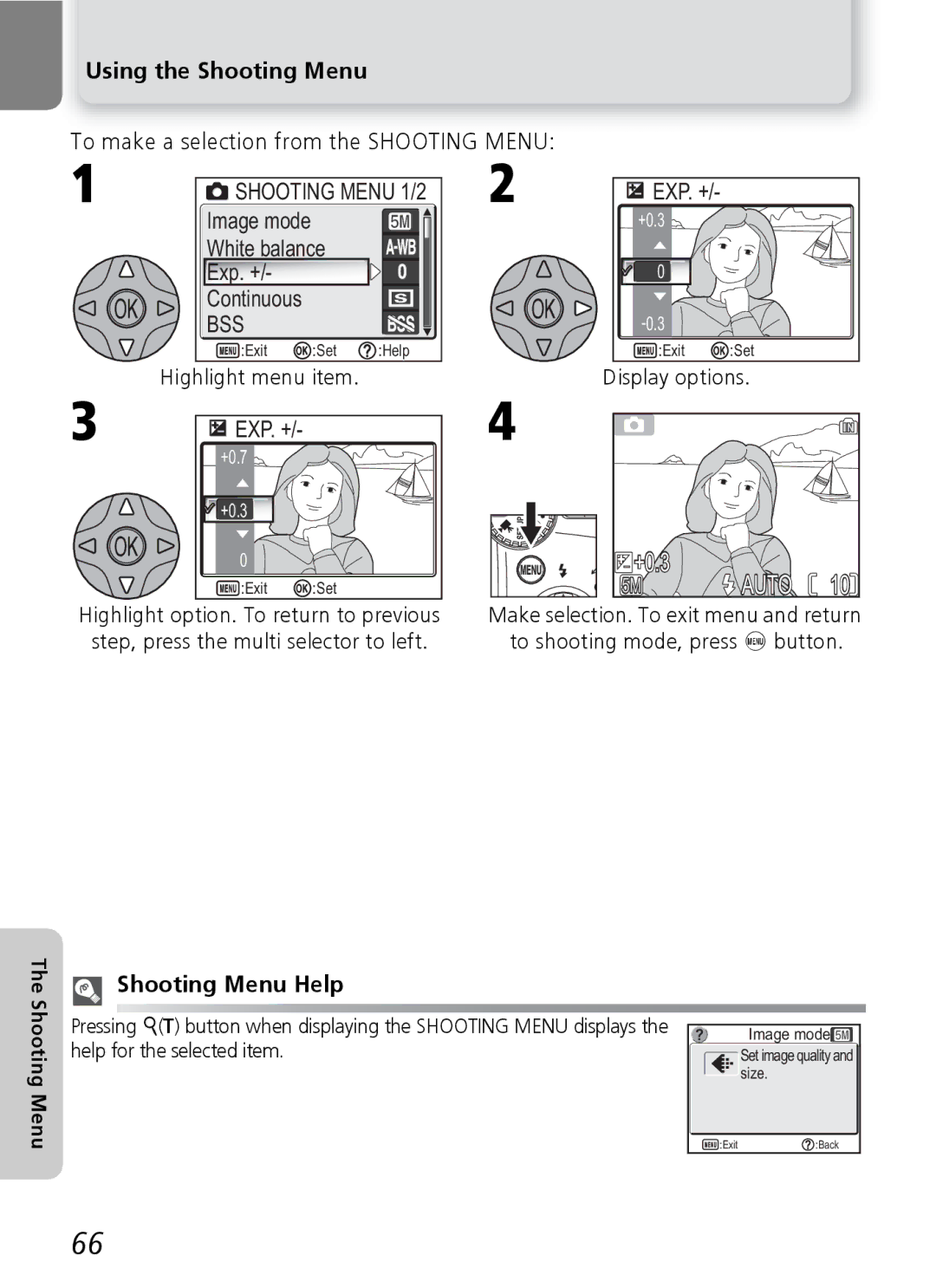Using the Shooting Menu
To make a selection from the SHOOTING MENU:
1 | SHOOTING MENU 1/2 | 2 | ||
|
| |||
| Image mode |
|
|
|
| White balance |
|
| |
| Exp. +/- |
|
|
|
| Continuous |
|
|
|
| BSS |
|
|
|
| :Exit | :Set | :Help |
|
| Highlight menu item. |
|
| |
3 | EXP. +/- | 4 |
|
| |
| +0.7 |
|
![]() +0.3
+0.3
0
![]() :Exit
:Exit ![]() :Set
:Set
![]() EXP. +/-
EXP. +/-
+0.3
0
![]() :Exit
:Exit ![]() :Set
:Set
Display options.
+0.3 | AUTO | 10 |
5M |
Highlight option. To return to previous step, press the multi selector to left.
Make selection. To exit menu and return to shooting mode, press ^ button.
The Shooting Menu
Shooting Menu Help
Pressing O(T) button when displaying the SHOOTING MENU displays the |
|
|
| Image mode | |
help for the selected item. |
| Set image quality and |
|
| size. |
| :Exit | :Back |
66