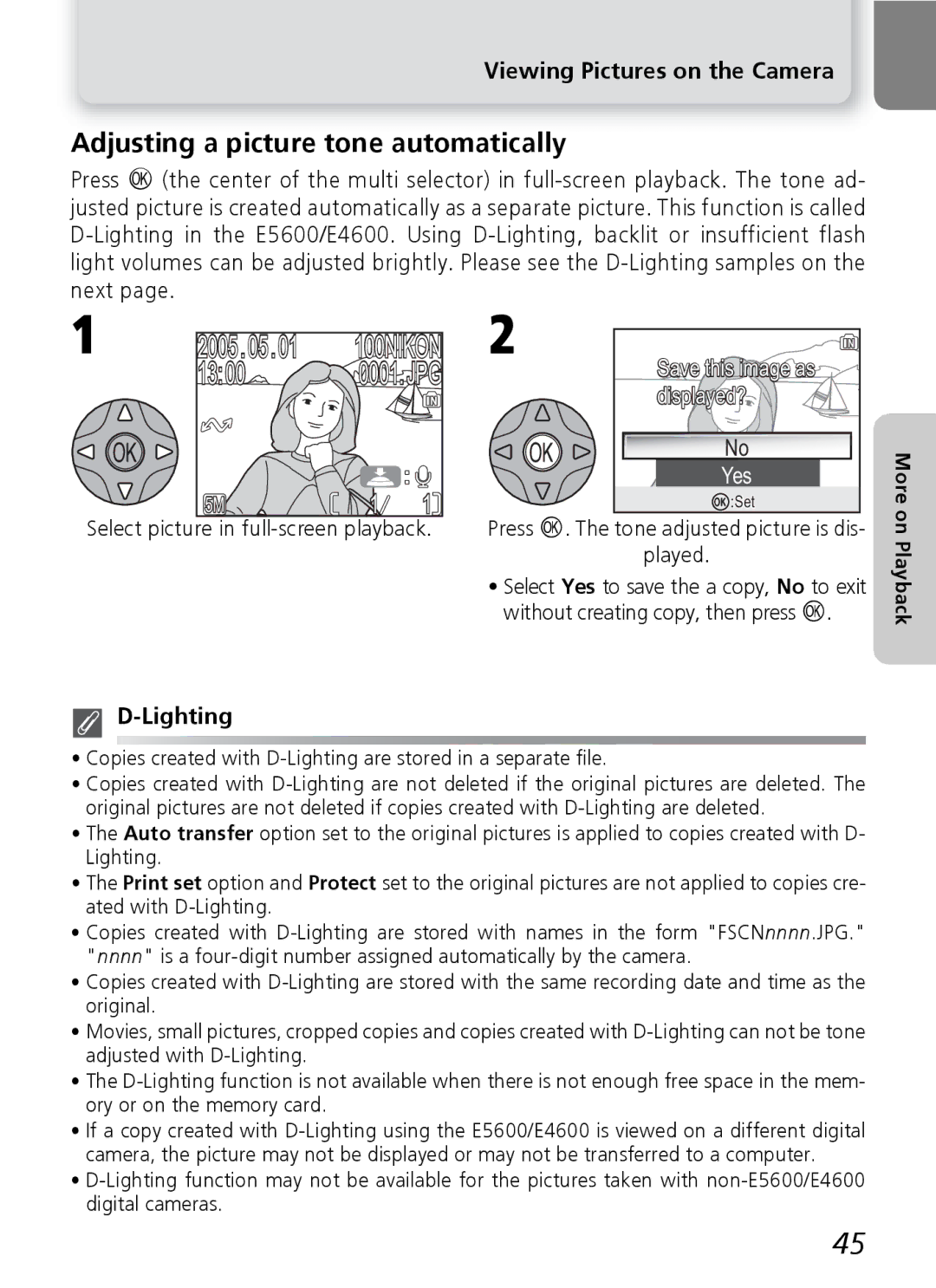Viewing Pictures on the Camera
Adjusting a picture tone automatically
Press I (the center of the multi selector) in
1 | 2005.05.01 | 100NIKON | |
| 13:00 | 0001.JPG | |
| 5M | 1 | 1 |
Select picture in full-screen playback.
2
Save this image as displayed?

No
Yes
![]() :Set
:Set
Press I. The tone adjusted picture is dis-
played.
•Select Yes to save the a copy, No to exit without creating copy, then press I.
More on Playback
D-Lighting
•Copies created with
•Copies created with
•The Auto transfer option set to the original pictures is applied to copies created with D- Lighting.
•The Print set option and Protect set to the original pictures are not applied to copies cre- ated with
•Copies created with
•Copies created with
•Movies, small pictures, cropped copies and copies created with
•The
•If a copy created with
•
45