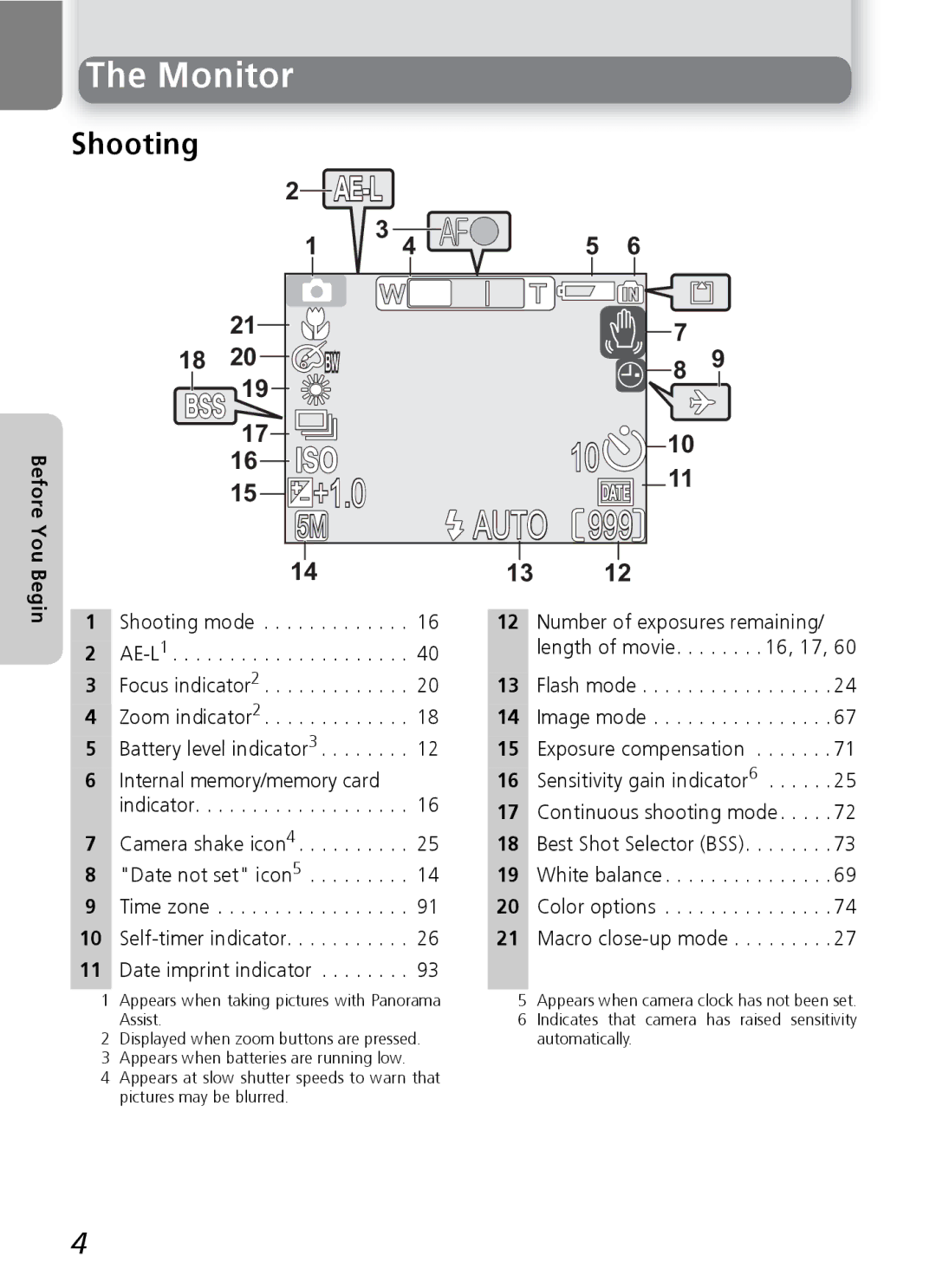The Monitor
| Shooting |
|
|
|
|
|
|
|
|
| ||
|
|
|
| 2 |
|
|
|
|
|
| ||
|
|
|
| 1 | 3 4 |
|
|
| 5 | 6 |
| |
|
|
| 21 |
|
|
|
|
|
| 7 |
| |
|
|
|
|
|
|
|
|
|
|
| ||
|
| 18 | 20 |
| BW |
|
|
|
| 8 | 9 | |
|
|
|
|
|
|
|
|
|
|
| ||
|
|
| 19 |
|
|
|
|
|
|
|
| |
|
|
| 17 |
|
|
|
|
|
| 10 |
| |
Before |
|
| 16 |
|
|
|
|
| 10 |
| ||
|
|
|
|
|
|
| 11 |
| ||||
|
|
| +1.0 |
|
|
|
| |||||
|
| 15 |
|
|
|
|
| |||||
|
|
|
|
|
|
|
| |||||
|
|
|
| AUTO | 999 |
| ||||||
|
|
| 5M |
|
| |||||||
You |
|
|
|
|
| |||||||
|
|
| 14 |
|
| 13 |
|
| 12 |
| ||
Begin |
|
|
|
|
|
|
|
| ||||
1 | Shooting mode . . . . . . . . . . . . . 16 | 12 | Number of exposures remaining/ | |||||||||
| ||||||||||||
| 2 |
|
| length of movie. . . . . . . . 16, 17, 60 | ||||||||
| 3 | Focus indicator2 | 20 | 13 | Flash mode . . . . . . . . . . . . . . . . . 24 | |||||||
| 4 | Zoom indicator2 | 18 | 14 | Image mode . . . . . . . . . . . . . . . . 67 | |||||||
| 5 | Battery level indicator3 | 12 | 15 | Exposure compensation . . . . . . . 71 | |||||||
| 6 | Internal memory/memory card |
| 16 | Sensitivity gain indicator6 . . . . . . 25 | |||||||
|
| indicator. . . . . . . . . . . . . . . . . . . 16 | 17 | Continuous shooting mode . . . . . 72 | ||||||||
|
|
|
|
|
|
| ||||||
| 7 | Camera shake icon4 . . . . . . . . . . 25 | 18 | Best Shot Selector (BSS). . . . . . . . 73 | ||||||||
| 8 | "Date not set" icon5 | 14 | 19 | White balance . . . . . . . . . . . . . . . 69 | |||||||
| 9 | Time zone | 91 | 20 | Color options . . . . . . . . . . . . . . . 74 | |||||||
| 10 | 26 | 21 | Macro | ||||||||
| 11 | Date imprint indicator | 93 |
|
|
|
|
| ||||
1Appears when taking pictures with Panorama Assist.
2Displayed when zoom buttons are pressed.
3Appears when batteries are running low.
4Appears at slow shutter speeds to warn that pictures may be blurred.
5Appears when camera clock has not been set.
6Indicates that camera has raised sensitivity automatically.
4