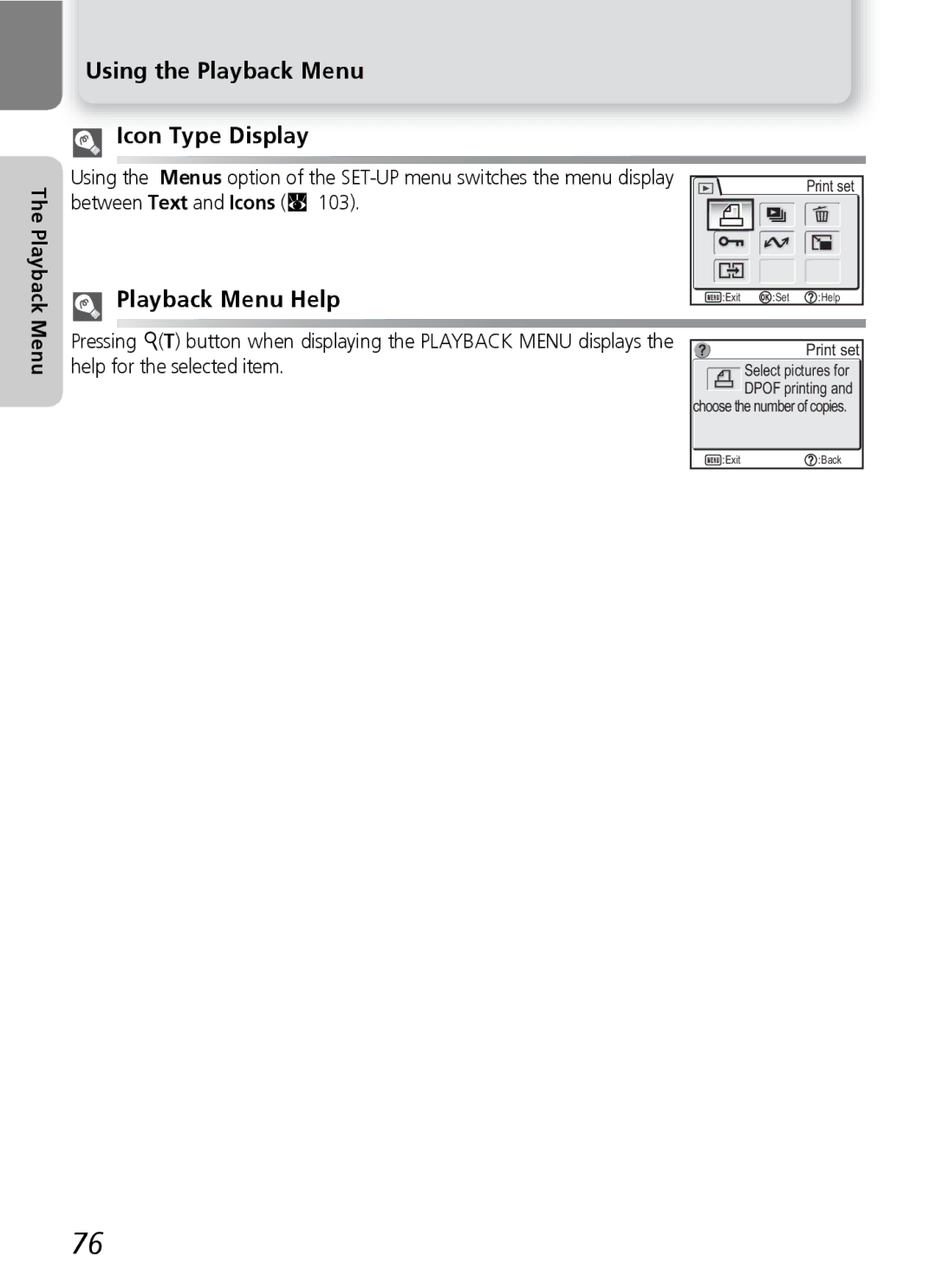The Playback Menu
Using the Playback Menu
Icon Type Display
Using the Menus option of the | Print set | |
between Text and Icons (Q 103). | ||
|
| Playback Menu Help | :Exit | :Set :Help | |
| ||||
|
|
|
|
|
Pressing O(T) button when displaying the PLAYBACK MENU displays the |
|
| ||
| Print set | |||
help for the selected item. |
| |||
| Select pictures for | |||
|
|
|
| DPOF printing and |
|
|
| choose the number of copies. | |
|
|
| :Exit | :Back |
76