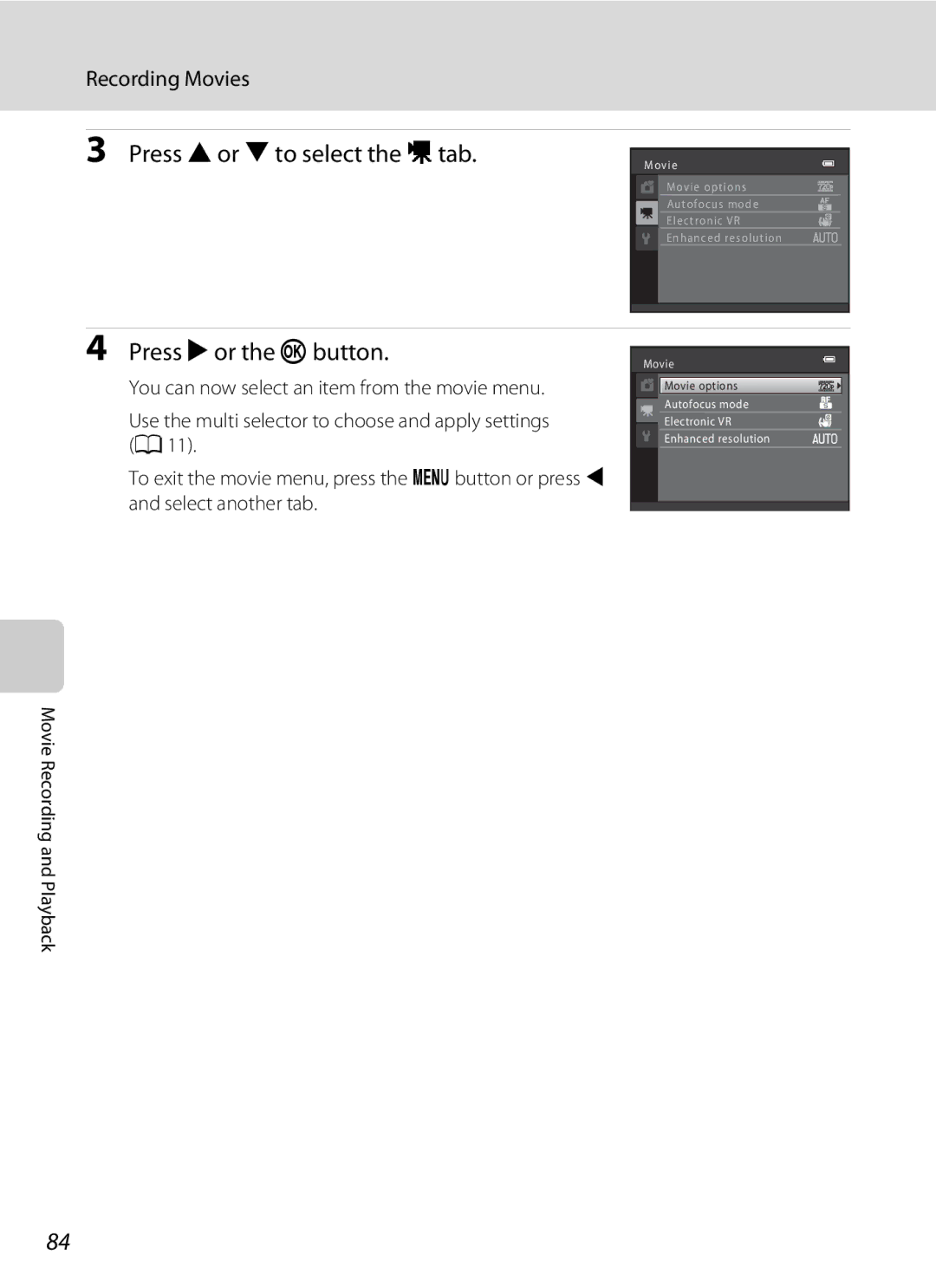User’s Manual
Trademark Information
AVC Patent Portfolio License
Page
For Your Safety
Turn off in the event of malfunction
Do not disassemble
Handle the camera strap with care
For Your Safety
Observe caution when handling the battery
Iii
Observe caution when using the flash
Use appropriate cables
Handle moving parts with care
CD-ROMs
Federal Communications
Interference Statement
Modifications
Interface Cables
Symbol for Separate Collection in European Countries
Table of Contents
Table of Contents
Viii
Table of Contents
100
103
About This Manual
Information and Precautions
Use Only Nikon Brand Electronic Accessories
Life-Long Learning
Before Taking Important Pictures
Information and Precautions
Disposing of Data Storage Devices
Parts of the Camera
Camera Body
11 10
Parts of the Camera
Attaching the Camera Strap and Lens Cap
Lens Cap
Attach them at two places
Raising and Lowering the Flash
Monitor
Shooting
Playback
Current frame number
131
AShooting mode Button
Basic Operations
CPlayback Button
EMovie-record Button
Multi Selector
For Shooting
For Playback
For the Menu Screen
Using Camera Menus
When setting is finished, press the dbutton
Press the multi selector Hor
To choose an item, and then press Kor the kbutton
About the Shutter-release Button
Press the multi selector Ess the multi selector
Inserting the Batteries
Applicable Batteries
Turning On and Off the Camera
Additional Precautions Regarding Batteries
Battery Type
Alternative Power Sources
Power Saving Function Auto Off
Setting Display Language, Date and Time
Press the power switch to turn on the camera
Press Hor Ito choose Yes and press the k button
Daylight Saving Time
When Easy auto mode is displayed, press the kbutton
Press Hor Ito choose the date format,
Press the kbutton or K
Press H, J, I, or Kto set the date and press the kbutton
Inserting Memory Cards
Removing Memory Cards
Insert the memory card
Inserting Memory Cards
Write Protect Switch
Inserting Memory Cards
Formatting Memory Cards
Check the battery level and number
Battery level indicator
Exposures remaining
Number of Exposures Remaining
Indicators Displayed in GEasy auto Mode
Turn the Camera On and Select GEasy Auto Mode
Functions Available in Easy Auto Mode
4320×3240
Frame a Picture
Ready the camera
Frame the picture
Using the Zoom
Digital Zoom
Frame a Picture
Digital Zoom and Interpolation
When a face is detected
Focus and Shoot
Press the shutter-release button halfway
Press the shutter-release button the rest of the way down
Focus and Shoot
During Saving
Autofocus
Flash
Viewing Images Playback Mode
Viewing and Deleting Images
Press the cbutton
Deleting Unwanted Images
Monitor
Button
Operating the Erase Selected Images Screen
Using the Flash
Selecting a Flash Mode
Auto Flash fires automatically when lighting is poor
Press mflash mode on the multi selector
Using the Flash
Flash mode menu is displayed
Press the mflash pop-up button
Shooting When Lighting Is Poor and the Flash Is Disabled W
Flash Mode Setting
Flash Lamp
Red-eye Reduction
Taking Pictures with the Self-timer
Press nself-timer on the multi selector
Press the shutter-release button
Adjusting the Brightness Exposure Compensation
Press oexposure compensation on the multi selector
Press the shutter-release button to shoot
Exposure Compensation Value
Selecting Shooting Mode
Press the Abutton in shooting Mode
Press the multi selector Hor Ito select a shooting mode
Following shooting modes can be selected
Easy Auto Mode
Automatic Scene Selection
Shooting Suited for the Scene Scene Mode
Selecting a Scene Mode
Mode and press the multi selector Hor Ito select scene mode
Press the Abutton in shooting
Shooting Suited for the Scene Scene Mode
Landscape Use this mode for vivid landscapes and cityscapes
Off
ENight portrait
Off2
HSunset
IDusk/dawn
Set to a position where Fand the zoom indicator glow
JNight landscape
Museum
MFireworks show
Shooting Suited for the Scene Scene Mode
Off2
Shooting for a Panorama
Take the next picture
One third of the image will be displayed as translucent
Press the kbutton when shooting is completed
Panorama Assist
Combining Images to Make a Panorama Panorama Maker
More Information
Exit this shooting mode
Camera enters smart portrait mode
Shutter is automatically released
Capturing Smiling Faces Automatically Smart Portrait Mode
Auto Off Standby Mode When Using Smart Portrait Mode
Self-Timer Lamp Flashing
Functions Available in Smart Portrait Mode
Camera enters sport continuous mode
Frame the subject and shoot
Functions Available with Sport Continuous
Image mode Image mode a 54 can be set
M2048×1536, N1024×768 default setting, O640×480, m1920×1080
Shooting Continuously at High Speed Sport Continuous
Auto Mode
Press the Abutton
Press the multi selector Hor Ito choose a Press the kbutton
Focus Lock
Macro Mode
Press p macro mode on the multi selector
Auto Mode
Macro Mode Setting
Changing AAuto Mode Settings Shooting Menu
Camera Settings That Cannot Be Applied at the Same Time
Displaying the Shooting Menu
Image Mode Image Quality/Image Size
Image Mode for Sport Continuous Mode
Number of Exposures Remaining
White Balance Adjusting Hue
Aauto M dShooting menu M White balance
Preset Manual
Press the kbutton to measure a value for preset manual
Select Measure
Camera zooms in to the position for measuring white balance
Change settings to Continuous or BSS best shot selector
Continuous
Aauto M dShooting menu M Continuous
Limage size 2560 × 1920 pixels Digital zoom cannot be used
Auto default setting
ISO Sensitivity
ISO 3200 and ISO
Aauto M dShooting menu M ISO sensitivity
Color Options
Make colors more vivid or save images in monochrome
Aauto M dShooting menu M Color options
Camera Settings that Cannot Be Set at the Same Time
Full-frame Operation
Changing the Orientation Vertical/Horizontal of Images
Viewing Multiple Images Thumbnail Playback
Thumbnail Playback Mode Display
Calendar Display
Viewing Multiple Images Thumbnail Playback
Following operations are available in calendar display
Taking a Closer Look Playback Zoom
More on Playback
Following options are available in playback mode
Playback Menu
Displaying the Playback Menu
Press the dbutton in playback mode
APrint Order
Choose Select images and press the k
Playback Menu
Choose the images up to 99 and number
Copies up to nine of each
Press the multi selector J or K to choose the desired
Deleting All Print Orders
Print Date
Button Playback mode M dPlayback menu M bSlide show
BSlide Show
Slide show begins
Choose End or Restart
Button Playback mode M dPlayback menu M dProtect
Protect
Selecting Multiple Images
Button Playback mode M dPlayback menu M fRotate image
FRotate Image
Rotate Counterclockwise
Select an option from the copy screen using
Multi selector and press the kbutton
Choose the copy option and press the k button
Copy images between the internal memory and a memory card
Image Editing Function
Restrictions on Image Editing
Original Images and Edited Copies
Editing Images
ID-Lighting Enhancing Brightness and Contrast
Choose OK and press the kbutton
GSmall Picture Decreasing Image Size
Choose Yes and press the kbutton
Editing Images
New, smaller copy is created
OCrop Creating a Cropped Copy
Refine copy composition
About the size of the original image
Rotate image option a 74 to rotate the image so
Turn the camera on and display the shooting mode screen
Recording Movies
Lower the flash A7
Press the bemovie-record Button to start recording
Camera Temperature
Recording Movies
While the Camera Is Saving Movies
Recording Movies
Functions Available in Movie Mode
Changing Movie Recording Settings
Following options can be adjusted from the movie menu
Displaying the Movie Menu
Display the shooting screen and press the dbutton
Press Hor Ito select the Dtab
Press K or the kbutton
Movie Options
Select the type of movies that are recorded
Movie Options and Maximum Movie Length
Option Description NHD 720p 1280×720
Autofocus Mode
Choose how the camera focuses in movie mode
Electronic VR
Enhanced Resolution
Off Enhanced resolution is disabled
Option Description Auto
Results may not be achieved
Movie Playback
Deleting Movies
Editing Movies
Press Hor Ito choose the Mcontrol choose start point
Press Hor Ito choose Nchoose end
Point
Editing Movies
Connecting to a TV
Turn off the camera Connect the camera to the TV
Tune the television to the video channel
Hold down the cbutton to turn on the camera
Connecting to a TV
If the Images Are Not Displayed on the Television
Using ViewNX
Installing ViewNX
Compatible Operating Systems
Windows
Start the installer
Remove the ViewNX 2 Installer CD-ROM from the CD-ROM drive
Using ViewNX
Follow the on-screen instructions to install the software
Connecting the USB Cable
When using Windows
Import File using Nikon Transfer 2 and click OK
Transferring Images to the Computer
Viewing Images
Transfer images to the computer
Terminate the connection
Start ViewNX
Connecting to a Printer
Printing Images
Print multiple images A100
Turn camera off and disconnect USB cable
Connecting the Camera and Printer
Connecting to a Printer
Check printer settings
Turn off the camera Turn on the printer
Printing Images One at a Time
Choose Copies and press the kbutton
Choose Paper size and press the kbutton
Choose the desired paper size and press the kbutton
Printing Multiple Images
Choose Start print and press the kbutton
Printing starts
Use the multi selector to choose Paper size
101
Button to return to the print menu
102
Paper Size
Setup Menu
Setup menu contains the following options
Sound settings 115 Specify sound settings Auto off 116
103
Displaying the Setup Menu
Setup Menu
104
Dbutton M zSetup menu A104 M Welcome screen
Welcome Screen
105
Dbutton M zSetup menu A104 M Time zone and date
Time Zone and Date
106
Set the camera clock
Setting Travel Destination Time Zone
Choose xTravel destination and press the kbutton
Press K
107
Clock Battery
108
WHome Time Zone
Imprinting the Date on Images
109
Time Zones
Monitor Settings
Following settings are available
Dbutton M zSetup menu A104 M Monitor settings
110
Photo Info
111
Dbutton M zSetup menu A104 M Print date
Print Date
Print Date and Print Order
Using Vibration Reduction with Movies
When Continuous is set to Single
Vibration Reduction
113
Dbutton M zSetup menu A104 M Motion detection
When using Multi-shot 16 a
Motion Detection
114
Sound Settings
Specify sound settings
Dbutton M zSetup menu A104 M Sound settings
115
Dbutton M zSetup menu A104 M Auto off
Auto Off
Auto Off
Format Memory/Format Card
Formatting internal memory
Formatting a Memory Card
117
Dbutton M zSetup menu A104 M Language
Language
118
TV Settings
Blink Warning
119
Portrait a 36 or Night portrait a 37 scene modes
Operating the Did someone blink? Screen
120
Reset All
121
Setup Menu
Preset manual in the White balance menu a
122
Movie Menu
Battery Type
Dbutton M zSetup menu A104 M Battery type
123
Hydride batteries
Dbutton M zSetup menu A104 M Firmware version
Firmware Version
124
View the current camera firmware version
Caring for the Camera
125
Battery
126
Caring for the Camera
Cleaning
127
Do not use alcohol, thinner, or other volatile chemicals
Storage
Optional Accessories
Battery charger
129
Ni-MH batteries
Optional Accessories
Approved Memory Cards
130
File and Folder Names
131
Images and movies are assigned file names as follows
DSCN0001 . JPG
Error Messages
132
Error Messages
133
P4224×2376 or M1920×1080
134
135
Troubleshooting
Display, Settings and Power Supply
136
Hide info is selected for Photo info
Troubleshooting
137
Electronically Controlled Cameras
When Portrait, Night portrait, or Pet
138
Continuous
139
TV settings
140
Specifications
141
Nikon Coolpix L310 Digital Camera
Specifications
Fireworks show scene mode
142
Specifications
143
Supported Standards
144
Symbols
Index
145
Daylight
146
Index
Eyelet for camera strap
JPG Off
147
91, 95
Vibration reduction
148
149
150
Page
CT2A0111

![]()
![]()
![]() Movie options
Movie options