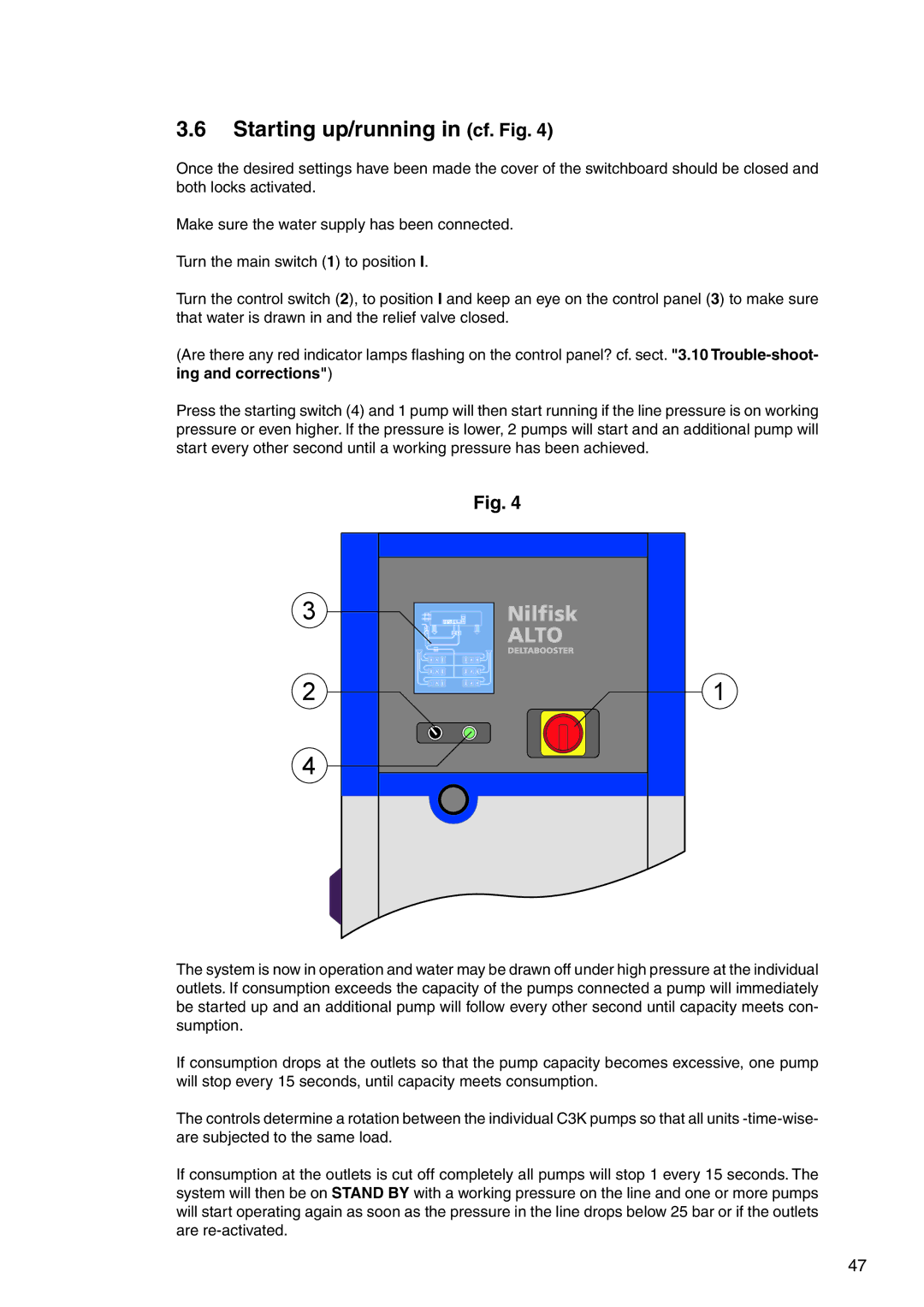3.6Starting up/running in (cf. Fig. 4)
Once the desired settings have been made the cover of the switchboard should be closed and both locks activated.
Make sure the water supply has been connected.
Turn the main switch (1) to position I.
Turn the control switch (2), to position I and keep an eye on the control panel (3) to make sure that water is drawn in and the relief valve closed.
(Are there any red indicator lamps flashing on the control panel? cf. sect. "3.10
Press the starting switch (4) and 1 pump will then start running if the line pressure is on working pressure or even higher. If the pressure is lower, 2 pumps will start and an additional pump will start every other second until a working pressure has been achieved.
Fig. 4
3
2
4
1
The system is now in operation and water may be drawn off under high pressure at the individual outlets. If consumption exceeds the capacity of the pumps connected a pump will immediately be started up and an additional pump will follow every other second until capacity meets con- sumption.
If consumption drops at the outlets so that the pump capacity becomes excessive, one pump will stop every 15 seconds, until capacity meets consumption.
The controls determine a rotation between the individual C3K pumps so that all units
If consumption at the outlets is cut off completely all pumps will stop 1 every 15 seconds. The system will then be on STAND BY with a working pressure on the line and one or more pumps will start operating again as soon as the pressure in the line drops below 25 bar or if the outlets are
47