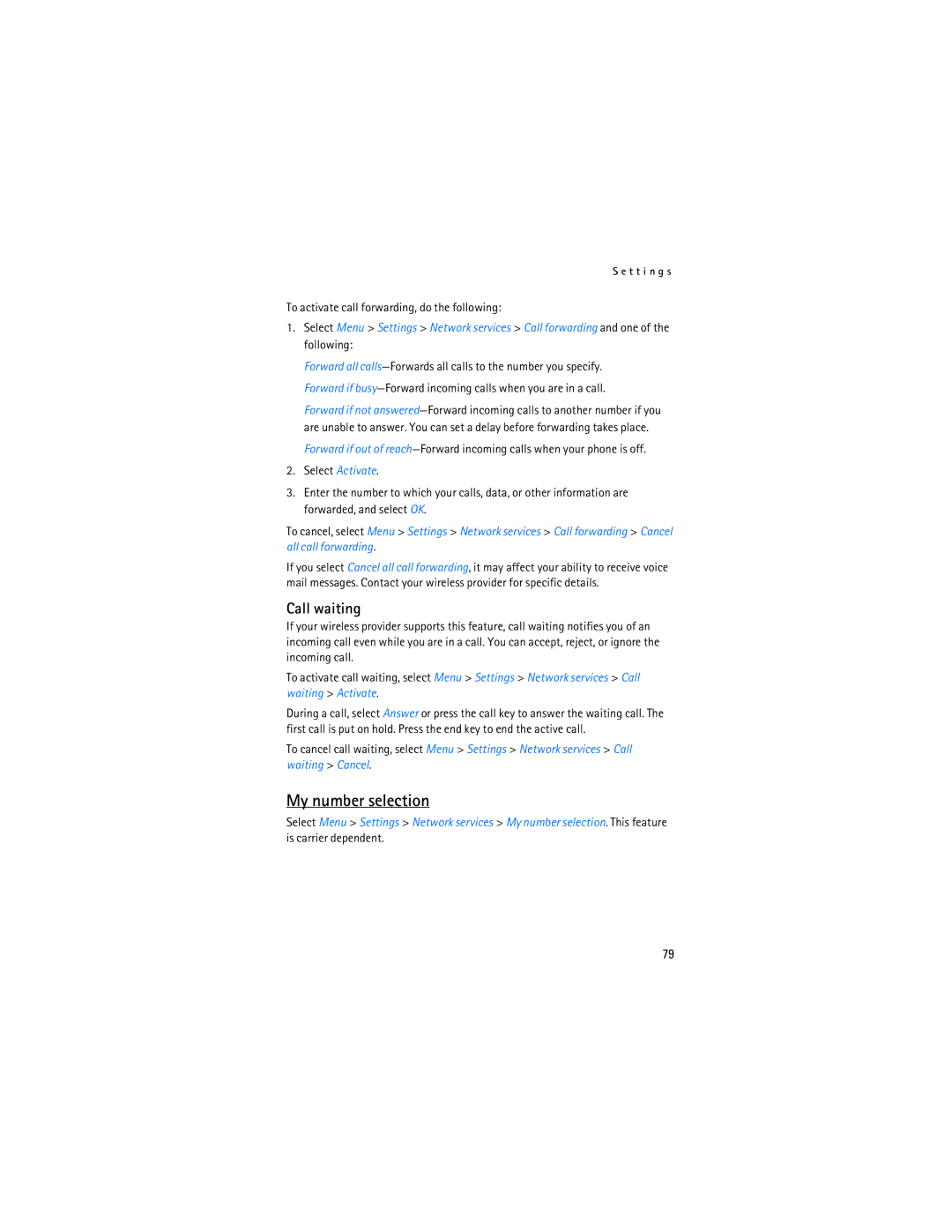S e t t i n g s
To activate call forwarding, do the following:
1.Select Menu > Settings > Network services > Call forwarding and one of the following:
Forward all
Forward if not
Forward if out of
2.Select Activate.
3.Enter the number to which your calls, data, or other information are forwarded, and select OK.
To cancel, select Menu > Settings > Network services > Call forwarding > Cancel all call forwarding.
If you select Cancel all call forwarding, it may affect your ability to receive voice mail messages. Contact your wireless provider for specific details.
Call waiting
If your wireless provider supports this feature, call waiting notifies you of an incoming call even while you are in a call. You can accept, reject, or ignore the incoming call.
To activate call waiting, select Menu > Settings > Network services > Call waiting > Activate.
During a call, select Answer or press the call key to answer the waiting call. The first call is put on hold. Press the end key to end the active call.
To cancel call waiting, select Menu > Settings > Network services > Call waiting > Cancel.
My number selection
Select Menu > Settings > Network services > My number selection. This feature is carrier dependent.
79