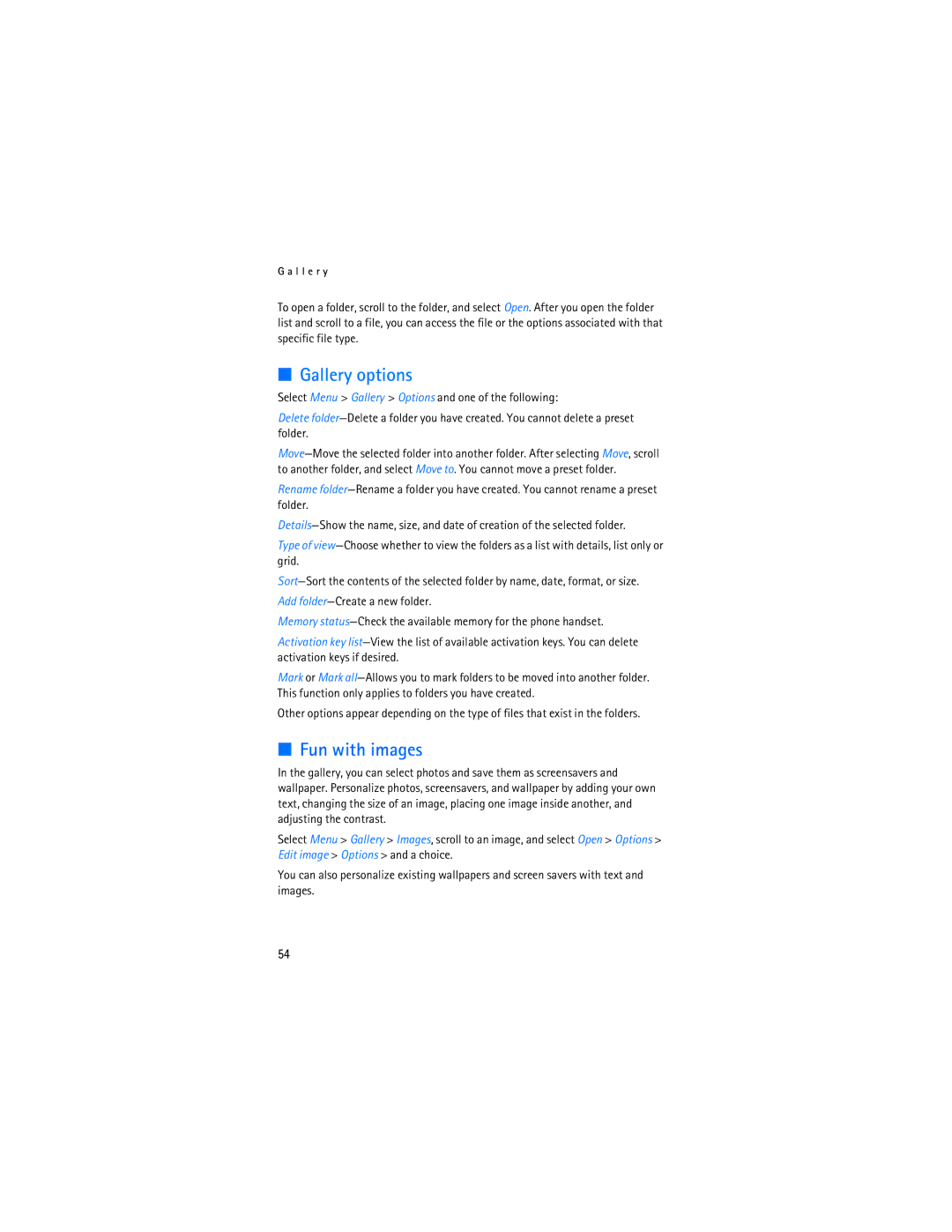G a l l e r y
To open a folder, scroll to the folder, and select Open. After you open the folder list and scroll to a file, you can access the file or the options associated with that specific file type.
■Gallery options
Select Menu > Gallery > Options and one of the following:
Delete
Rename
Type of
Add
Memory
Activation key
Mark or Mark
Other options appear depending on the type of files that exist in the folders.
■Fun with images
In the gallery, you can select photos and save them as screensavers and wallpaper. Personalize photos, screensavers, and wallpaper by adding your own text, changing the size of an image, placing one image inside another, and adjusting the contrast.
Select Menu > Gallery > Images, scroll to an image, and select Open > Options > Edit image > Options > and a choice.
You can also personalize existing wallpapers and screen savers with text and images.
54