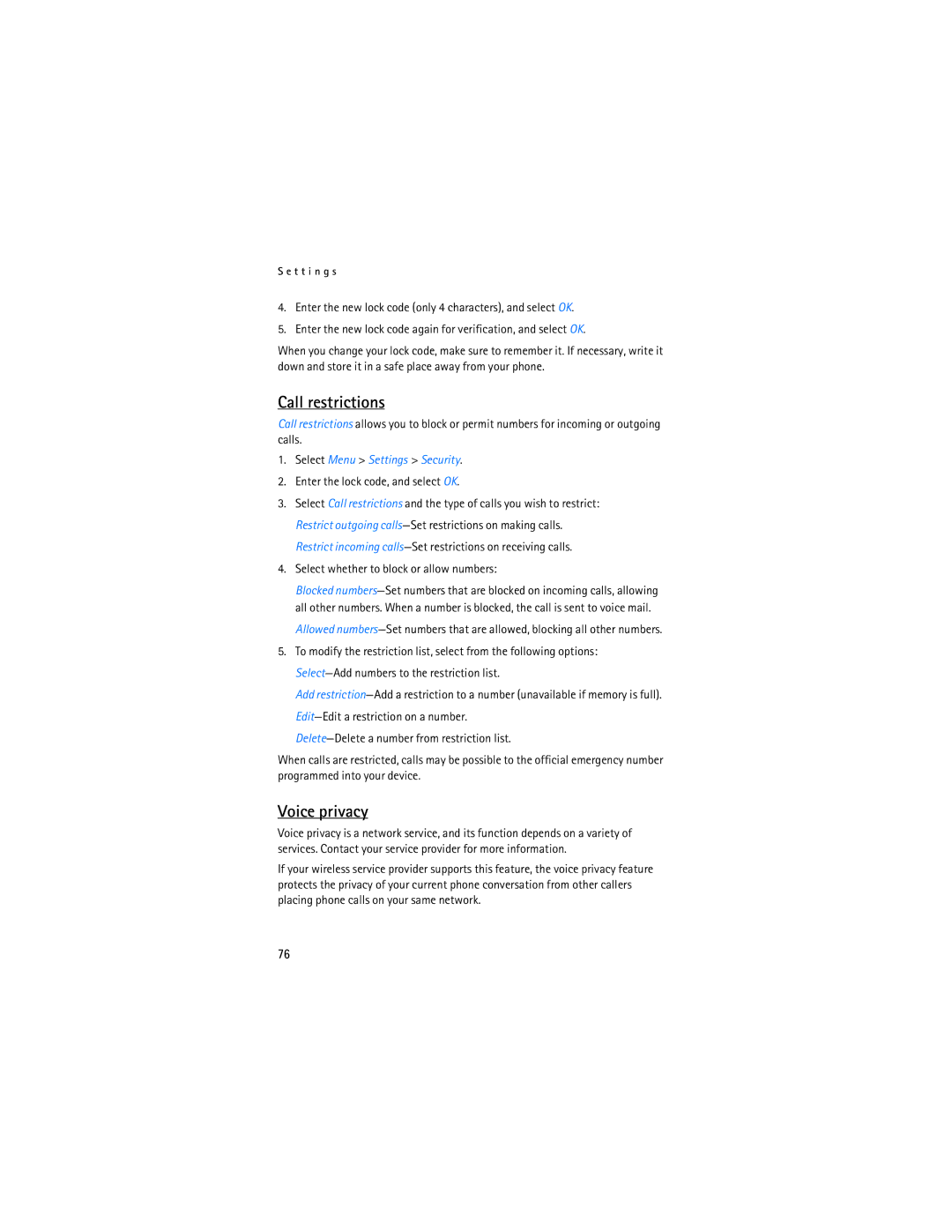S e t t i n g s
4.Enter the new lock code (only 4 characters), and select OK.
5.Enter the new lock code again for verification, and select OK.
When you change your lock code, make sure to remember it. If necessary, write it down and store it in a safe place away from your phone.
Call restrictions
Call restrictions allows you to block or permit numbers for incoming or outgoing calls.
1.Select Menu > Settings > Security.
2.Enter the lock code, and select OK.
3.Select Call restrictions and the type of calls you wish to restrict: Restrict outgoing
4.Select whether to block or allow numbers:
Blocked
Allowed
5.To modify the restriction list, select from the following options:
Add
When calls are restricted, calls may be possible to the official emergency number programmed into your device.
Voice privacy
Voice privacy is a network service, and its function depends on a variety of services. Contact your service provider for more information.
If your wireless service provider supports this feature, the voice privacy feature protects the privacy of your current phone conversation from other callers placing phone calls on your same network.
76