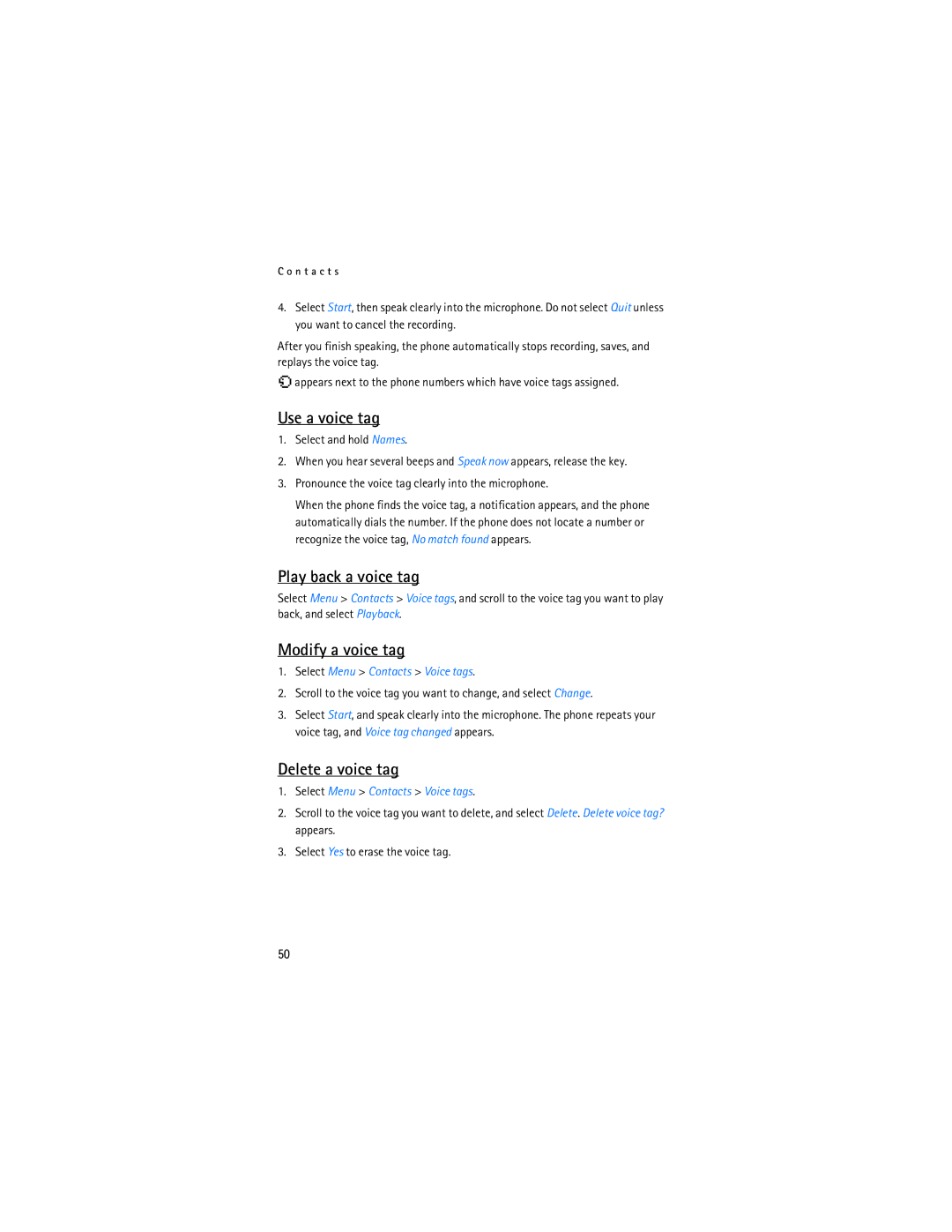C o n t a c t s
4.Select Start, then speak clearly into the microphone. Do not select Quit unless you want to cancel the recording.
After you finish speaking, the phone automatically stops recording, saves, and replays the voice tag.
![]() appears next to the phone numbers which have voice tags assigned.
appears next to the phone numbers which have voice tags assigned.
Use a voice tag
1.Select and hold Names.
2.When you hear several beeps and Speak now appears, release the key.
3.Pronounce the voice tag clearly into the microphone.
When the phone finds the voice tag, a notification appears, and the phone automatically dials the number. If the phone does not locate a number or recognize the voice tag, No match found appears.
Play back a voice tag
Select Menu > Contacts > Voice tags, and scroll to the voice tag you want to play back, and select Playback.
Modify a voice tag
1.Select Menu > Contacts > Voice tags.
2.Scroll to the voice tag you want to change, and select Change.
3.Select Start, and speak clearly into the microphone. The phone repeats your voice tag, and Voice tag changed appears.
Delete a voice tag
1.Select Menu > Contacts > Voice tags.
2.Scroll to the voice tag you want to delete, and select Delete. Delete voice tag? appears.
3.Select Yes to erase the voice tag.
50