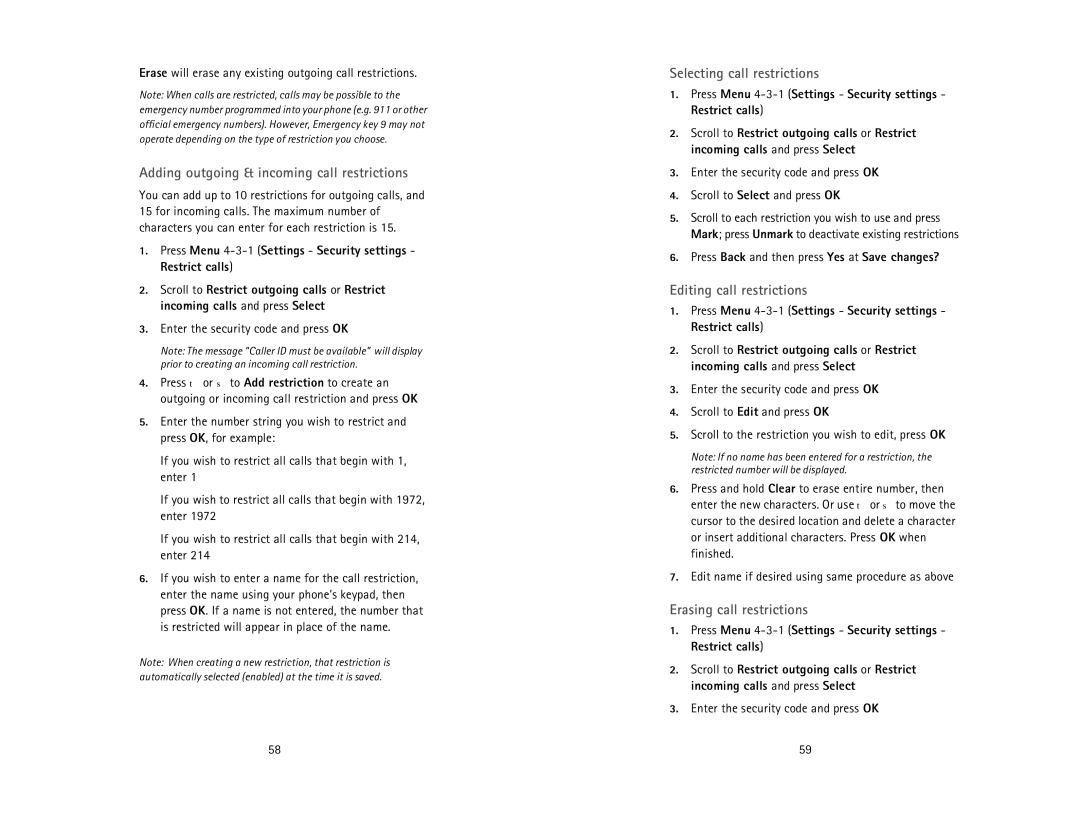Erase will erase any existing outgoing call restrictions.
Note: When calls are restricted, calls may be possible to the emergency number programmed into your phone (e.g. 911 or other official emergency numbers). However, Emergency key 9 may not operate depending on the type of restriction you choose.
Adding outgoing & incoming call restrictions
You can add up to 10 restrictions for outgoing calls, and 15 for incoming calls. The maximum number of characters you can enter for each restriction is 15.
1.Press Menu 4-3-1 (Settings - Security settings - Restrict calls)
2.Scroll to Restrict outgoing calls or Restrict incoming calls and press Select
3.Enter the security code and press OK
Note: The message “Caller ID must be available” will display prior to creating an incoming call restriction.
4.Press τ or σ to Add restriction to create an outgoing or incoming call restriction and press OK
5.Enter the number string you wish to restrict and press OK, for example:
If you wish to restrict all calls that begin with 1, enter 1
If you wish to restrict all calls that begin with 1972, enter 1972
If you wish to restrict all calls that begin with 214, enter 214
6.If you wish to enter a name for the call restriction, enter the name using your phone’s keypad, then press OK. If a name is not entered, the number that is restricted will appear in place of the name.
Note: When creating a new restriction, that restriction is automatically selected (enabled) at the time it is saved.
Selecting call restrictions
1.Press Menu
2.Scroll to Restrict outgoing calls or Restrict incoming calls and press Select
3.Enter the security code and press OK
4.Scroll to Select and press OK
5.Scroll to each restriction you wish to use and press Mark; press Unmark to deactivate existing restrictions
6.Press Back and then press Yes at Save changes?
Editing call restrictions
1.Press Menu
2.Scroll to Restrict outgoing calls or Restrict incoming calls and press Select
3.Enter the security code and press OK
4.Scroll to Edit and press OK
5.Scroll to the restriction you wish to edit, press OK
Note: If no name has been entered for a restriction, the restricted number will be displayed.
6.Press and hold Clear to erase entire number, then enter the new characters. Or use τ or σ to move the cursor to the desired location and delete a character or insert additional characters. Press OK when finished.
7.Edit name if desired using same procedure as above
Erasing call restrictions
1.Press Menu
2.Scroll to Restrict outgoing calls or Restrict incoming calls and press Select
3.Enter the security code and press OK
58 | 59 |