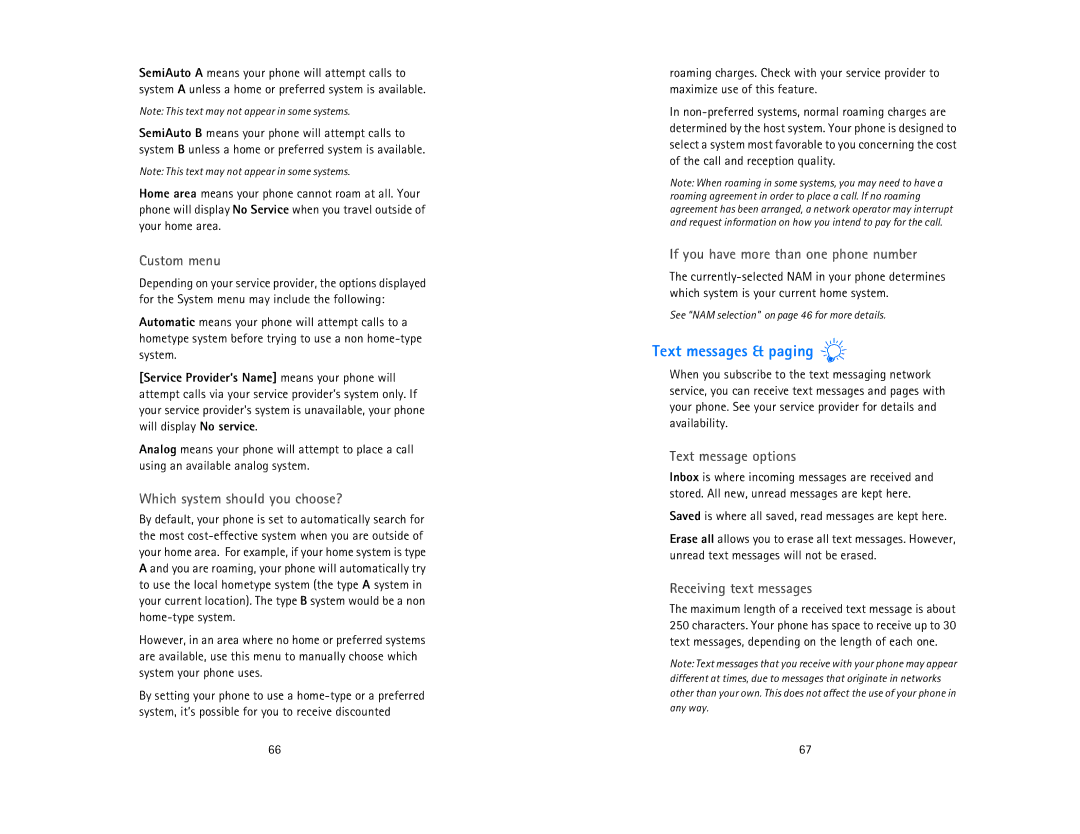SemiAuto A means your phone will attempt calls to system A unless a home or preferred system is available.
Note: This text may not appear in some systems.
SemiAuto B means your phone will attempt calls to system B unless a home or preferred system is available.
Note: This text may not appear in some systems.
Home area means your phone cannot roam at all. Your phone will display No Service when you travel outside of your home area.
Custom menu
Depending on your service provider, the options displayed for the System menu may include the following:
Automatic means your phone will attempt calls to a hometype system before trying to use a non
[Service Provider’s Name] means your phone will attempt calls via your service provider’s system only. If your service provider’s system is unavailable, your phone will display No service.
Analog means your phone will attempt to place a call using an available analog system.
Which system should you choose?
By default, your phone is set to automatically search for the most
However, in an area where no home or preferred systems are available, use this menu to manually choose which system your phone uses.
By setting your phone to use a
66
roaming charges. Check with your service provider to maximize use of this feature.
In
Note: When roaming in some systems, you may need to have a roaming agreement in order to place a call. If no roaming agreement has been arranged, a network operator may interrupt and request information on how you intend to pay for the call.
If you have more than one phone number
The
See “NAM selection” on page 46 for more details.
Text messages & paging 
When you subscribe to the text messaging network service, you can receive text messages and pages with your phone. See your service provider for details and availability.
Text message options
Inbox is where incoming messages are received and stored. All new, unread messages are kept here.
Saved is where all saved, read messages are kept here.
Erase all allows you to erase all text messages. However, unread text messages will not be erased.
Receiving text messages
The maximum length of a received text message is about 250 characters. Your phone has space to receive up to 30 text messages, depending on the length of each one.
Note: Text messages that you receive with your phone may appear different at times, due to messages that originate in networks other than your own. This does not affect the use of your phone in any way.
67