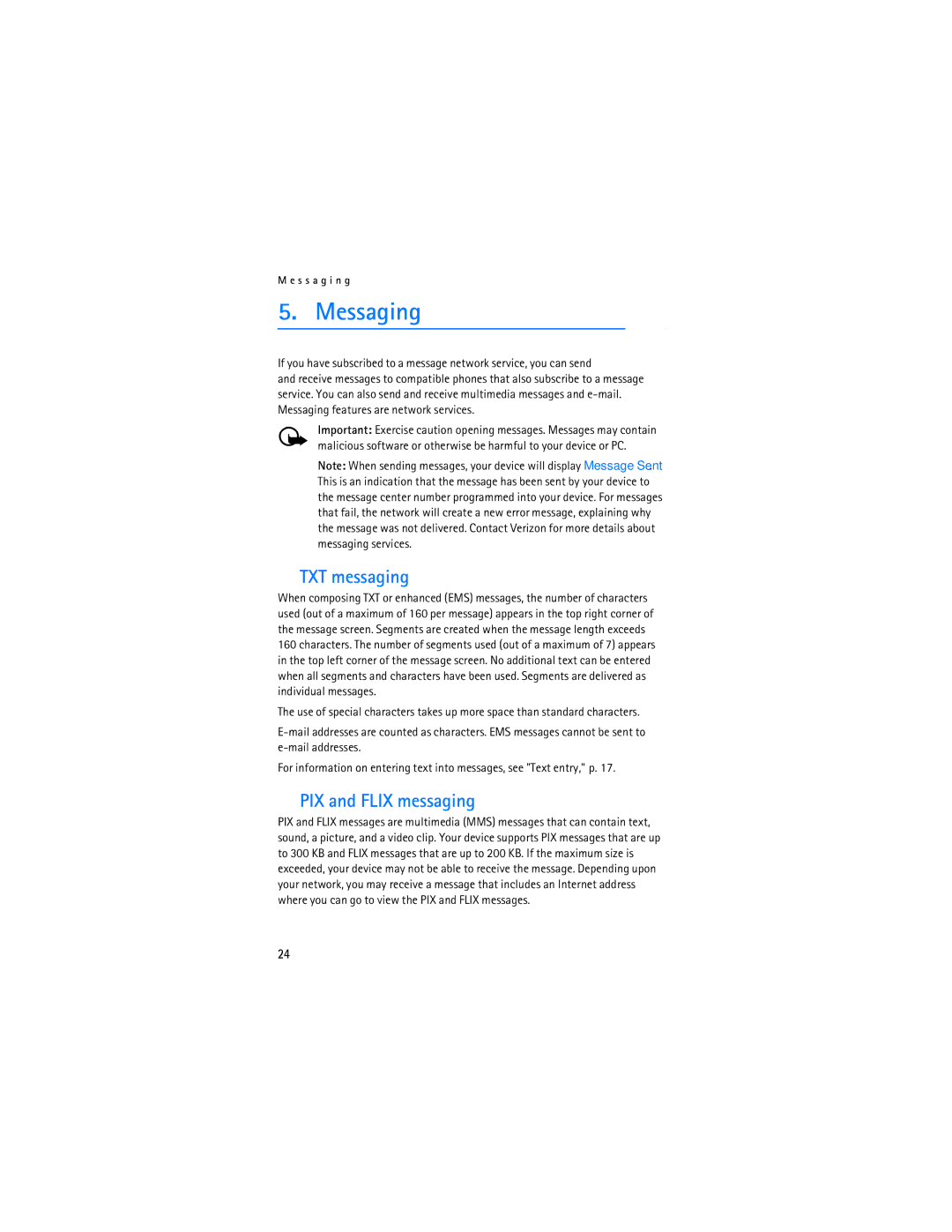M e s s a g i n g
5. Messaging
If you have subscribed to a message network service, you can send
and receive messages to compatible phones that also subscribe to a message service. You can also send and receive multimedia messages and
Important: Exercise caution opening messages. Messages may contain malicious software or otherwise be harmful to your device or PC.
Note: When sending messages, your device will display Message Sent. This is an indication that the message has been sent by your device to the message center number programmed into your device. For messages that fail, the network will create a new error message, explaining why the message was not delivered. Contact Verizon for more details about messaging services.
■TXT messaging
When composing TXT or enhanced (EMS) messages, the number of characters used (out of a maximum of 160 per message) appears in the top right corner of the message screen. Segments are created when the message length exceeds 160 characters. The number of segments used (out of a maximum of 7) appears in the top left corner of the message screen. No additional text can be entered when all segments and characters have been used. Segments are delivered as individual messages.
The use of special characters takes up more space than standard characters.
For information on entering text into messages, see "Text entry," p. 17.
■PIX and FLIX messaging
PIX and FLIX messages are multimedia (MMS) messages that can contain text, sound, a picture, and a video clip. Your device supports PIX messages that are up to 300 KB and FLIX messages that are up to 200 KB. If the maximum size is exceeded, your device may not be able to receive the message. Depending upon your network, you may receive a message that includes an Internet address where you can go to view the PIX and FLIX messages.
24