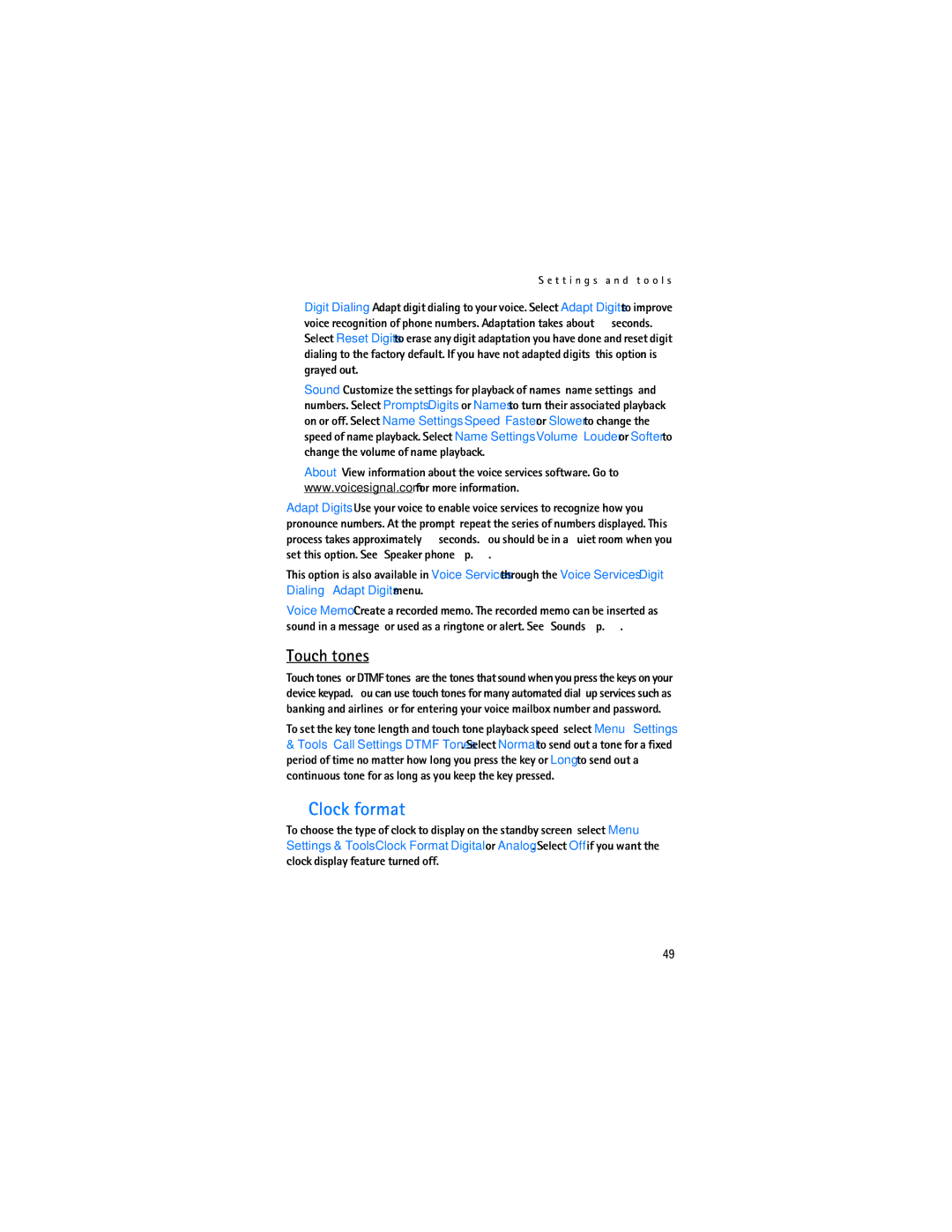S e t t i n g s a n d t o o l s
•Digit
•
•
Adapt
This option is also available in Voice Services through the Voice Services > Digit Dialing > Adapt Digits menu.
Voice
Touch tones
Touch tones, or DTMF tones, are the tones that sound when you press the keys on your device keypad. You can use touch tones for many automated
To set the key tone length and touch tone playback speed, select Menu > Settings
&Tools > Call Settings > DTMF Tones. Select Normal to send out a tone for a fixed period of time no matter how long you press the key or Long to send out a continuous tone for as long as you keep the key pressed.
■Clock format
To choose the type of clock to display on the standby screen, select Menu > Settings & Tools > Clock Format > Digital or Analog. Select Off if you want the clock display feature turned off.
49