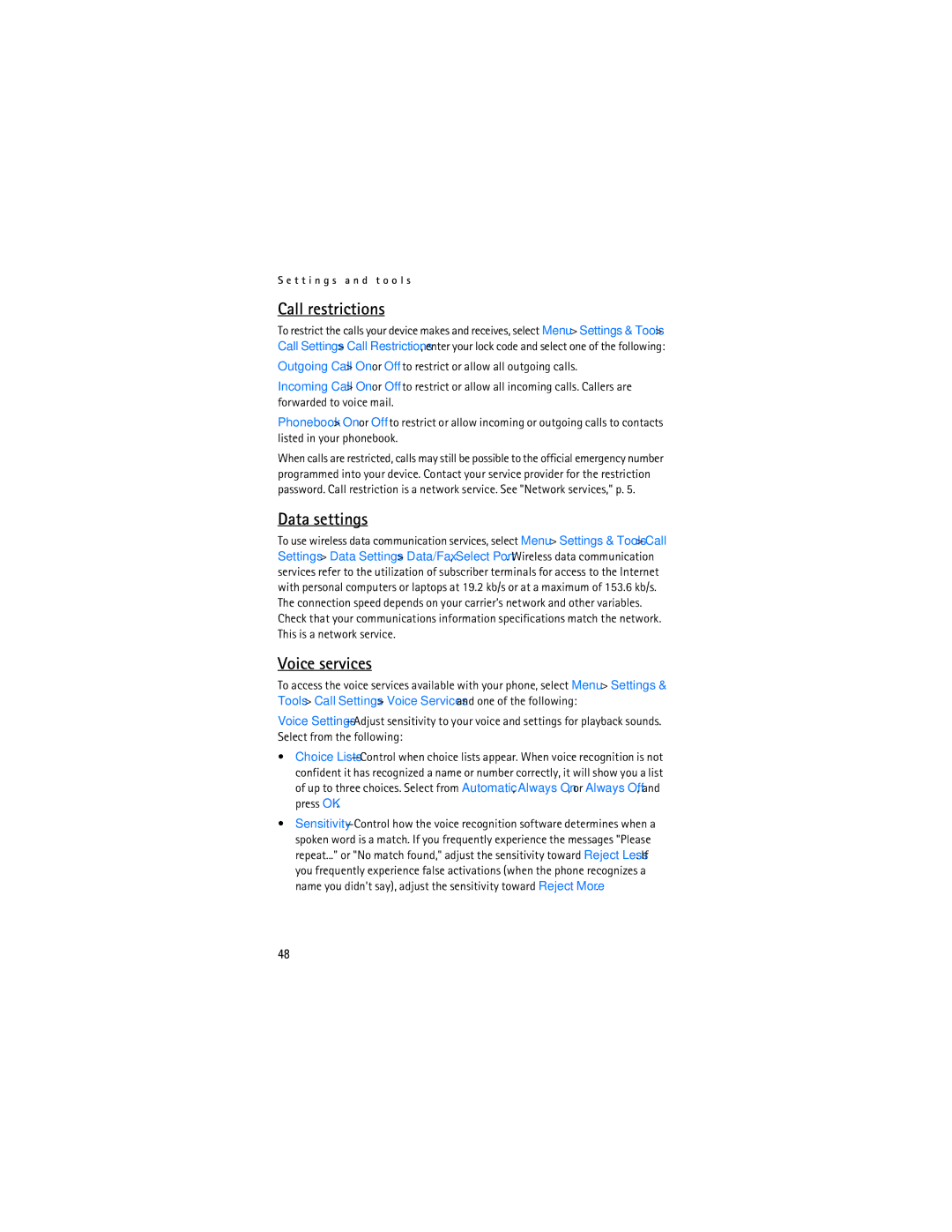S e t t i n g s a n d t o o l s
Call restrictions
To restrict the calls your device makes and receives, select Menu > Settings & Tools > Call Settings > Call Restrictions, enter your lock code and select one of the following:
Outgoing Call > On or Off to restrict or allow all outgoing calls.
Incoming Call > On or Off to restrict or allow all incoming calls. Callers are forwarded to voice mail.
Phonebook > On or Off to restrict or allow incoming or outgoing calls to contacts listed in your phonebook.
When calls are restricted, calls may still be possible to the official emergency number programmed into your device. Contact your service provider for the restriction password. Call restriction is a network service. See "Network services," p. 5.
Data settings
To use wireless data communication services, select Menu > Settings & Tools > Call Settings > Data Settings > Data/Fax, Select Port. Wireless data communication services refer to the utilization of subscriber terminals for access to the Internet with personal computers or laptops at 19.2 kb/s or at a maximum of 153.6 kb/s. The connection speed depends on your carrier’s network and other variables. Check that your communications information specifications match the network. This is a network service.
Voice services
To access the voice services available with your phone, select Menu > Settings & Tools > Call Settings > Voice Services and one of the following:
Voice
•Choice
•
48