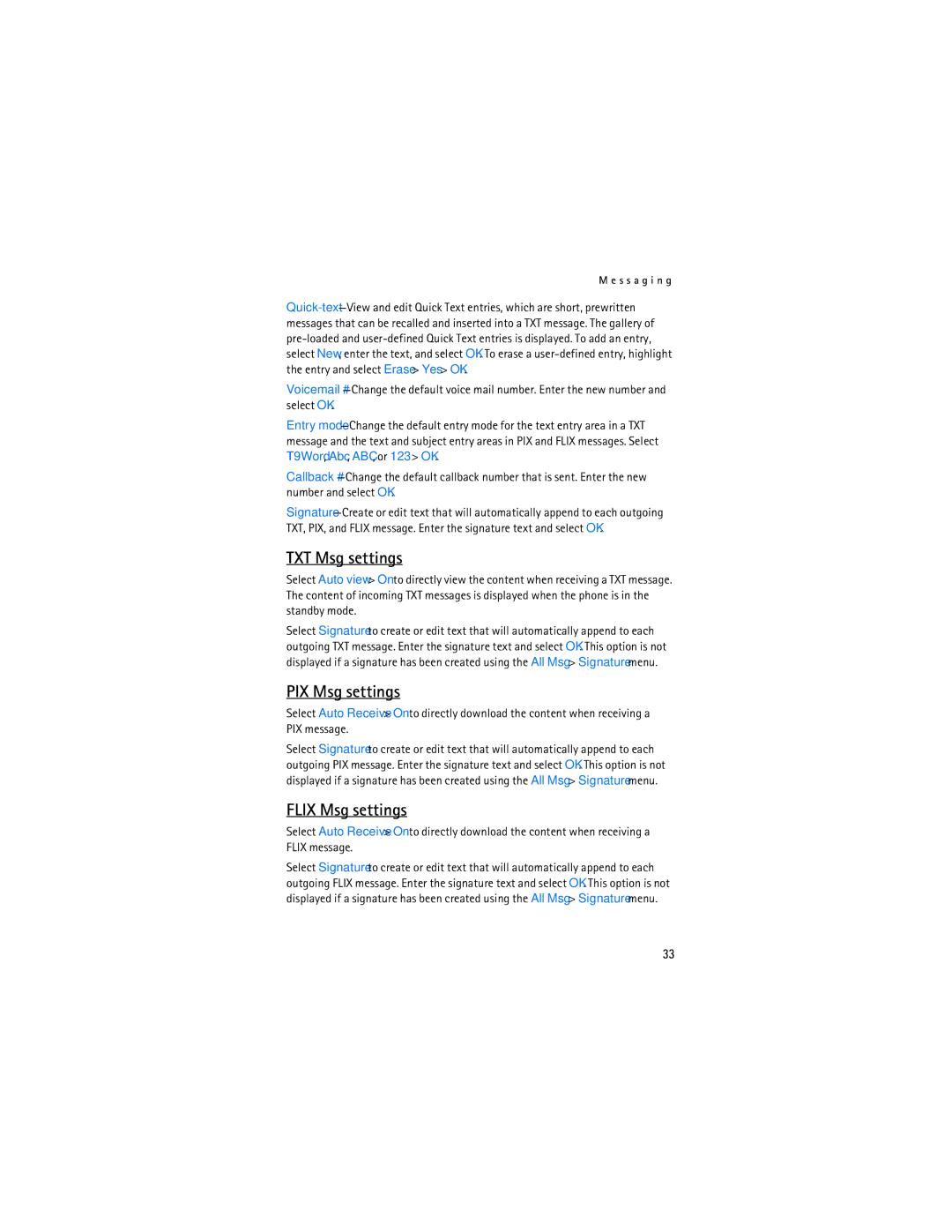M e s s a g i n g
Voicemail
Entry
Callback
TXT Msg settings
Select Auto view > On to directly view the content when receiving a TXT message. The content of incoming TXT messages is displayed when the phone is in the standby mode.
Select Signature to create or edit text that will automatically append to each outgoing TXT message. Enter the signature text and select OK. This option is not displayed if a signature has been created using the All Msg > Signature menu.
PIX Msg settings
Select Auto Receive > On to directly download the content when receiving a PIX message.
Select Signature to create or edit text that will automatically append to each outgoing PIX message. Enter the signature text and select OK. This option is not displayed if a signature has been created using the All Msg > Signature menu.
FLIX Msg settings
Select Auto Receive > On to directly download the content when receiving a FLIX message.
Select Signature to create or edit text that will automatically append to each outgoing FLIX message. Enter the signature text and select OK. This option is not displayed if a signature has been created using the All Msg > Signature menu.
33