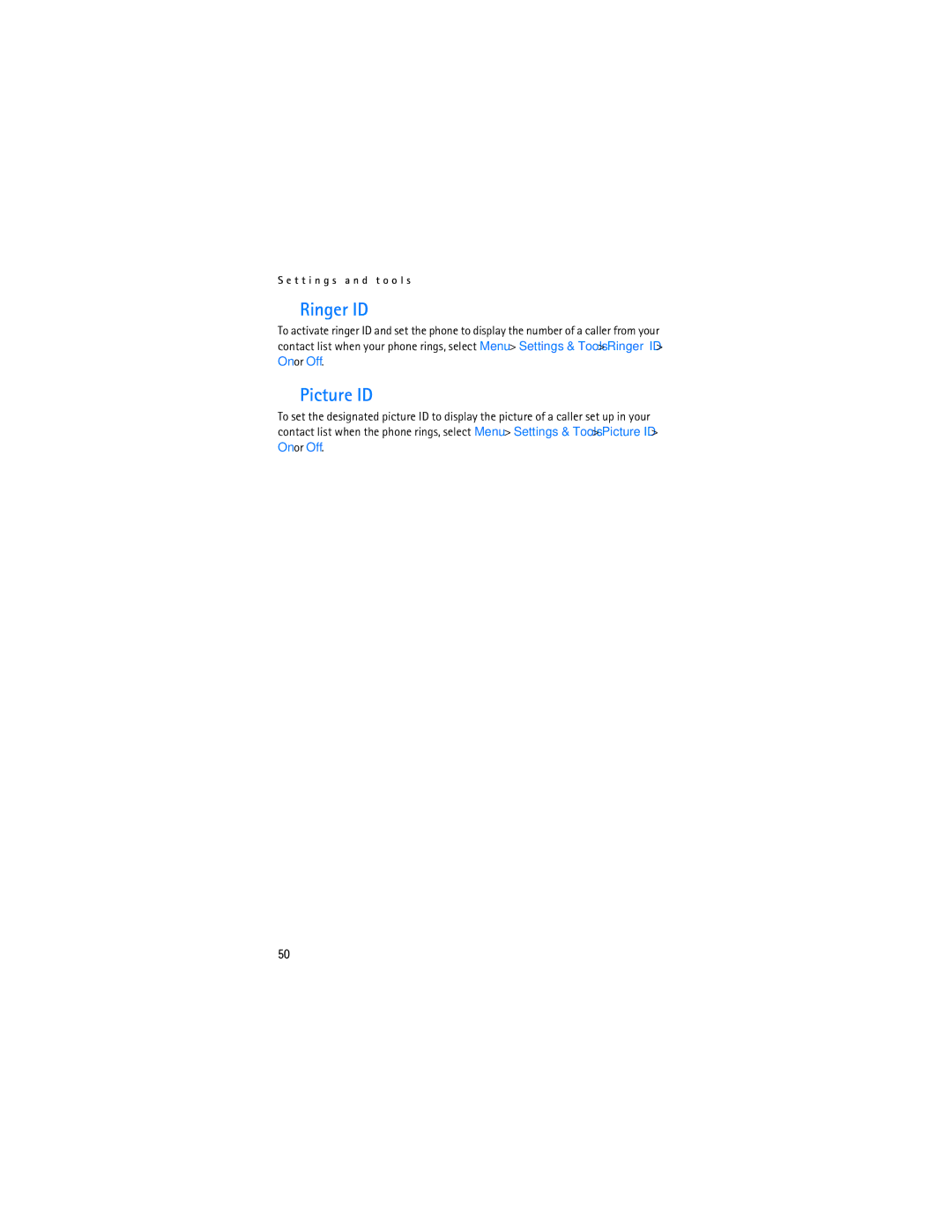S e t t i n g s a n d t o o l s
■Ringer ID
To activate ringer ID and set the phone to display the number of a caller from your contact list when your phone rings, select Menu > Settings & Tools > Ringer ID > On or Off.
■Picture ID
To set the designated picture ID to display the picture of a caller set up in your contact list when the phone rings, select Menu > Settings & Tools > Picture ID > On or Off.
50