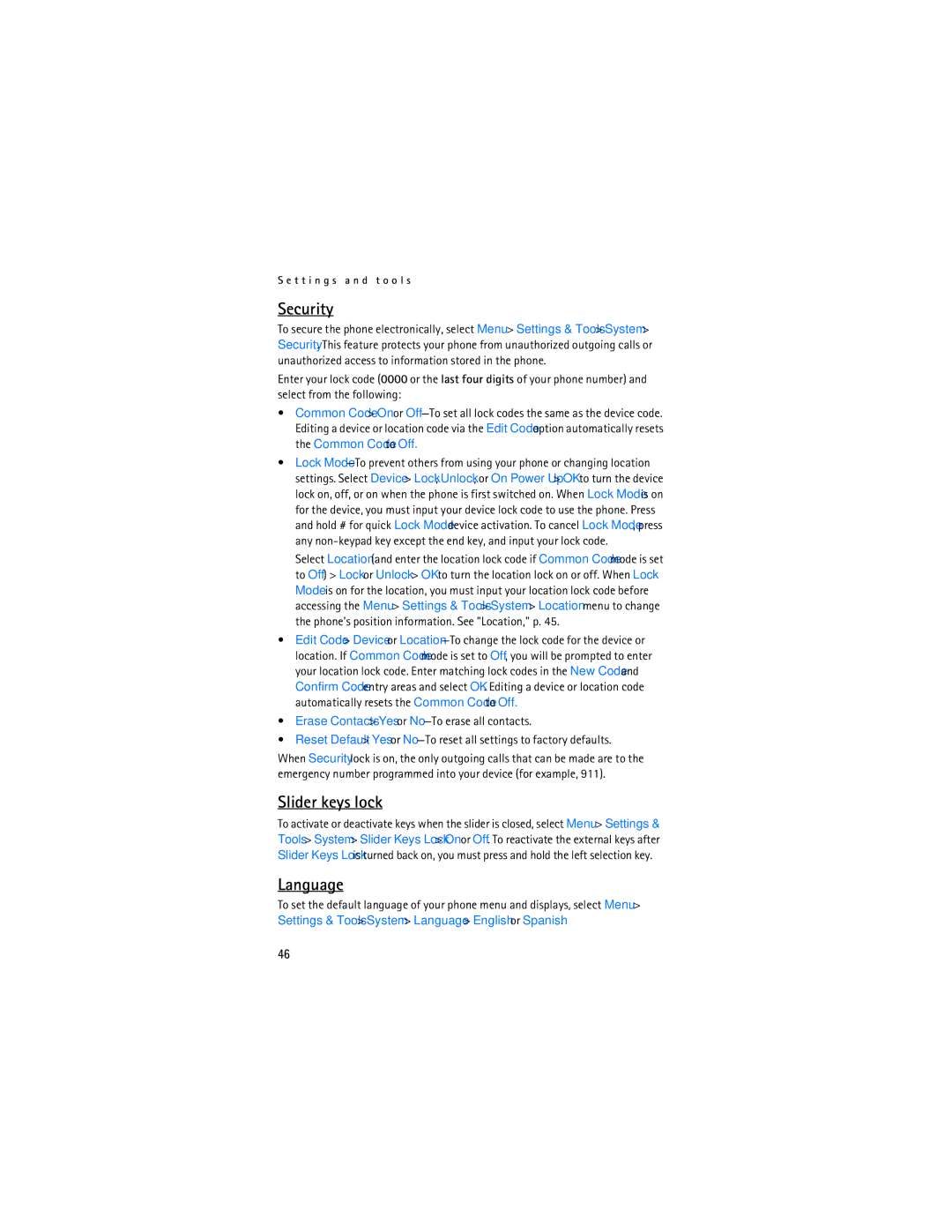S e t t i n g s a n d t o o l s
Security
To secure the phone electronically, select Menu > Settings & Tools > System > Security. This feature protects your phone from unauthorized outgoing calls or unauthorized access to information stored in the phone.
Enter your lock code (0000 or the last four digits of your phone number) and select from the following:
•Common Code > On or
•Lock
Select Location (and enter the location lock code if Common Code mode is set to Off) > Lock or Unlock > OK to turn the location lock on or off. When Lock Mode is on for the location, you must input your location lock code before accessing the Menu > Settings & Tools > System > Location menu to change the phone’s position information. See "Location," p. 45.
•Edit Code > Device or
•Erase Contacts > Yes or
•Reset Default > Yes or
When Security lock is on, the only outgoing calls that can be made are to the emergency number programmed into your device (for example, 911).
Slider keys lock
To activate or deactivate keys when the slider is closed, select Menu > Settings & Tools > System > Slider Keys Lock > On or Off. To reactivate the external keys after Slider Keys Lock is turned back on, you must press and hold the left selection key.
Language
To set the default language of your phone menu and displays, select Menu > Settings & Tools > System > Language > English or Spanish.
46