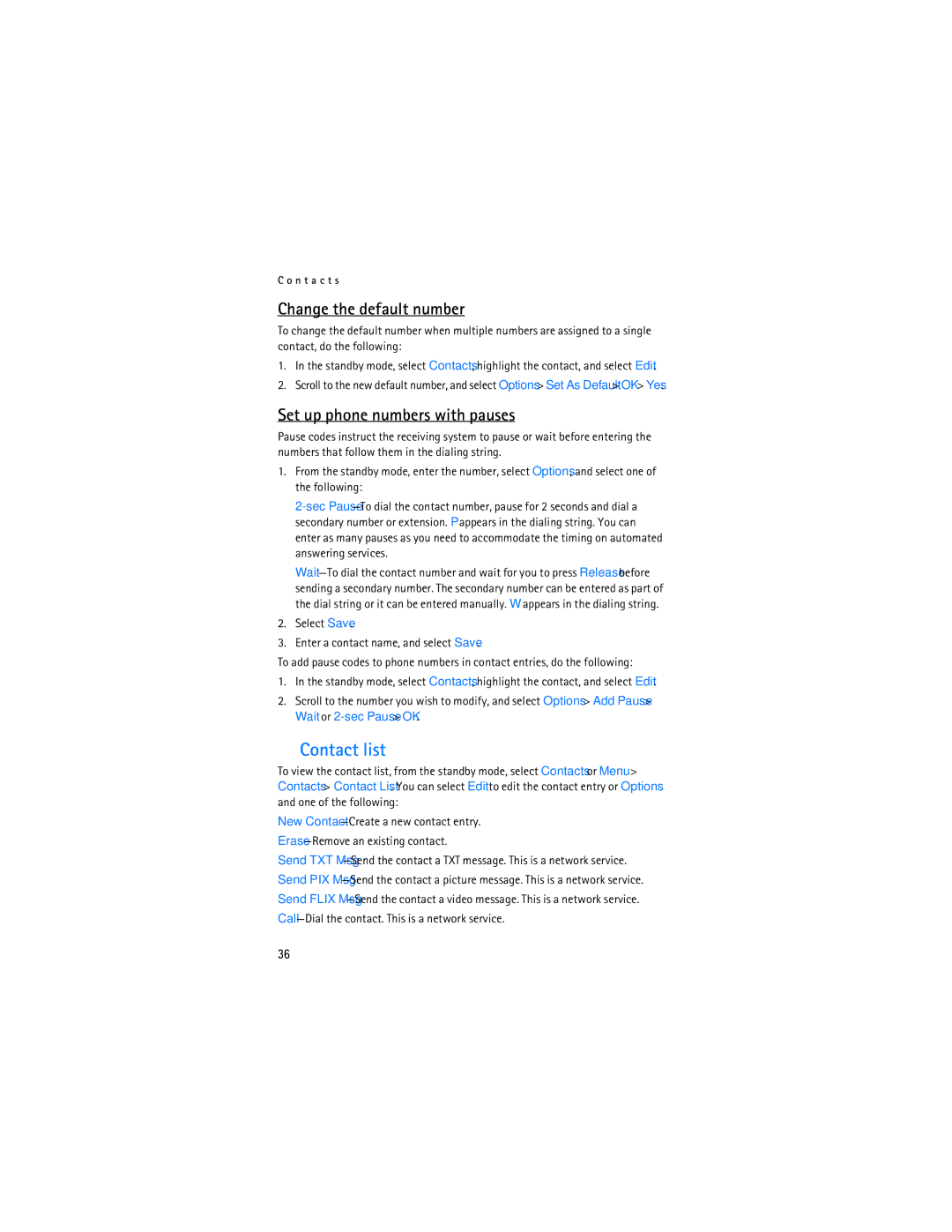C o n t a c t s
Change the default number
To change the default number when multiple numbers are assigned to a single contact, do the following:
1.In the standby mode, select Contacts, highlight the contact, and select Edit.
2.Scroll to the new default number, and select Options > Set As Default > OK > Yes.
Set up phone numbers with pauses
Pause codes instruct the receiving system to pause or wait before entering the numbers that follow them in the dialing string.
1.From the standby mode, enter the number, select Options, and select one of the following:
2.Select Save.
3.Enter a contact name, and select Save.
To add pause codes to phone numbers in contact entries, do the following:
1.In the standby mode, select Contacts, highlight the contact, and select Edit.
2.Scroll to the number you wish to modify, and select Options > Add Pause > Wait or
■Contact list
To view the contact list, from the standby mode, select Contacts or Menu > Contacts > Contact List. You can select Edit to edit the contact entry or Options and one of the following:
New
Send TXT
Send PIX
Send FLIX
36