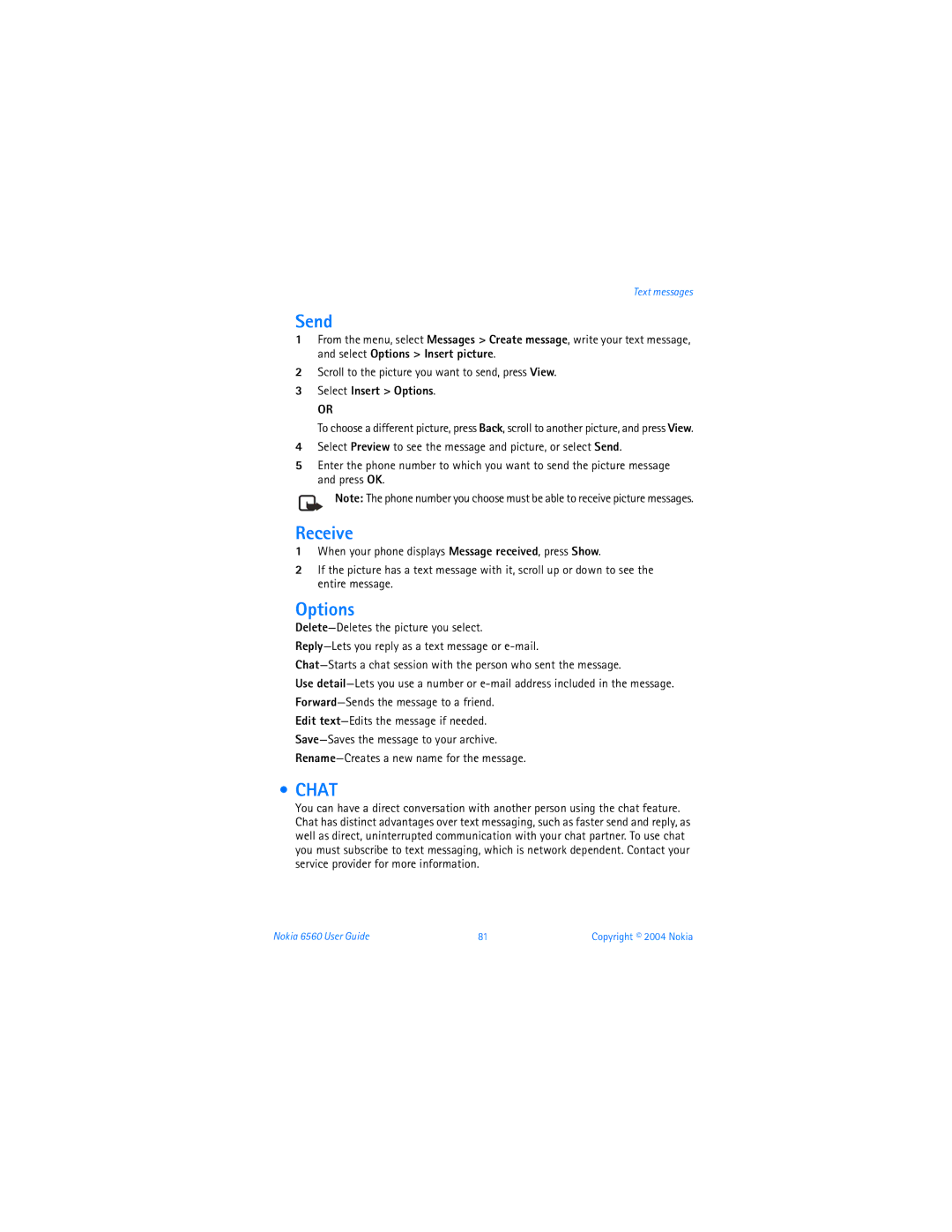User Guide
Selection keys
Display screen Four-way scroll key
Legal Information
Export Controls
FCC/INDUSTRY Canada Notice
Contents
Text entry
Voice mail
Phone security
Special features
Nokia 6560 User Guide
For your safety
Only qualified personnel may install or repair this product
Network Services
About Your Device
Your phone is not water-resistant. Keep it dry
Shared Memory
Patent Numbers
Nokia products may be covered by the following U.S. Patents
Welcome
GET the Most OUT of this Guide
Understand the terms
Quick Guide to Functions
Select Contacts Find
Menu
Contacts Phone Book
Add number
Contact Nokia
Look for updates
Sign up with a service provider
Have the right information available
TTY/TDD users only Nokia
Contact Your Service Provider
Phone label
Please do not remove or deface the label
Press the top end of the battery into place
Battery
Installing
Review the basics
Follow these guidelines to optimize battery performance
Charging
Removing
XPRESS-ON Covers
Important Battery Information
Recharge your battery only with a charger approved by Nokia
Remove the Back Cover
Replace the Front Cover
Remove the Front Cover
Keypad
Remove the back cover
Switch on Your Phone
Replace the Back Cover
Start Screen
About the Start Screen Home
Menu
Contacts
Volume keys
Phone setup
Volume
Headset
Equalizer
Press Menu, then select Settings Call settings Equalizer
Display Contrast
Learn the Keys
Make and Answer Calls
Speaker Phone
Phone Symbols
Phone Menus
Selection Keys
IN-PHONE Help
Left selection
Shortcuts
Scroll method
Navigate the menu
Press the Left selection key
ABC and 123 Methods
Text entry
Entering Letters and Numbers
ABC
Letters
Numbers
Punctuation and other characters
Erase Mistakes
Special characters
Spaces and Punctuation
Change Letter Case
Predictive Text
This character creates a pause that occurs when
6on 5onl 4onli 2Nokia
Spell
Turn on text input
Turn off text input
Clear
Tips for text
Phone book
View Contacts
Save Names and Numbers
Retrieve numbers
Save a Text Entry with a Name
Retrieve Information
Retrieve information with shortcuts
Erase Stored Names and Numbers
Change Contacts View
Edit a Name or Number
Delete a number from a contact
Delete the Entire Phone Book
ADD a Second Number to a Name
ADD AN Image to a Contact
Change the number type
Specify a primary number
Options for contact images
ADD a Name and Phone Number
Create Caller Groups
Check Memory Status
SET a Ringing Tone and Graphic
Call history
Check MISSED, RECEIVED, or Dialed Calls
Missed Calls
Dialed CALLS, Received Calls
Call Timers
Clear Call Lists
From the menu, select Call log Delete recent call lists
From the menu, select Call log Call timers Clear timers
Turn on a Current Call Timer
Clear Call Timers
Message Counter
Call Waiting
Advanced calling features
SET IN-CALL Options
Menu-Takes you to the main menus
Make a Conference Call
Voice Privacy
Call forwarding feature codes
Number look-up during a call
Call Forwarding
Calling Card
Activate or cancel
Automatic Redial
Save calling card information
Choose a calling card
Make a call
Voice Tags
Assign a voice tag to a phone number
Voice TAG Errors
Dial a Number Using Voice Dialing
Play back a voice tag
Voice Recorder
Add a voice tag for the command
Set the voice memo alarm
Voice Commands
Edit a recording title
Caller ID
Activate a voice command
Voice command tag options
Show or hide your number
SET Touch Tones
Select a Phone Number
Select the phone number
Set manual touch tones
Store strings
With Phone Numbers
Send a String
Check Messages
SET UP Mailbox
Voice mail
SET Greetings
Select a Different Profile
Personalize rings and tones
Profiles
Customize a Profile
Set the ring volume
Set ring options
Set the ringing tone
Set keypad tones
Set a vibrating alert
Set the message alert tone
Set warning tones
Rename a Profile
SET a Timed Profile
Audible Alert
Select Customize Profile name
SET and Display the Clock
Personalize phone settings
SET the Language
Set the clock
Network Updated Clock
START-UP Tone
Set up
Welcome Note
Touch Dialing
Delete numbers
Right Selection KEY Settings
Edit numbers
Choose functions
Screen saver
Organize functions
Color schemes
Select Wallpaper
Tone Settings
Enhancement Settings
Display brightness
From the menu, select Settings Restore factory settings
Restore the Factory Settings
Accessibility Solutions
LPS-4 Mobile Inductive Loopset
End a call
Connect the TTY/TDD device
Receive a call
Dial the number on the phone, and press the Talk key
Keyguard Lock Keypad
Default preset security code is
Phone security
Manual Keyguard
Phone Lock
Automatic Keyguard
Change Your Security Code
You can set your phone to automatically lock the keys
Change your lock code
Allowed number when phone locked
Lock code
Activate and deactivate
Add a number to the call restriction list
Call the allowed phone number
Restrict Calls
Contact name appears
Turn off call restrictions
Restrict outgoing calls
Restrict incoming calls
Select Restrict outgoing calls Select
Personal digital assistant
Calendar
Options in day view
TO-DO List
Calculator
Set the exchange rate
Calculate currency using the exchange rate
Convert Currency
Function Action
Business Cards
Stopwatch
Save the time
Measure split time
Measure lap time
Other options
Prepaid services
Manage Prepaid Service
Save Your Access Numbers
Check Your Prepaid Balance
When you see Listen for prompt then press OK, press OK
ADD Money to Your Account
From the menu, select Prepaid Add money to account
Network services
Search for a Network
You can choose from the following network options
Roaming
Write and Send a Message
Text messages
Folders
From the menu, select Messages Create
Send-Sends the message
Sending options
Options
Save-Saves the message Clear text-Clears the message screen
Read a Message
Distribution lists
Receive a Message
Otherwise, scroll to a list,
Memory Full
Customize Settings
Save a Message
Highlight the message you wish to save and press Select
Delete messages from folders
Delete Messages
Delete a message
Reply to a Message
Reply to or forward a message
Mail Messages
Send a message
Select Menu Messages Create SMS e-mail
Templates
Insert a template when writing a new message
Receive an e-mail message
Picture Messages
Chat
Send
Receive
Select Insert Options
Chat history
Start a session
Use predictive text
Change chat name
Open the gallery
Special features
Gallery
Folders
From the menu, select Applications Select application
Applications
Downloads
From the menu, select Applications App. downloads
Game downloads
Alarm Clock
Ringing Tones
Deactivate the alarm
Set the alarm
Turn off the alarm
When the alarm clock sounds Press Stop to turn it off
Infrared
Connection Indicator
Connectivity
Send and Receive Data
Data communication applications
Nokia PC Suite
Internet service
Service provider’s role
SET UP for Browsing
Browsing Methods
Browser Options Services Menu
Sign on to the Internet
Options available without connection
Save AN Address
Edit a Data Entry Field
Bookmarks
Select Add Bookmark
Scroll up or down through the list of links
Examples of Wireless Internet Sites
Return to a Bookmarked Site
Back. Select Back to return to the previous
Start a new game
Settings
Games
Select Games Select game
Car
Power
Audio
Covers and carrying
Battery Information Charging and discharging
Reference Information
Care and Maintenance
Additional Safety Information Operating environment
Pacemakers
Medical devices
Vehicles
Hearing AID
Potentially explosive environments
Emergency Calls
Certification Information SAR
Reference Information Nokia 6560 User Guide 101
Charging times
Standby and talk times
BLD-3 Li-Ion 780 mAh 45 min 35 min
Technical Information
Up to 600 mW
Nokia One-Year Limited Warranty
Melbourne, FL
Nokia 6560 User Guide 105
Nokia 6560 User Guide 106
Nokia 6560 User Guide 107
Nokia 6560 User Guide 108
Appendix a
Guide to Safe and Responsible Wireless Phone Use
Wireless Phone Safety Tips
111
112
Appendix B
What is FDAs role concerning the safety of wireless phones?
What kinds of phones are the subject of this update?
What are the results of the research done already?
116
What about children using wireless phones?
Where can I find additional information?
Index
Activate
Downloads applications 84 ringing tones
Names and numbers Add second number 30 delete
Characters Features Speed dial
To-do list
Nokia 6560 User Guide 123
124 Copyright 2004 Nokia
Nokia 6560 User Guide 125
126 Copyright 2004 Nokia
Nokia 6560 User Guide 127
9233037