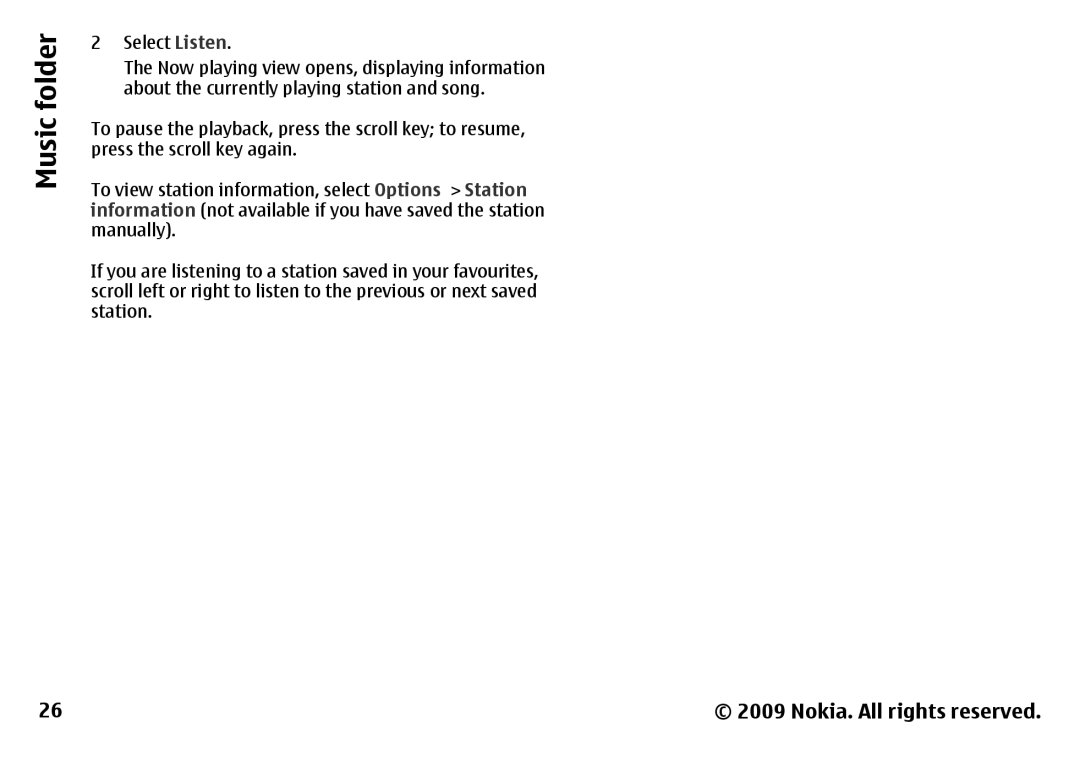Music folder
2Select Listen.
The Now playing view opens, displaying information about the currently playing station and song.
To pause the playback, press the scroll key; to resume, press the scroll key again.
To view station information, select Options > Station information (not available if you have saved the station manually).
If you are listening to a station saved in your favourites, scroll left or right to listen to the previous or next saved station.
26
© 2009 Nokia. All rights reserved.