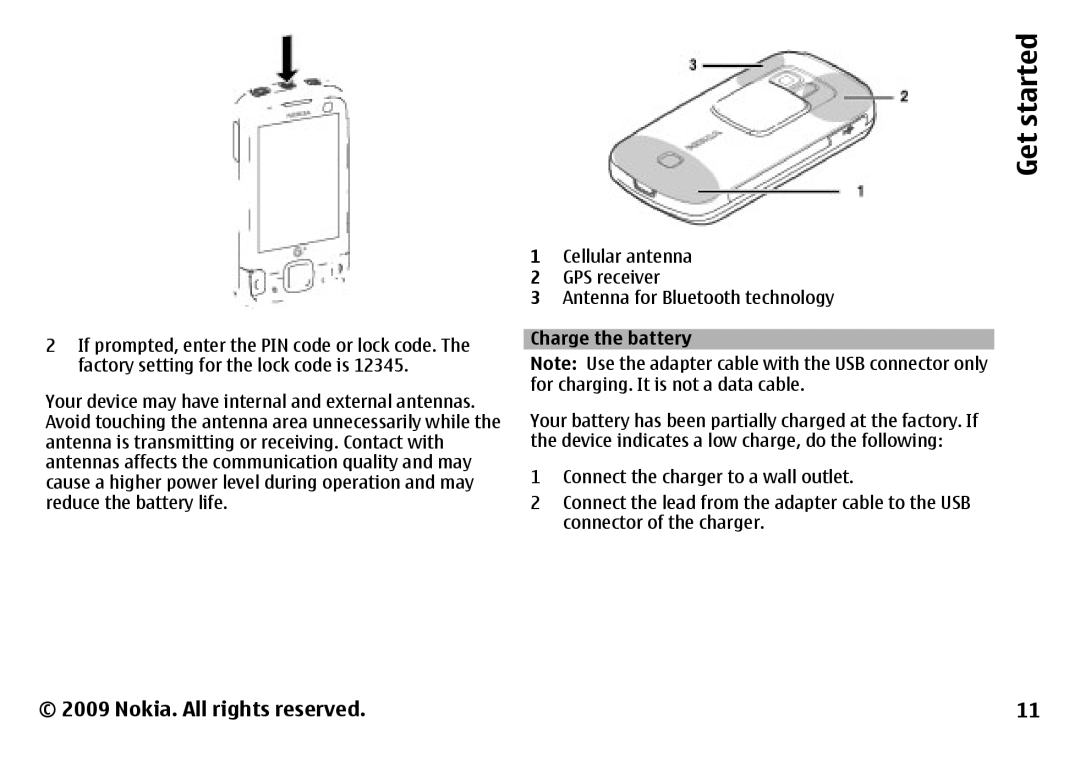2If prompted, enter the PIN code or lock code. The factory setting for the lock code is 12345.
Your device may have internal and external antennas. Avoid touching the antenna area unnecessarily while the antenna is transmitting or receiving. Contact with antennas affects the communication quality and may cause a higher power level during operation and may reduce the battery life.
Get started
1Cellular antenna
2GPS receiver
3Antenna for Bluetooth technology
Charge the battery Note: Use the adapter cable with the USB connector only for charging. It is not a data cable.
Your battery has been partially charged at the factory. If the device indicates a low charge, do the following:
1Connect the charger to a wall outlet.
2Connect the lead from the adapter cable to the USB connector of the charger.
© 2009 Nokia. All rights reserved.
11