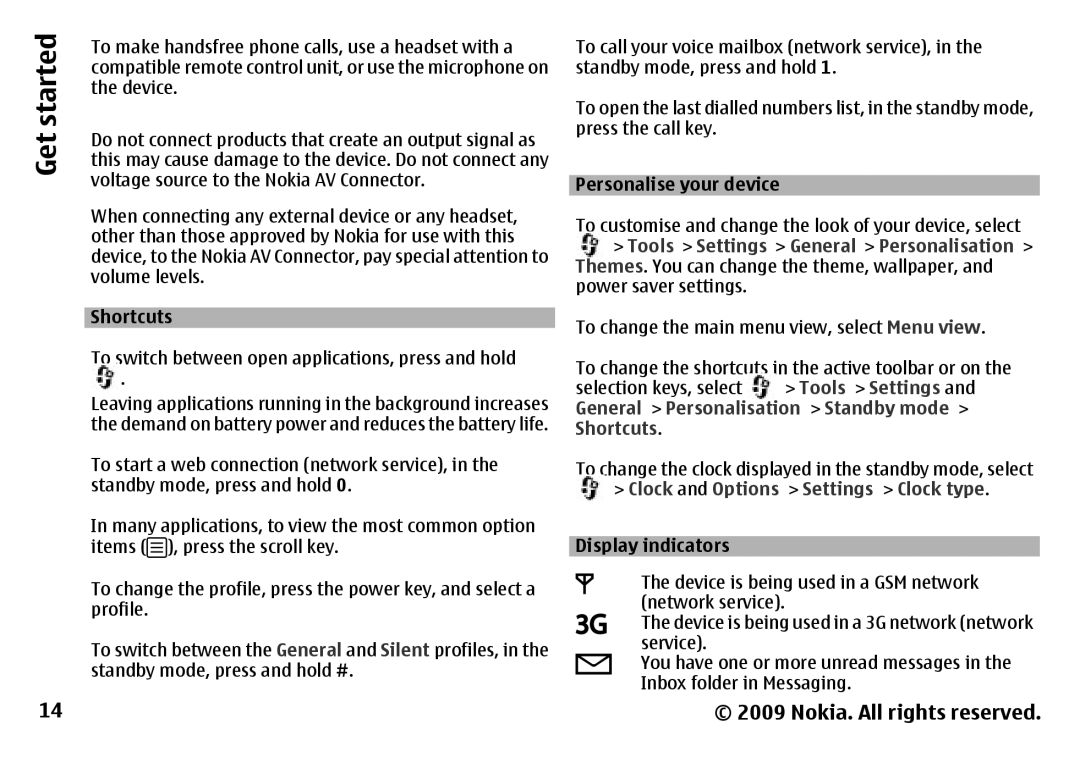Get started
14
To make handsfree phone calls, use a headset with a | |
compatible remote control unit, or use the microphone on | |
the device. | |
Do not connect products that create an output signal as | |
this may cause damage to the device. Do not connect any | |
voltage source to the Nokia AV Connector. | |
When connecting any external device or any headset, | |
other than those approved by Nokia for use with this | |
device, to the Nokia AV Connector, pay special attention to | |
volume levels. | |
| |
Shortcuts | |
To switch between open applications, press and hold | |
. |
|
Leaving applications running in the background increases | |
the demand on battery power and reduces the battery life. | |
To start a web connection (network service), in the | |
standby mode, press and hold 0. | |
In many applications, to view the most common option | |
items ( | ), press the scroll key. |
To change the profile, press the power key, and select a | |
profile. |
|
To switch between the General and Silent profiles, in the | |
standby mode, press and hold #. | |
To call your voice mailbox | (network service), in the |
standby mode, press and hold 1. | |
To open the last dialled numbers list, in the standby mode, | |
press the call key. |
|
|
|
Personalise your device |
|
To customise and change the look of your device, select | |
> Tools > Settings > General > Personalisation > | |
Themes. You can change the theme, wallpaper, and | |
power saver settings. |
|
To change the main menu view, select Menu view. | |
To change the shortcuts in the active toolbar or on the | |
selection keys, select | > Tools > Settings and |
General > Personalisation > Standby mode > | |
Shortcuts. |
|
To change the clock displayed in the standby mode, select | |
> Clock and Options | > Settings > Clock type. |
|
|
Display indicators |
|
The device is being used in a GSM network | |
(network service). |
|
The device is being used in a 3G network (network | |
service). |
|
You have one or more unread messages in the | |
Inbox folder in Messaging. | |
© 2009 Nokia. All rights reserved. | |