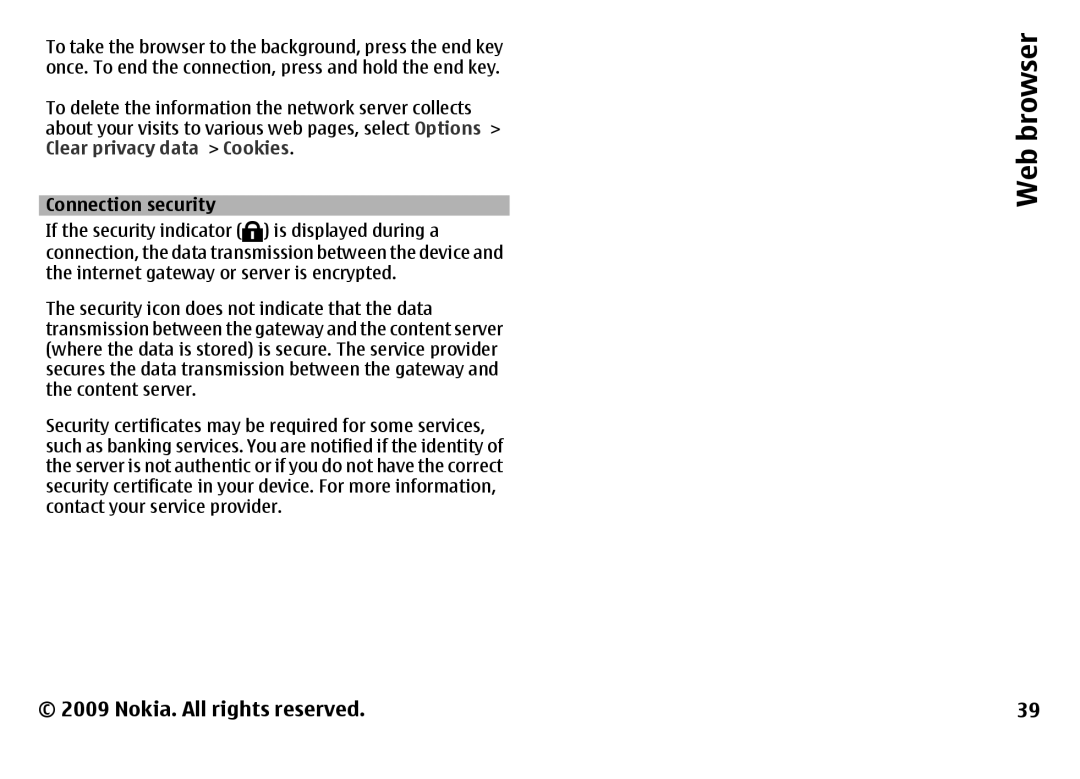To take the browser to the background, press the end key | |
once. To end the connection, press and hold the end key. | |
To delete the information the network server collects | |
about your visits to various web pages, select Options > | |
Clear privacy data > Cookies. | |
|
|
Connection security |
|
If the security indicator ( | ) is displayed during a |
connection, the data transmission between the device and | |
the internet gateway or server is encrypted. | |
The security icon does not indicate that the data | |
transmission between the gateway and the content server | |
(where the data is stored) is secure. The service provider | |
secures the data transmission between the gateway and | |
the content server. |
|
Security certificates may be required for some services, | |
such as banking services. You are notified if the identity of | |
the server is not authentic or if you do not have the correct | |
security certificate in your device. For more information, | |
contact your service provider. | |
Web browser
© 2009 Nokia. All rights reserved.
39