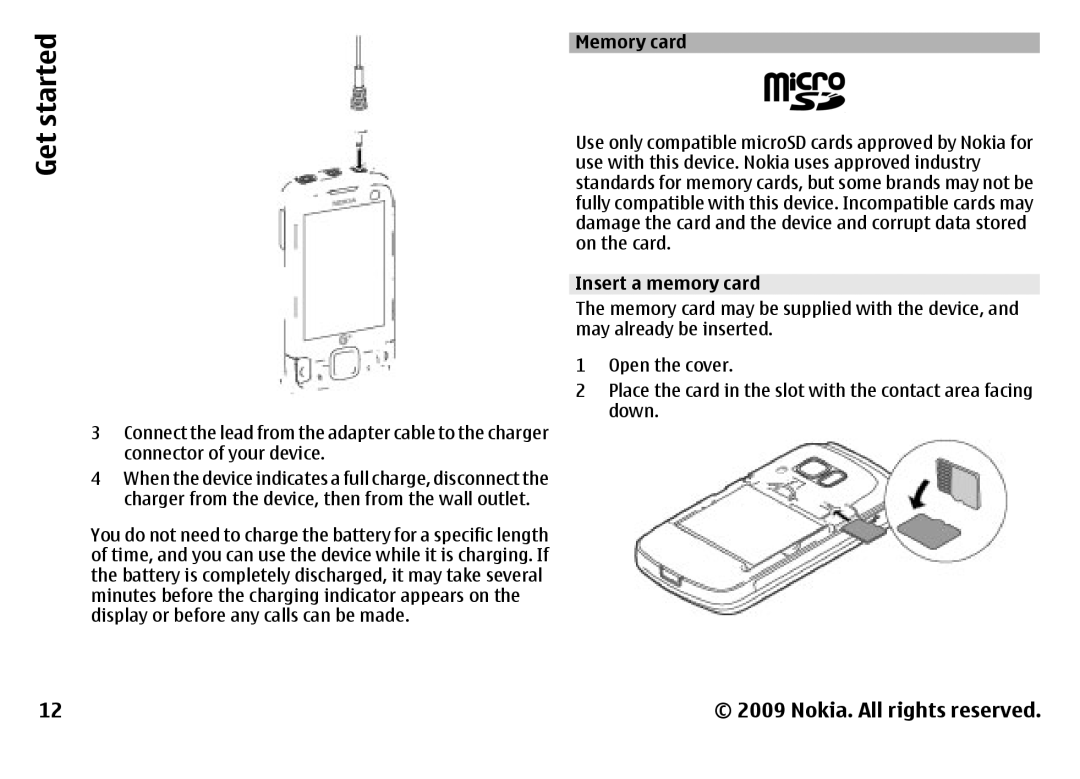Get started
3Connect the lead from the adapter cable to the charger connector of your device.
4When the device indicates a full charge, disconnect the charger from the device, then from the wall outlet.
You do not need to charge the battery for a specific length of time, and you can use the device while it is charging. If the battery is completely discharged, it may take several minutes before the charging indicator appears on the display or before any calls can be made.
Memory card
Use only compatible microSD cards approved by Nokia for use with this device. Nokia uses approved industry standards for memory cards, but some brands may not be fully compatible with this device. Incompatible cards may damage the card and the device and corrupt data stored on the card.
Insert a memory card The memory card may be supplied with the device, and may already be inserted.
1Open the cover.
2Place the card in the slot with the contact area facing down.
12
© 2009 Nokia. All rights reserved.