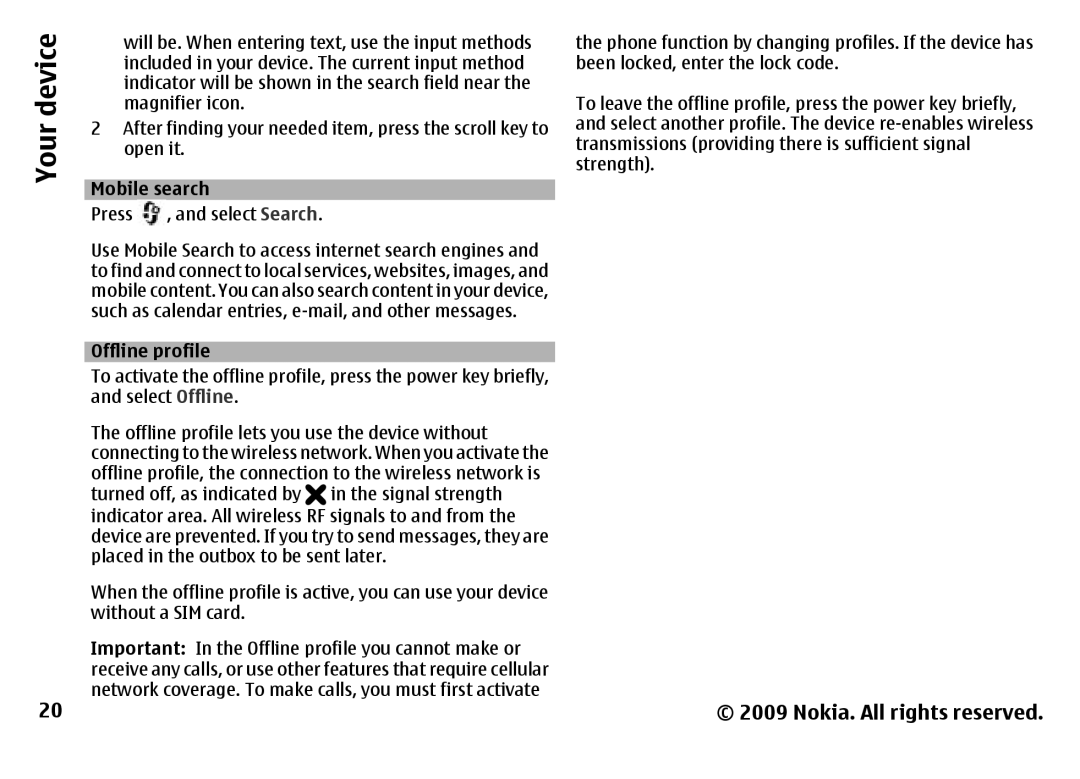Your device
20
will be. When entering text, use the input methods included in your device. The current input method indicator will be shown in the search field near the magnifier icon.
2After finding your needed item, press the scroll key to open it.
|
| |
Mobile search |
| |
Press | , and select Search. |
|
Use Mobile Search to access internet search engines and | ||
to find and connect to local services, websites, images, and | ||
mobile content. You can also search content in your device, | ||
such as calendar entries, | ||
|
| |
Offline profile |
| |
To activate the offline profile, press the power key briefly, | ||
and select Offline. |
| |
The offline profile lets you use the device without | ||
connecting to the wireless network. When you activate the | ||
offline profile, the connection to the wireless network is | ||
turned off, as indicated by | in the signal strength | |
indicator area. All wireless RF signals to and from the | ||
device are prevented. If you try to send messages, they are | ||
placed in the outbox to be sent later. | ||
When the offline profile is active, you can use your device | ||
without a SIM card. |
| |
Important: In the Offline profile you cannot make or | ||
receive any calls, or use other features that require cellular | ||
network coverage. To make calls, you must first activate | ||
the phone function by changing profiles. If the device has been locked, enter the lock code.
To leave the offline profile, press the power key briefly, and select another profile. The device
© 2009 Nokia. All rights reserved.