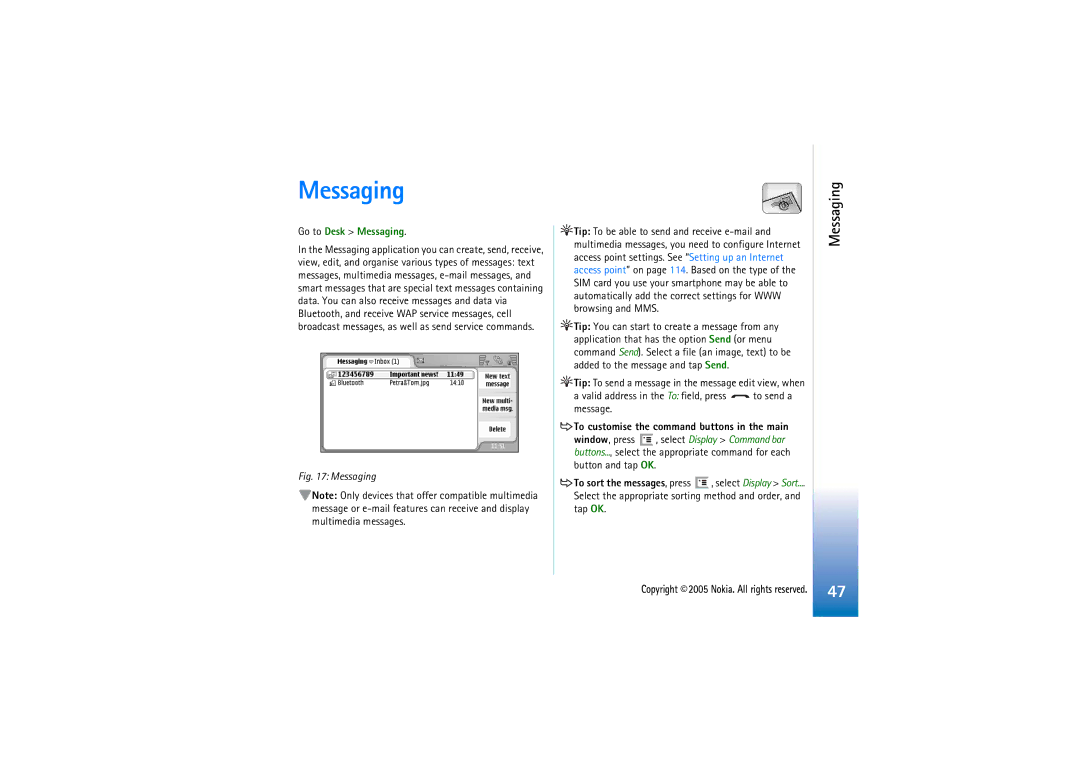Nokia 7710 User’s Guide
Declaration of Conformity
Copyright 2005 Nokia. All rights reserved
Common actions in applications
High-speed data calls High Speed Circuit Switched
Copying from a SIM card to the smartphone
Retrieving e-mail from the mailbox
Diverting data & fax calls network service
Viewing page, cache, plug-in, history,
Web
101
113
Setting up an Internet access point 114
Installing VPN policies from VPN policy
Installing VPN policies from SIS files
Creating a new configuration server profile
Connecting your smartphone to a compatible
Installing PC Suite 6.6 from a CD-ROM
Installing PC Suite 6.6 from the Web
162
For your safety
About your smartphone
Enhancements, batteries, and chargers
Getting started
Getting started
Parts of the smartphone
Front and top side
Back
Installing the SIM card and battery
Base and right side
Removing the back cover
Use the smartphone with the back cover attached
Press the cover into place. See fig
Close the SIM card slot latch See fig
Removing and installing the memory card
Charging the battery
First start-up
Switching on the smartphone
To switch the smartphone on or off, press and hold
To transfer all the contacts, open the Contacts
Display elements
Copying from a SIM card to the smartphone memory
To exit applications and return to Desk, press on
Navigating and selecting items
To turn off the sounds of the smartphone, select
To select individual list items or files, tap it, press
You can find the following actions in several applications
Common actions in applications
Battery is almost empty. Recharge it
Status indicators
Battery level
Data connection indicators
Getting started Signal strength
Memory management
Access codes
General information
Stickers in the sales package
Freeing memory
Touch screen and keypad lock
Headset
Volume control
Installing applications and software
Loudspeaker
To remove software, see Application manager on
Installing software
Installing JavaTM applications
Data transmission
GSM data calls
Data connections
Pricing for Gprs and applications
Packet data General Packet Radio Service, Gprs
Access points
To delete a shortcut or application icon, select
Desk
Desk
To remove an application, go to Control panel App
To select the applications for active standby, press
Managing groups
Active standby
Writing text
Writing text
Handwriting recognition
Handwriting gestures 1 space, 2- backspace, 3- enter, 4 tab
On-screen keyboard
To write numbers or special characters, tap . Tap
Pen input settings
To switch between uppercase and lowercase, tap
Writing text
Go to Desk Telephone
Telephone
Calling
Telephone
To connect the other two participants and remove
Tip During a call, press to open the audio settings
To add speed dial numbers, open the speed dialling
Telephone Answering
Telephone settings
Call diverting network service
Press , and select Tools Settings Call divert
Not answered
Diverting data & fax calls network service
Call barring network service
To cancel all call diverts, tap Cancel all diverts
To cancel all call barrings, tap Cancel all barrings
Voice mailbox settings
Other settings
Press , and select Tools Settings Other settings
Security
Sending Dtmf tones
Network
To send Dtmf tone strings automatically during a
Tips for efficient use of Telephone
Go to Desk Profiles
Profiles
Profiles
Message alerts Select to turn on message alerts
Editing profiles
Profile name Rename the profile
Go to Desk Messaging
To customise the command buttons in the main
Messaging
Messaging
Drafts Contains draft messages that have not been sent
Inbox
Outbox statuses
Folders
Mail messages
Setting up a remote mailbox
Outgoing server Smtp
Advanced e-mail settings
Retrieval
Sending
Other
Select E-mail Retrieve e-mail contents
Retrieving e-mail from the mailbox
To forward an e-mail message, press and select
Messaging Reading and replying to e-mail
Sending e-mail
To preview a message, tap it once
To delete all sent messages automatically, open
Style of e-mail
Priority The importance level of the message
To show or hide Cc and Bcc fields in the mail editor
Signatures
To enable or disable an e-mail account signature
Messaging Scheduling
Mail attachments
General
Text messages
Sending text messages
Tip To create a contact card for the sender of a text
Text message settings
Receiving text messages
Advance
Advanced
About text message services
Multimedia messages
Creating multimedia messages
To change the background colour of a message
To create a new picture, drawing or voice clip for
To change the position of text in relation to an image
To format text, select the text by dragging the stylus
To delete a multimedia object from a message, select
Receiving multimedia messages
Toolbar
To add effects to multimedia objects, select
To view a list of all the objects in a message, press
Multimedia message settings
Press in the main view of Messaging, and select
Smart messages
Service messages
Go to Desk Contacts
Contacts
Creating and editing contacts
Contacts
To show the correct address format of your home
Contact card fields
Remove
To set a voice tag for a contact, open the contact by
Transferring contacts
Voice tags
Contact groups
To add or remove group members, select the group
To add a contact to a group, select a contact,
To rename or delete a group, press , select Group
Calendar
Calendar
Day view
Managing entries
To view to-do notes, press , and select Display To-do notes
Week view
Icons
Go to Desk To-do
To-do
Grouping to-do notes
To-do
Web
Plug and play mobile services
Web
File Close Current window or All windows
Using the web browser
Tip Press
To close extra windows, press , and select
Bookmark, press , and select Bookmark Edit
Web Navigating
Bookmarks
To edit the name or address of a bookmark, select
Select Tools Page details
Web browser settings
Select Display Command bar
Viewing page, cache, plug-in, history, and download details
Privacy
Default character encoding Choose the default character set
Address
Plug-ins
Camera
Camera mode
Camera
Taking pictures
Image
Camcorder mode
Camera settings
General
Depth
Video
Picture quality
Background
Camera
Images
Images
Viewing images
Managing images and folders
Or press , select Display View Thumbnail or List
To view images as lists or as thumbnails, press
To change the page of a multipage TIFF/F image
Image settings
Special features of some image formats
Editing images
Press , and select Options Make transparent
Images Drawing tools
Transformations
To make the background of a selection transparent
To stop playing a video, tap
RealPlayer
Playing videos
RealPlayer
To delete several videos from the smartphone, press
Managing videos
To delete a selected video from the smartphone
RealPlayer
Nokia Audio Manager
Opening Nokia Audio Manager
To transfer music from a CD to a compatible PC
Transferring tracks to your smartphone
To transfer music from a compatible PC to your smartphone
To change the title of a CD track, do one of the following
Editing CD track information
Adding tracks to the Music Studio
Adding tracks to a playlist
Editing track information
Playlists
Creating a playlist
To remove music files and playlists from the phone
Editing playlist information
Finding playlists on the hard disk
Removing music tracks and playlists from the phone
Go to Desk Music player
Music player
Music player controls
Music player
Tip To select several tracks, tap on a track to select it
Playing tracks
Managing tracks
Select Tools Set as ringing tone
Track lists
Track list view
To set a track as a ringing tone, select a track, press
Go to Desk Visual Radio
Visual Radio
Radio
Visual Radio
Preset channels
Viewing content
Listening to radio
To reorder preset channels, select a channel, press
Visual Radio settings
Voice recorder
Voice recorder
Recording and playing
Managing sound clips
Voice recorder settings
Go to Desk Documents
Documents
Working with documents
Documents
Editing paragraph styles
Sheet
Sheet
Workbooks
Working with worksheets
First select the cell or cells you want to format
Chartsheets
Formatting worksheets
Sheet
View, press and select View Slide
Presentations
Presentations
Go to Desk Presentations
Clock
Alarms
Select View Alarm or Time
Clock
Tap Tools Copy dialling code
Cities and countries
Region, press and select City or Country/Region Edit
To copy the dialling code of a selected city, press
To perform calculations, tap the buttons on the display
Using calculator memory
Calculator
Calculator
Constant function
Go to Desk Control panel
Control panel
Application manager
Control panel
Go to Desk Control panel Bluetooth
Bluetooth
Go to Desk Control panel Certificate manager
Certificate manager
Go to Desk Control panel Data call barring
Data call barring
Date and time
Control panel Checking the authenticity of a certificate
Go to Desk Control panel Display
Display
Enhancements
To use daylight saving time, select Apply daylight- saving
GSM Data call details
Internet setup
Setting up an Internet access point
Go to Desk Control panel Internet setup
VPN details
Advanced Internet settings
Login details
Access point name If you do not use the Auto-retrieve
Use proxy To use the proxy server, select this option
Proxies
IP addresses
Following fields
Internet connection settings
Login scripts
To configure Internet connection settings, define
Memory
My view settings
Positioning settings
Details
Privacy settings
Go to Desk Control panel Privacy settings
Priority
Proxy
RealPlayer settings
Regional settings
Network
Currency
Security
Date
Numbers
Go to Desk Control panel Screen calibration
Screen calibration
PIN codes
Call barring
Device language
Service commands
Themes
To use virtual private networking
Virtual private networking
Managing virtual private networking
Virtual private
Virtual private networking
Installing VPN policies from VPN policy servers
To install VPN policies
Managing VPN policies
Viewing VPN policies
Installing VPN policies from SIS files
Checking certificate status
Updating VPN policies
Checking policy status
Deleting VPN policies
Connecting to VPN policy servers
Installing settings from SIS files
Managing VPN policy servers
Adding VPN policy servers
Editing VPN policy servers
Enrolling VPN certificates
Indicates error, warning, and information
Viewing the VPN log
Synchronising VPN policy servers
Entering key store passwords
Key store passwords
Using VPN with applications
Creating or changing a key store password
Authentication failed. Check user name and password
Troubleshooting
Authenticating to VPN gateways
Incorrect server identity code
Incorrect password
Policy server is currently in use. Unable to delete
Unable to activate VPN connection. See VPN log for details
VPN policy deleted. Try redefining VPN access point
Go to Desk File manager
File manager
Managing files
File manager
Select Browse Memory Memory card
To restore information from a memory card, press
Managing folders
Managing memory cards
To specify the log duration, press and select Tools
Log
Recent calls
Log
To monitor the phone numbers of dialled, received
Call duration and Gprs data counter
To set the exchange rate before converting, press
Converter
Converting currency
Converter
Go to Desk Cell broadcast
Cell broadcast
Managing topics
Cell broadcast
Cell broadcast settings
Connectivity
Bluetooth connection
Activating Bluetooth application for the first time
Connectivity
Paired devices
Sending data via Bluetooth
Receiving data via Bluetooth
Write the passcode and tap OK
Pairing with a device
System requirements for Nokia PC Suite
Connectivity Using the Cdrom
Nokia PC Suite
Copying data from compatible devices
Before installation
Installing Nokia PC Suite
Connection type details
Connectivity Installing PC Suite 6.6 from the Web
Connecting your smartphone and a PC
Selecting a connection type
Go to Desk Device manager
Connecting your smartphone to a PC with a cable
Connecting your smartphone to a PC using Bluetooth
Pairing devices for Bluetooth connection
Creating a new configuration server profile
Go to Desk Data transfer
Tap OK to save the settings
Data transfer
Synchronisation
Tap Finish to save the settings
Troubleshooting
Troubleshooting
Cannot send or receive messages or e-mail
Cannot make or receive calls
Call quality is poor
Cannot divert or bar voice or data calls
Don’t know what my access codes are
Cannot end a Bluetooth connection
Cannot find another Bluetooth-enabled device
Have PC connectivity problems
Charging and Discharging
Battery information
Battery information
What if your battery is not authentic?
Authenticate hologram
Covers
Nokia original enhancements
Nokia original
Enhancements
Li-polymer
Battery
Nokia original enhancements
Type Tech Talktime# Standby#
Nokia Advanced Car Kit
Boom Headset HDB-4
Travel Charger ACP-12
Care and Maintenance
Care and Maintenance
Medical devices
Additional Safety Information
Additional Safety
Information Operating environment
Emergency calls
Additional Safety Information
Vehicles
Potentially explosive environments
Press the key
To make an emergency call
Certification information SAR
Index
From other devices 146 currencies
Bluetooth Compatible computers 145 modems
JAD and .JAR files SIS files 28 managing
Format 120, 121 inserting 99 settings
Desk 32 groups 33 key 13 returning to
Images
Locking
Background images 32, 33 drawing tools 82 editing
Date
About 132 creating 132 entering
Music removing
Transferring tracks from PC 91 My view settings
Available 118 cache
Mail Inbox Multimedia messages 57 Outbox 48 scheduling
Deleting automatically 55 service messages
Switching on and off
Gprs and applications 31 privacy settings
Screen calibrating 122 command buttons 21 locking
Inserting 99, 101 speed dialling 38, 39, 63 start-up18
Installing
Settings
Writing and sending 48 software
Data call settings 115 details Flash animations 71 frames
Calling 39 settings
Adjusting while calling 39 volume control
Installing settings from SIS files

![]() Note: Only devices that offer compatible multimedia message or
Note: Only devices that offer compatible multimedia message or ![]() Tip: To be able to send and receive
Tip: To be able to send and receive ![]() Tip: You can start to create a message from any application that has the option Send (or menu command Send). Select a file (an image, text) to be added to the message and tap Send.
Tip: You can start to create a message from any application that has the option Send (or menu command Send). Select a file (an image, text) to be added to the message and tap Send.![]() Tip: To send a message in the message edit view, when
Tip: To send a message in the message edit view, when![]() to send a message.
to send a message. To customise the command buttons in the main
To customise the command buttons in the main![]() , select Display > Command bar buttons..., select the appropriate command for each button and tap OK.
, select Display > Command bar buttons..., select the appropriate command for each button and tap OK.![]() To sort the messages, press
To sort the messages, press ![]() , select Display > Sort....
, select Display > Sort....