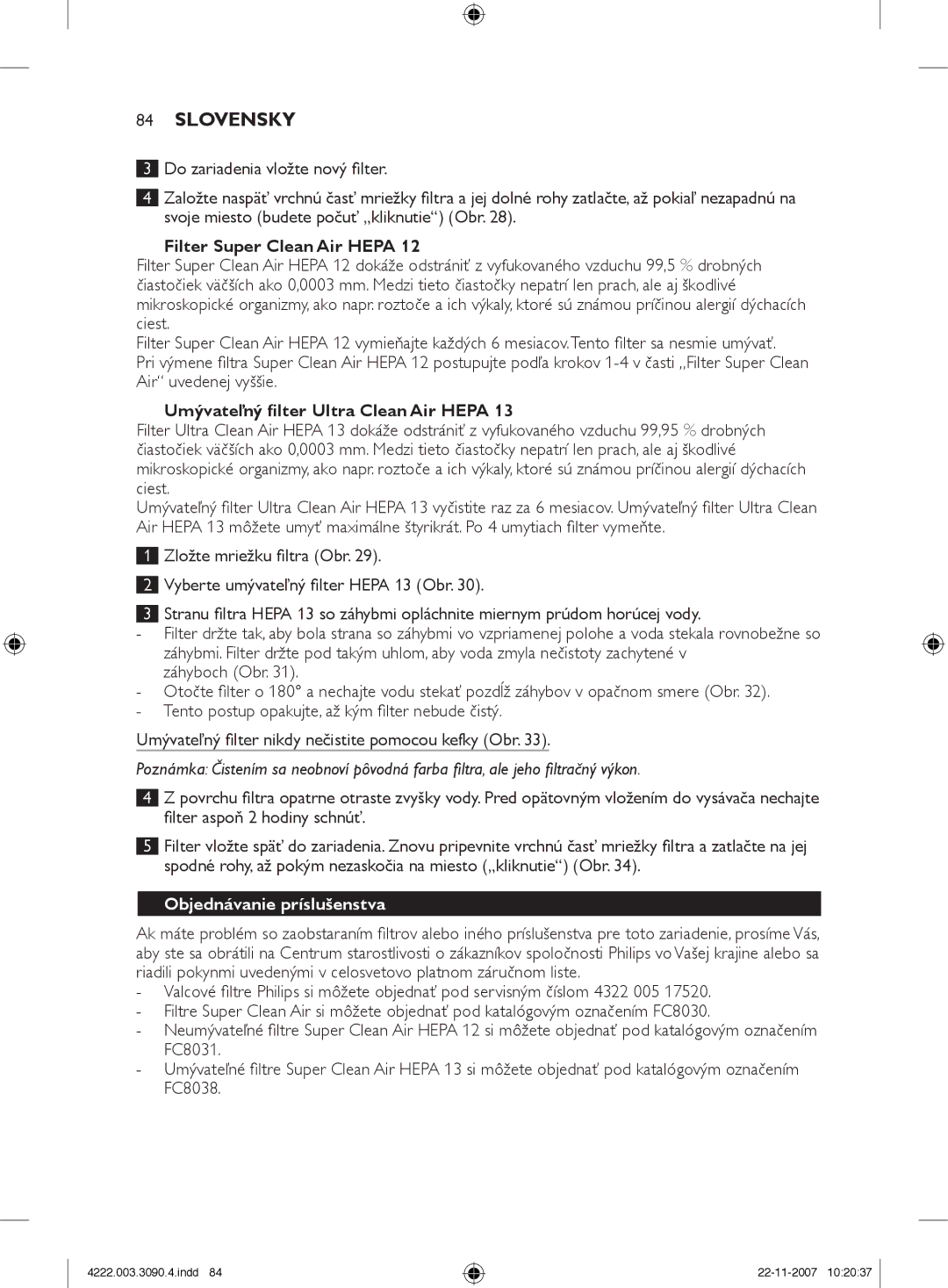FC9219 - FC9200 specifications
Nortel Networks FC9219 and FC9200 series are significant players in the realm of enterprise networking, designed to enhance the performance and reliability of data communication within businesses. These products belong to Nortel's extensive portfolio of networking solutions, known for their capacity to deliver high-speed connectivity while ensuring robust management capabilities.The FC9219, while recognized for its modular design, stands as a key component in data center infrastructure. It supports a range of interfaces and protocols, making it versatile in various deployment scenarios. The switch typically operates in a Layer 2 and Layer 3 environment, providing seamless data transmission between different segments of a network. This flexibility allows organizations to tailor their network topology according to specific business needs.
On the other hand, the FC9200 series builds upon the features of the FC9219 by introducing enhanced scalability. With multiple ports available, including configurations for Gigabit Ethernet, it supports a higher density of connections which is ideal for larger enterprises or data-intensive applications. Both the FC9219 and FC9200 support advanced routing protocols, allowing for efficient data path management and redundancy, which are crucial for maintaining uptime in critical business applications.
One of the standout characteristics of these devices is their support for Quality of Service (QoS). The ability to prioritize network traffic ensures that essential applications receive the bandwidth necessary to function optimally, which is particularly important in environments where voice and video traffic are prevalent. Furthermore, the FC9219 and FC9200 series are designed with security in mind, incorporating features such as port security and access control lists, which protect the network from unauthorized access.
In terms of management, both series are compatible with Nortel's network management software, allowing IT administrators to monitor performance and troubleshoot issues easily. This integration results in reduced downtime and improved overall network health. Power over Ethernet (PoE) capabilities in some configurations provide yet another layer of convenience, enabling devices like IP cameras and phones to receive power through the data cable.
In summary, Nortel Networks' FC9219 and FC9200 switches offer a comprehensive suite of features for modern enterprise networking, combining flexibility, performance, and security. With their scalable architecture and intelligent traffic management capabilities, they are well-suited to meet the demands of dynamic business environments. These devices exemplify Nortel's commitment to delivering reliable networking solutions that enhance operational efficiency and support growth.