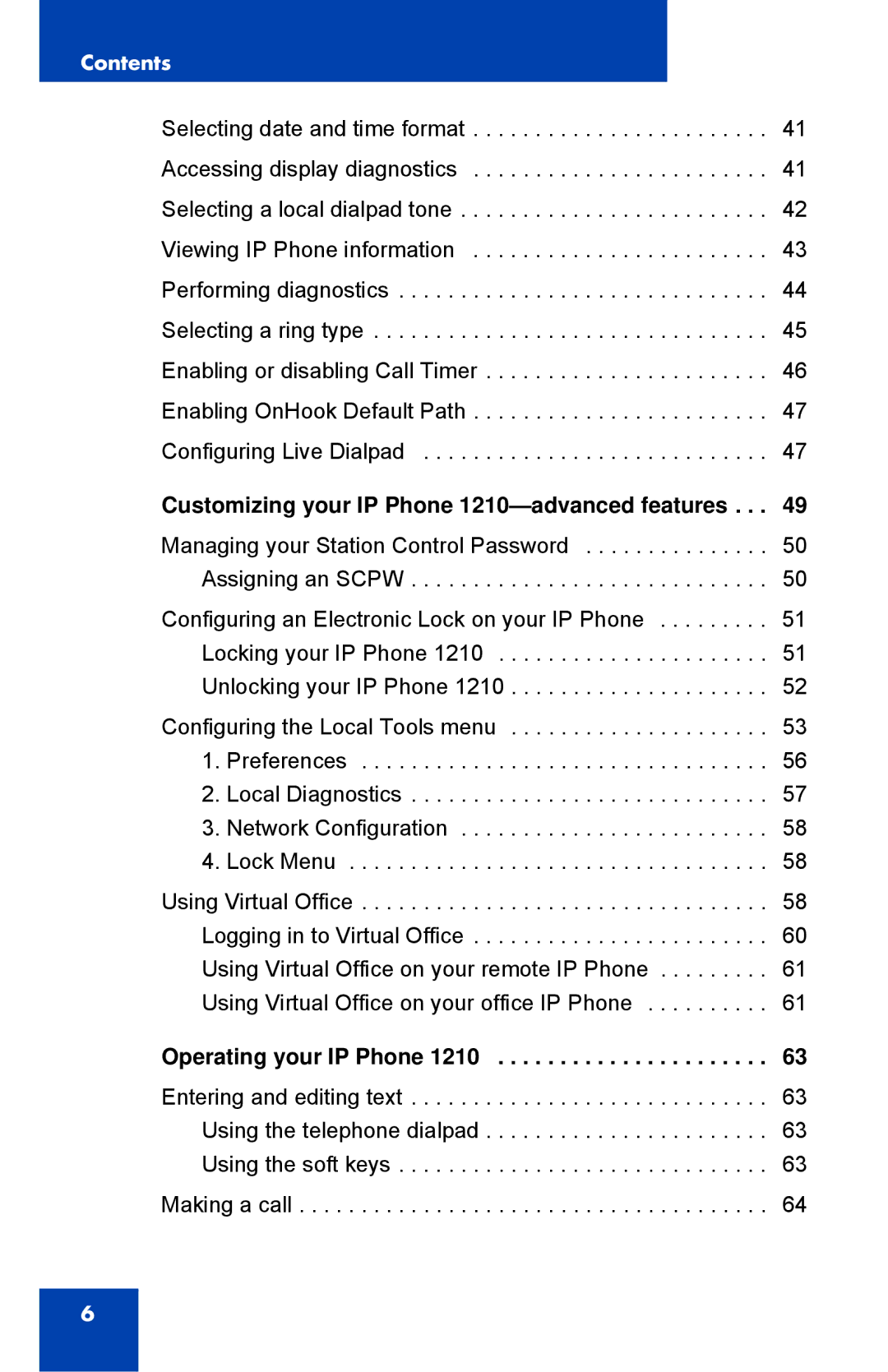Contents
Selecting date and time format . . . . . . . . . . . . . . . . . . . . . . . . 41 Accessing display diagnostics . . . . . . . . . . . . . . . . . . . . . . . . 41 Selecting a local dialpad tone . . . . . . . . . . . . . . . . . . . . . . . . . 42 Viewing IP Phone information . . . . . . . . . . . . . . . . . . . . . . . . 43 Performing diagnostics . . . . . . . . . . . . . . . . . . . . . . . . . . . . . . 44 Selecting a ring type . . . . . . . . . . . . . . . . . . . . . . . . . . . . . . . . 45 Enabling or disabling Call Timer . . . . . . . . . . . . . . . . . . . . . . . 46 Enabling OnHook Default Path . . . . . . . . . . . . . . . . . . . . . . . . 47 Configuring Live Dialpad . . . . . . . . . . . . . . . . . . . . . . . . . . . . 47
Customizing your IP Phone 1210—advanced features . . . 49
Managing your Station Control Password . . . . . . . . . . . . . . . 50 Assigning an SCPW . . . . . . . . . . . . . . . . . . . . . . . . . . . . . 50
Configuring an Electronic Lock on your IP Phone . . . . . . . . . 51 Locking your IP Phone 1210 . . . . . . . . . . . . . . . . . . . . . . 51 Unlocking your IP Phone 1210 . . . . . . . . . . . . . . . . . . . . . 52
Configuring the Local Tools menu . . . . . . . . . . . . . . . . . . . . . 53 1. Preferences . . . . . . . . . . . . . . . . . . . . . . . . . . . . . . . . . 56
2. Local Diagnostics . . . . . . . . . . . . . . . . . . . . . . . . . . . . . 57
3. Network Configuration . . . . . . . . . . . . . . . . . . . . . . . . . 58
4. Lock Menu . . . . . . . . . . . . . . . . . . . . . . . . . . . . . . . . . . 58
Using Virtual Office . . . . . . . . . . . . . . . . . . . . . . . . . . . . . . . . . 58 Logging in to Virtual Office . . . . . . . . . . . . . . . . . . . . . . . . 60 Using Virtual Office on your remote IP Phone . . . . . . . . . 61 Using Virtual Office on your office IP Phone . . . . . . . . . . 61
Operating your IP Phone 1210 | 63 |
Entering and editing text . . . . . . . . . . . . . . . . . . . . . . . . . . . . . 63 Using the telephone dialpad . . . . . . . . . . . . . . . . . . . . . . . 63 Using the soft keys . . . . . . . . . . . . . . . . . . . . . . . . . . . . . . 63
Making a call . . . . . . . . . . . . . . . . . . . . . . . . . . . . . . . . . . . . . . 64
6