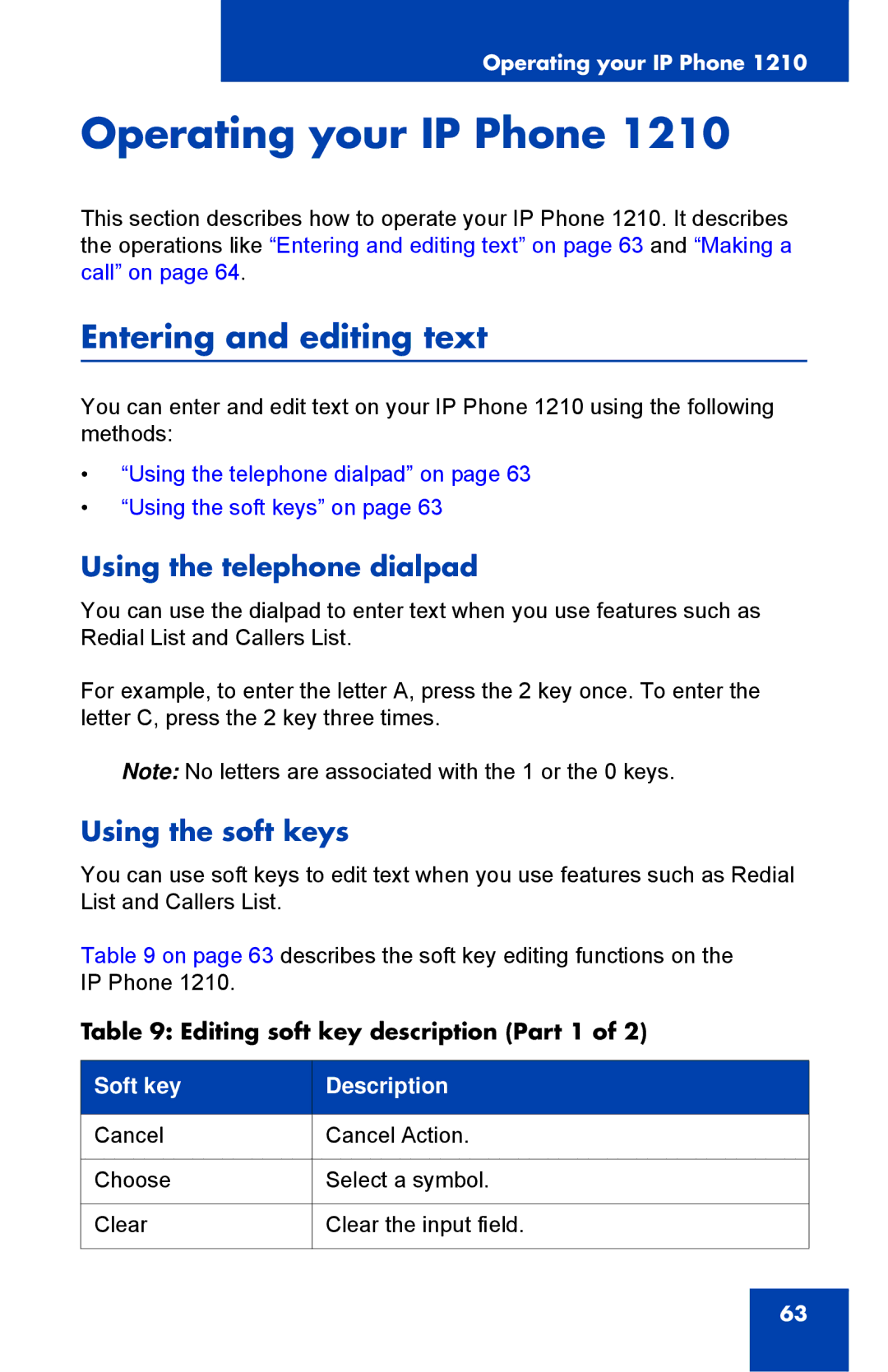Operating your IP Phone 1210
Operating your IP Phone 1210
This section describes how to operate your IP Phone 1210. It describes the operations like “Entering and editing text” on page 63 and “Making a call” on page 64.
Entering and editing text
You can enter and edit text on your IP Phone 1210 using the following methods:
•“Using the telephone dialpad” on page 63
•“Using the soft keys” on page 63
Using the telephone dialpad
You can use the dialpad to enter text when you use features such as Redial List and Callers List.
For example, to enter the letter A, press the 2 key once. To enter the letter C, press the 2 key three times.
Note: No letters are associated with the 1 or the 0 keys.
Using the soft keys
You can use soft keys to edit text when you use features such as Redial List and Callers List.
Table 9 on page 63 describes the soft key editing functions on the IP Phone 1210.
Table 9: Editing soft key description (Part 1 of 2)
Soft key | Description |
|
|
Cancel | Cancel Action. |
|
|
Choose | Select a symbol. |
|
|
Clear | Clear the input field. |
|
|
63