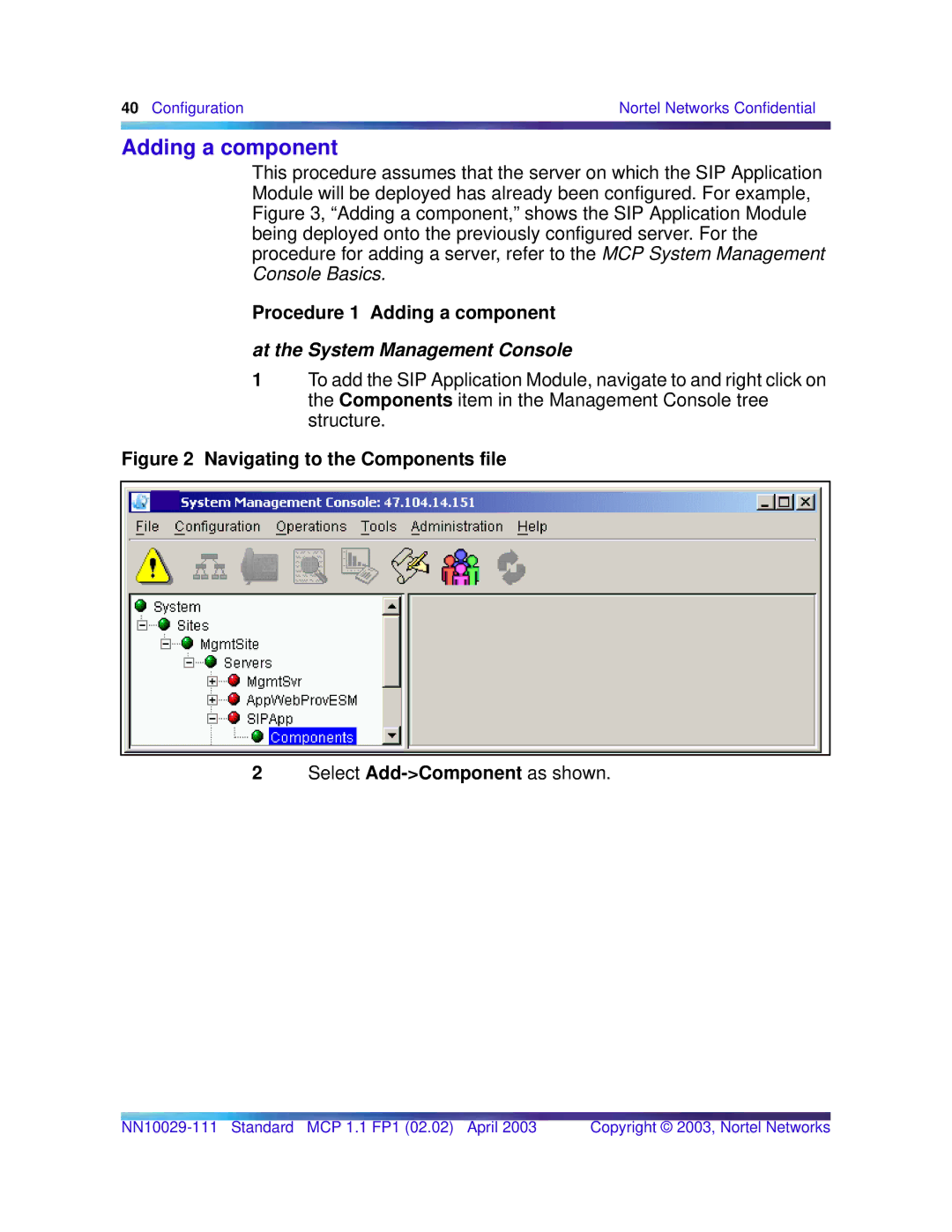40 Configuration | Nortel Networks Confidential |
|
|
Adding a component
This procedure assumes that the server on which the SIP Application Module will be deployed has already been configured. For example, Figure 3, “Adding a component,” shows the SIP Application Module being deployed onto the previously configured server. For the procedure for adding a server, refer to the MCP System Management Console Basics.
Procedure 1 Adding a component
at the System Management Console
1To add the SIP Application Module, navigate to and right click on the Components item in the Management Console tree structure.
Figure 2 Navigating to the Components file
2Select Add->Component as shown.
Copyright © 2003, Nortel Networks |