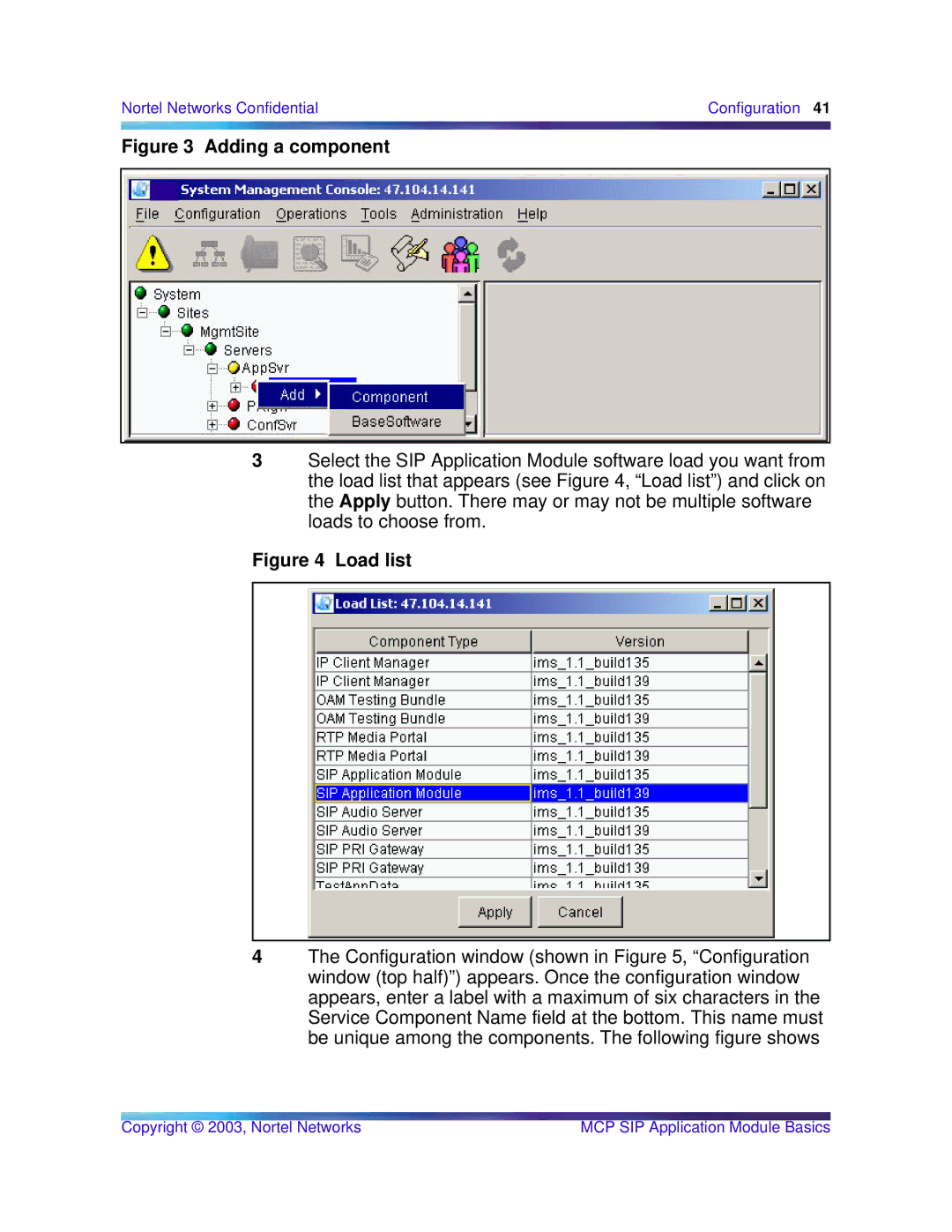Nortel Networks Confidential | Configuration 41 |
|
|
Figure 3 Adding a component
3Select the SIP Application Module software load you want from the load list that appears (see Figure 4, “Load list”) and click on the Apply button. There may or may not be multiple software loads to choose from.
Figure 4 Load list
4The Configuration window (shown in Figure 5, “Configuration window (top half)”) appears. Once the configuration window appears, enter a label with a maximum of six characters in the Service Component Name field at the bottom. This name must be unique among the components. The following figure shows
Copyright © 2003, Nortel Networks | MCP SIP Application Module Basics |