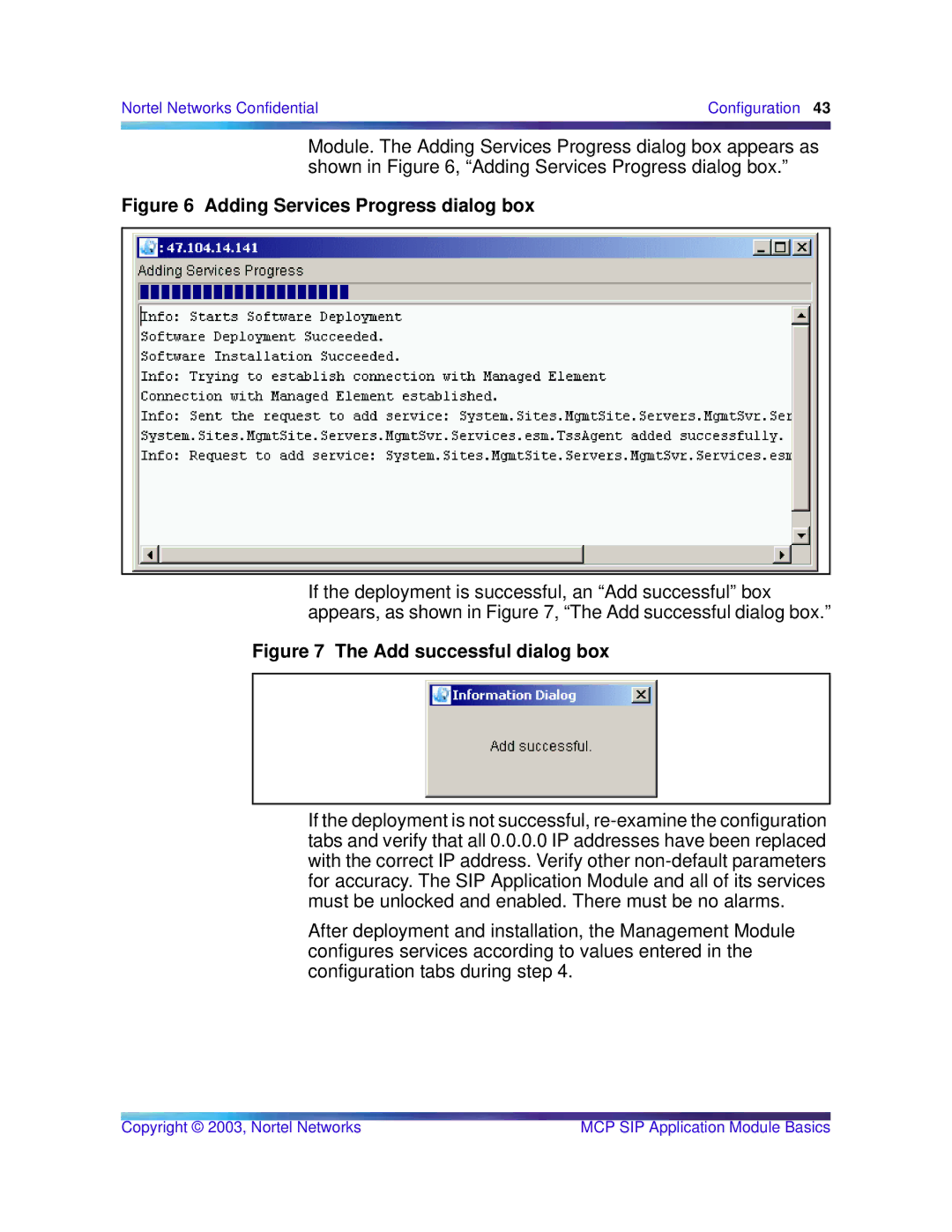Nortel Networks Confidential | Configuration 43 |
|
|
Module. The Adding Services Progress dialog box appears as shown in Figure 6, “Adding Services Progress dialog box.”
Figure 6 Adding Services Progress dialog box
If the deployment is successful, an “Add successful” box appears, as shown in Figure 7, “The Add successful dialog box.”
Figure 7 The Add successful dialog box
If the deployment is not successful,
After deployment and installation, the Management Module configures services according to values entered in the configuration tabs during step 4.
Copyright © 2003, Nortel Networks | MCP SIP Application Module Basics |