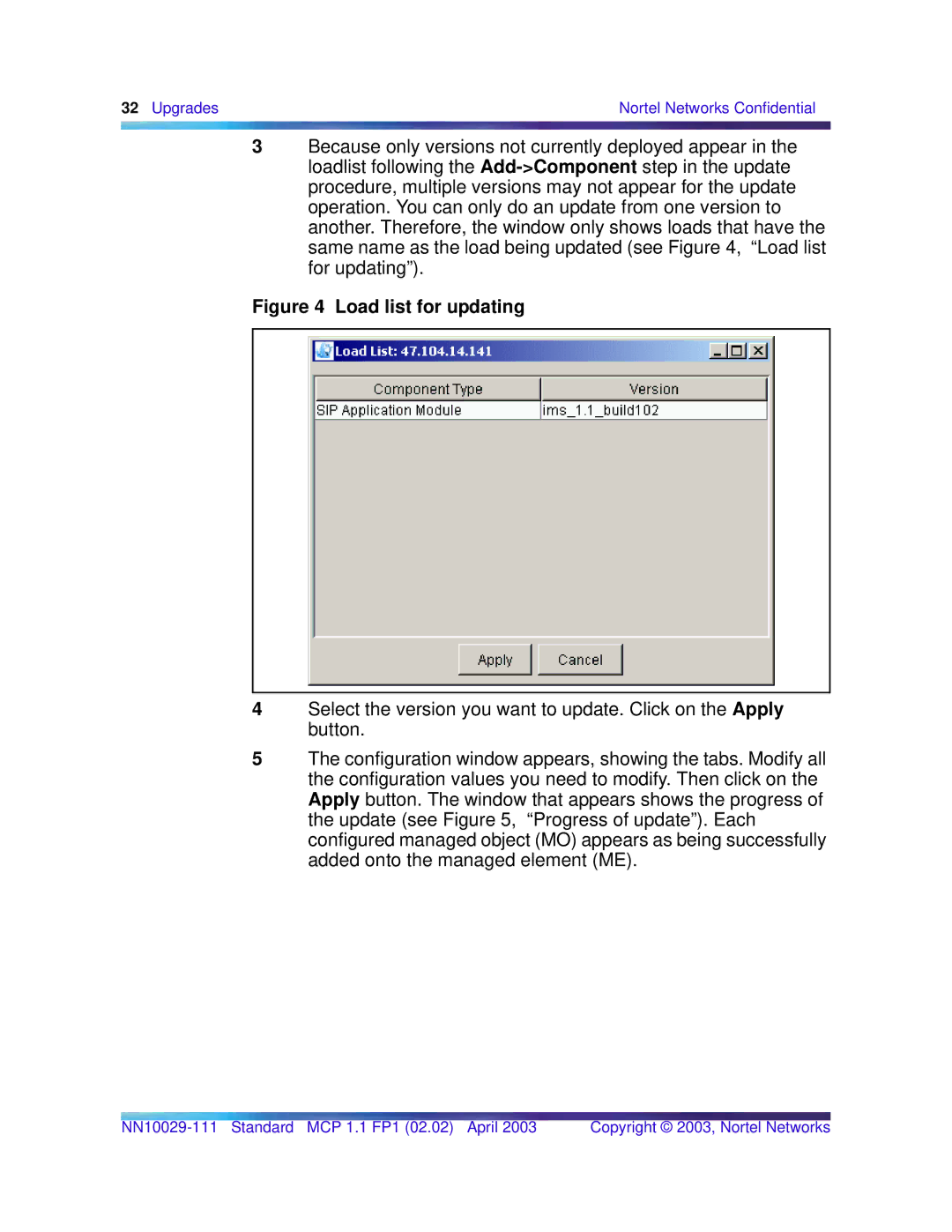32 Upgrades | Nortel Networks Confidential |
|
|
3Because only versions not currently deployed appear in the loadlist following the
Figure 4 Load list for updating
4Select the version you want to update. Click on the Apply button.
5The configuration window appears, showing the tabs. Modify all the configuration values you need to modify. Then click on the Apply button. The window that appears shows the progress of the update (see Figure 5, “Progress of update”). Each configured managed object (MO) appears as being successfully added onto the managed element (ME).
Copyright © 2003, Nortel Networks |