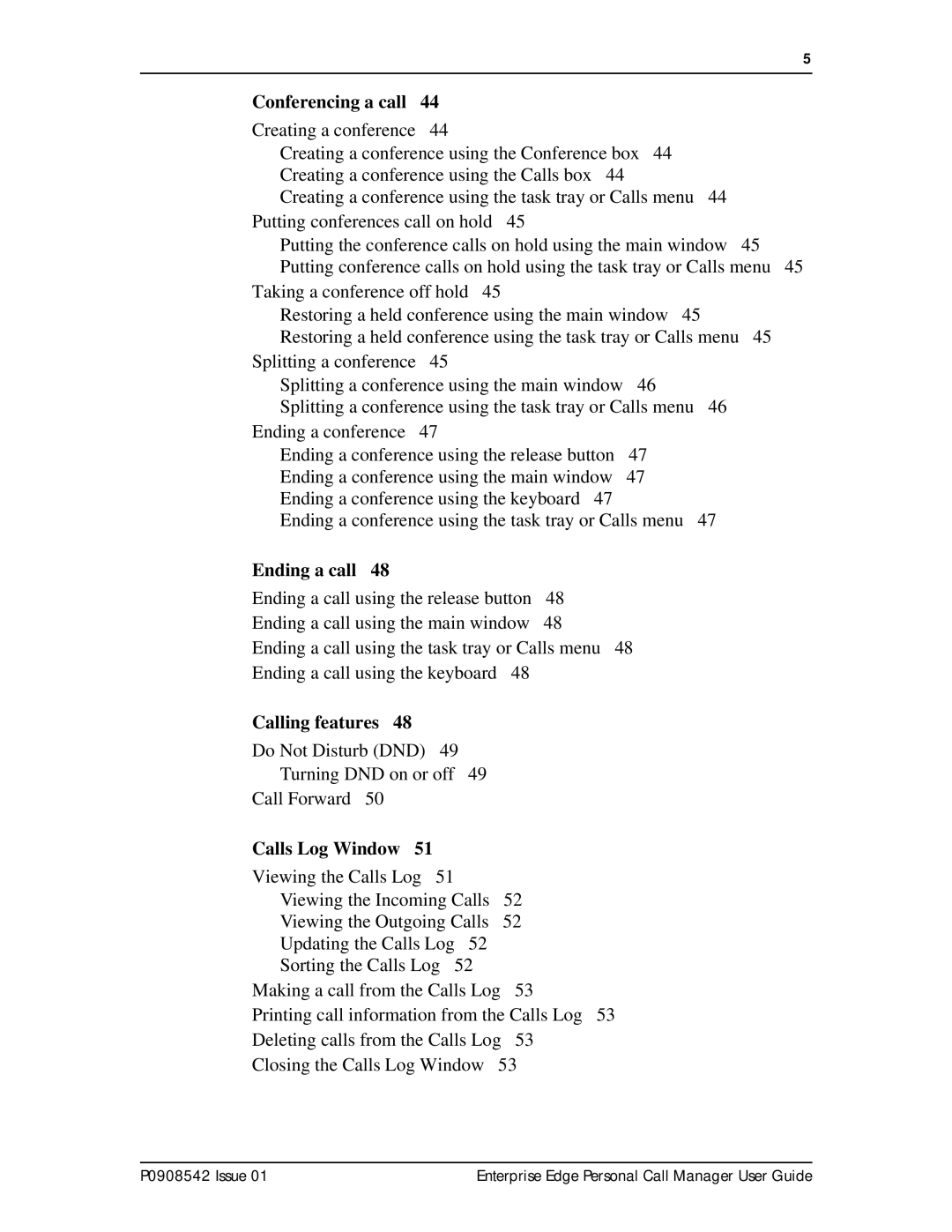5
Conferencing a call | 44 |
|
|
|
|
Creating a conference | 44 |
|
|
|
|
Creating a conference using the Conference box 44 |
|
| |||
Creating a conference using the Calls box | 44 |
|
|
| |
Creating a conference using the task tray or Calls menu | 44 |
| |||
Putting conferences call on hold 45 |
|
|
|
| |
Putting the conference calls on hold using the main window | 45 | ||||
Putting conference calls on hold using the task tray or Calls menu 45 | |||||
Taking a conference off hold 45 |
|
|
|
| |
Restoring a held conference using the main window 45 |
| ||||
Restoring a held conference using the task tray or Calls menu | 45 | ||||
Splitting a conference | 45 |
|
|
|
|
Splitting a conference using the main window | 46 |
|
| ||
Splitting a conference using the task tray or Calls menu | 46 |
| |||
Ending a conference | 47 |
|
|
|
|
Ending a conference using the release button | 47 |
|
| ||
Ending a conference using the main window | 47 |
|
| ||
Ending a conference using the keyboard | 47 |
|
|
| |
Ending a conference using the task tray or Calls menu | 47 |
| |||
Ending a call 48 |
|
Ending a call using the release button | 48 |
Ending a call using the main window | 48 |
Ending a call using the task tray or Calls menu 48
Ending a call using the keyboard | 48 |
Calling features 48 |
|
Do Not Disturb (DND) 49 |
|
Turning DND on or off 49 |
|
Call Forward 50 |
|
Calls Log Window 51 |
|
Viewing the Calls Log 51 |
|
Viewing the Incoming Calls | 52 |
Viewing the Outgoing Calls | 52 |
Updating the Calls Log 52 |
|
Sorting the Calls Log 52 |
|
Making a call from the Calls Log | 53 |
Printing call information from the Calls Log 53
Deleting calls from the Calls Log 53
Closing the Calls Log Window 53
P0908542 Issue 01 | Enterprise Edge Personal Call Manager User Guide |