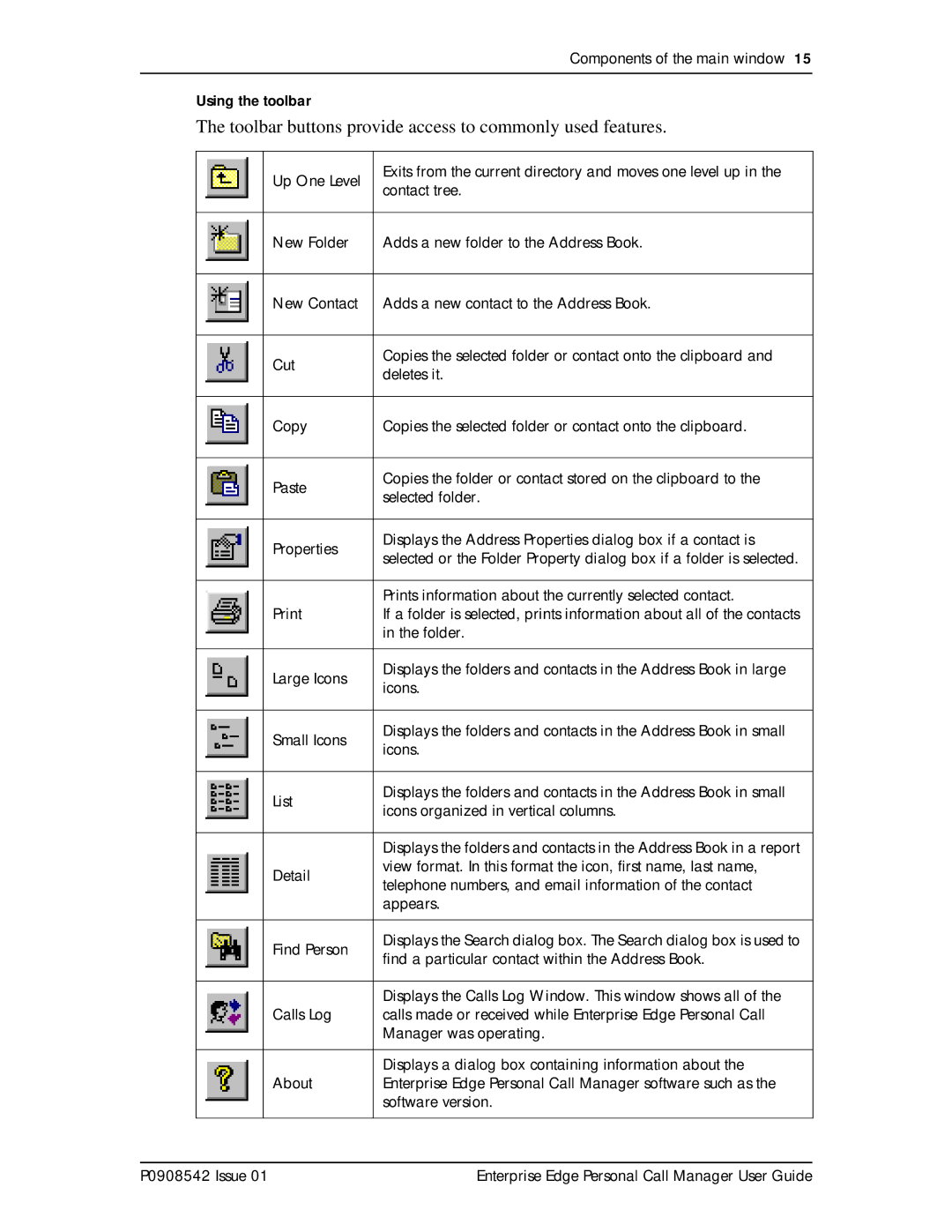Components of the main window 15
Using the toolbar
The toolbar buttons provide access to commonly used features.
| Up One Level | Exits from the current directory and moves one level up in the |
| contact tree. | |
|
| |
|
|
|
| New Folder | Adds a new folder to the Address Book. |
|
|
|
| New Contact | Adds a new contact to the Address Book. |
|
|
|
| Cut | Copies the selected folder or contact onto the clipboard and |
| deletes it. | |
|
| |
|
|
|
| Copy | Copies the selected folder or contact onto the clipboard. |
|
|
|
| Paste | Copies the folder or contact stored on the clipboard to the |
| selected folder. | |
|
| |
|
|
|
| Properties | Displays the Address Properties dialog box if a contact is |
| selected or the Folder Property dialog box if a folder is selected. | |
|
| |
|
|
|
|
| Prints information about the currently selected contact. |
| If a folder is selected, prints information about all of the contacts | |
|
| in the folder. |
|
|
|
| Large Icons | Displays the folders and contacts in the Address Book in large |
| icons. | |
|
| |
|
|
|
| Small Icons | Displays the folders and contacts in the Address Book in small |
| icons. | |
|
| |
|
|
|
| List | Displays the folders and contacts in the Address Book in small |
| icons organized in vertical columns. | |
|
| |
|
|
|
|
| Displays the folders and contacts in the Address Book in a report |
| Detail | view format. In this format the icon, first name, last name, |
| telephone numbers, and email information of the contact | |
|
| |
|
| appears. |
|
|
|
| Find Person | Displays the Search dialog box. The Search dialog box is used to |
| find a particular contact within the Address Book. | |
|
| |
|
|
|
|
| Displays the Calls Log Window. This window shows all of the |
| Calls Log | calls made or received while Enterprise Edge Personal Call |
|
| Manager was operating. |
|
|
|
|
| Displays a dialog box containing information about the |
| About | Enterprise Edge Personal Call Manager software such as the |
|
| software version. |
|
|
|
P0908542 Issue 01 | Enterprise Edge Personal Call Manager User Guide |