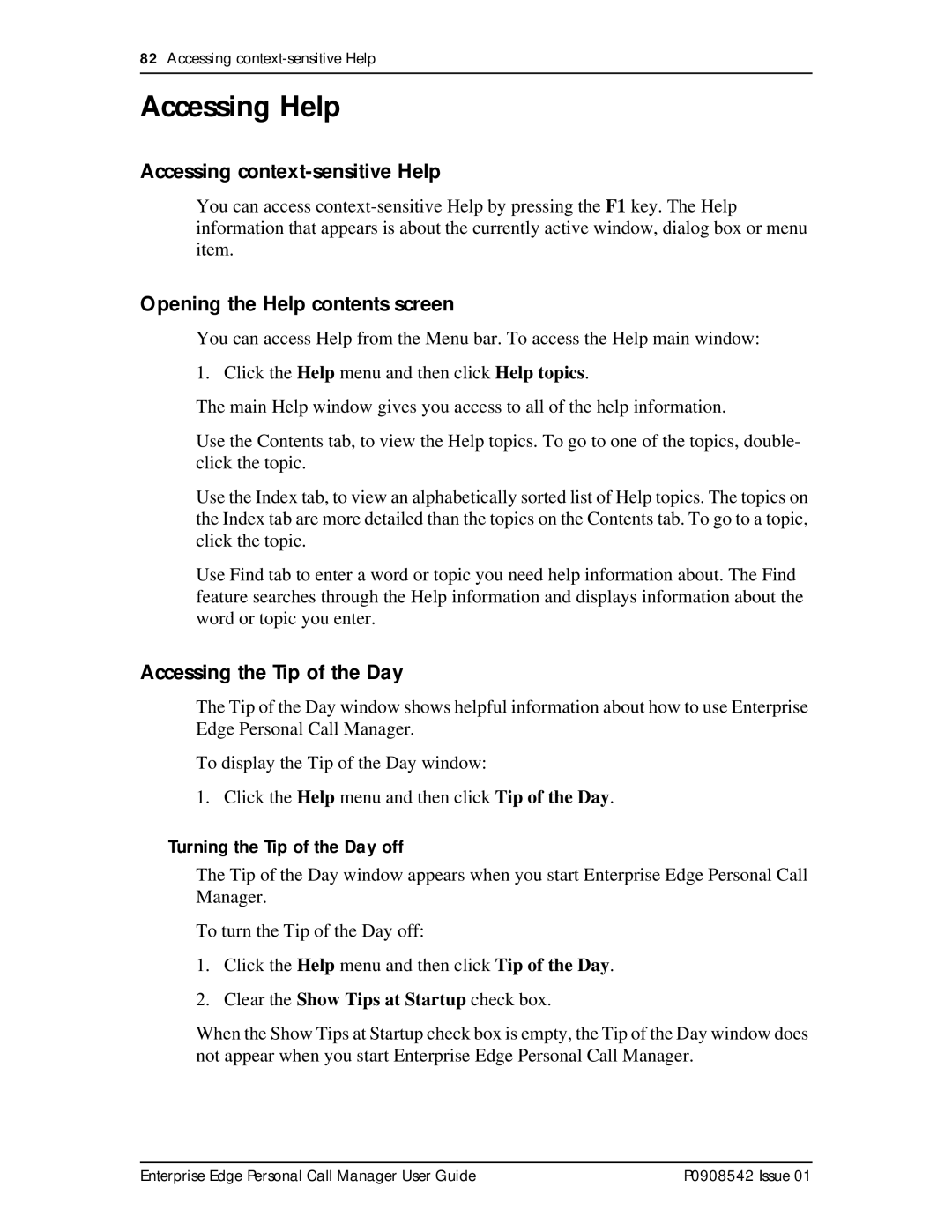82Accessing
Accessing Help
Accessing context-sensitive Help
You can access
Opening the Help contents screen
You can access Help from the Menu bar. To access the Help main window:
1. Click the Help menu and then click Help topics.
The main Help window gives you access to all of the help information.
Use the Contents tab, to view the Help topics. To go to one of the topics, double- click the topic.
Use the Index tab, to view an alphabetically sorted list of Help topics. The topics on the Index tab are more detailed than the topics on the Contents tab. To go to a topic, click the topic.
Use Find tab to enter a word or topic you need help information about. The Find feature searches through the Help information and displays information about the word or topic you enter.
Accessing the Tip of the Day
The Tip of the Day window shows helpful information about how to use Enterprise Edge Personal Call Manager.
To display the Tip of the Day window:
1. Click the Help menu and then click Tip of the Day.
Turning the Tip of the Day off
The Tip of the Day window appears when you start Enterprise Edge Personal Call Manager.
To turn the Tip of the Day off:
1.Click the Help menu and then click Tip of the Day.
2.Clear the Show Tips at Startup check box.
When the Show Tips at Startup check box is empty, the Tip of the Day window does not appear when you start Enterprise Edge Personal Call Manager.
Enterprise Edge Personal Call Manager User Guide | P0908542 Issue 01 |