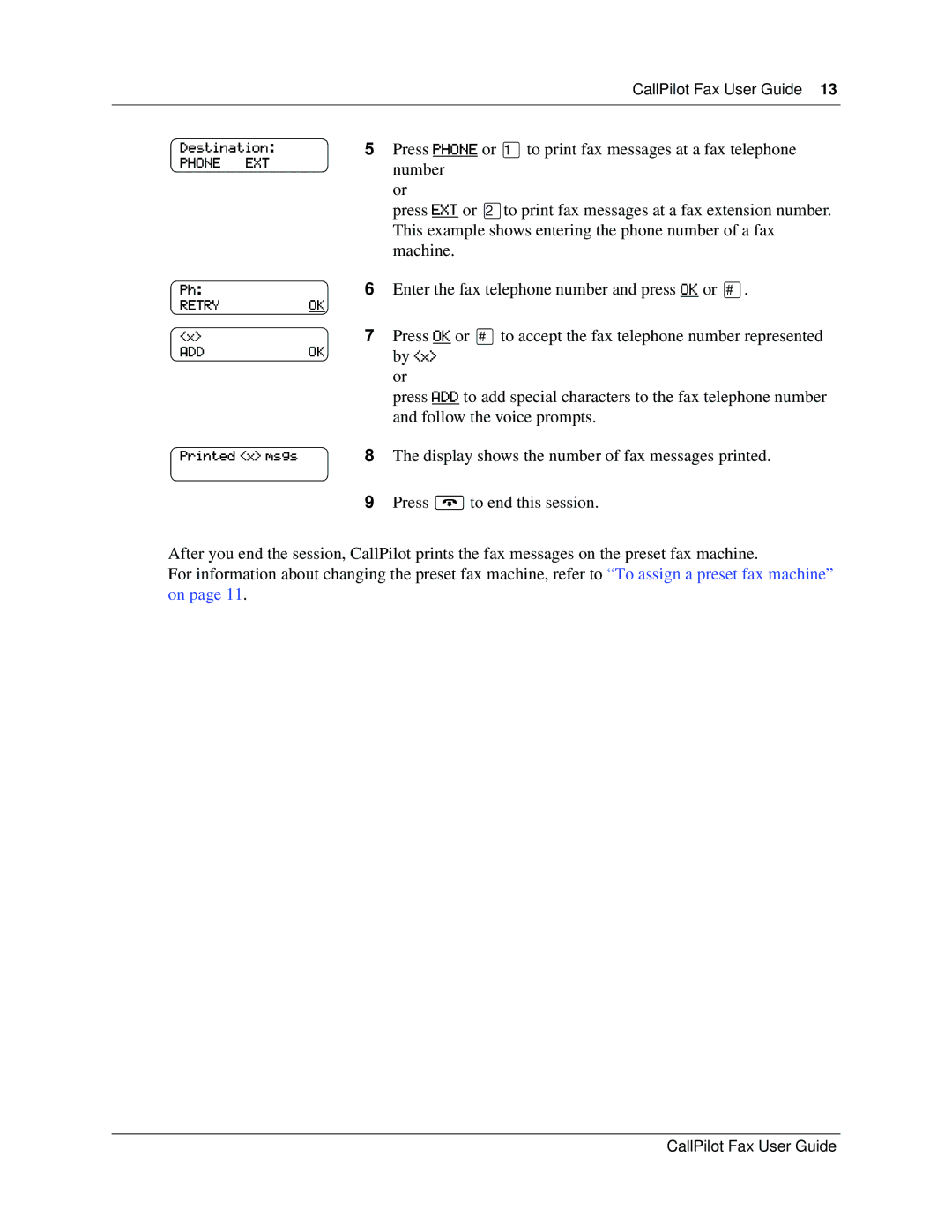CallPilot Fax User Guide 13
Destination:
PHONE EXT
Ph:
RETRYOK
<x>
ADDOK
Printed <x> msgs
5Press PHONE or ⁄to print fax messages at a fax telephone number
or
press EXT or ¤to print fax messages at a fax extension number. This example shows entering the phone number of a fax machine.
6Enter the fax telephone number and press OK or £.
7Press OK or £to accept the fax telephone number represented by <x>
or
press ADD to add special characters to the fax telephone number and follow the voice prompts.
8The display shows the number of fax messages printed.
9Press ®to end this session.
After you end the session, CallPilot prints the fax messages on the preset fax machine.
For information about changing the preset fax machine, refer to “To assign a preset fax machine” on page 11.
CallPilot Fax User Guide