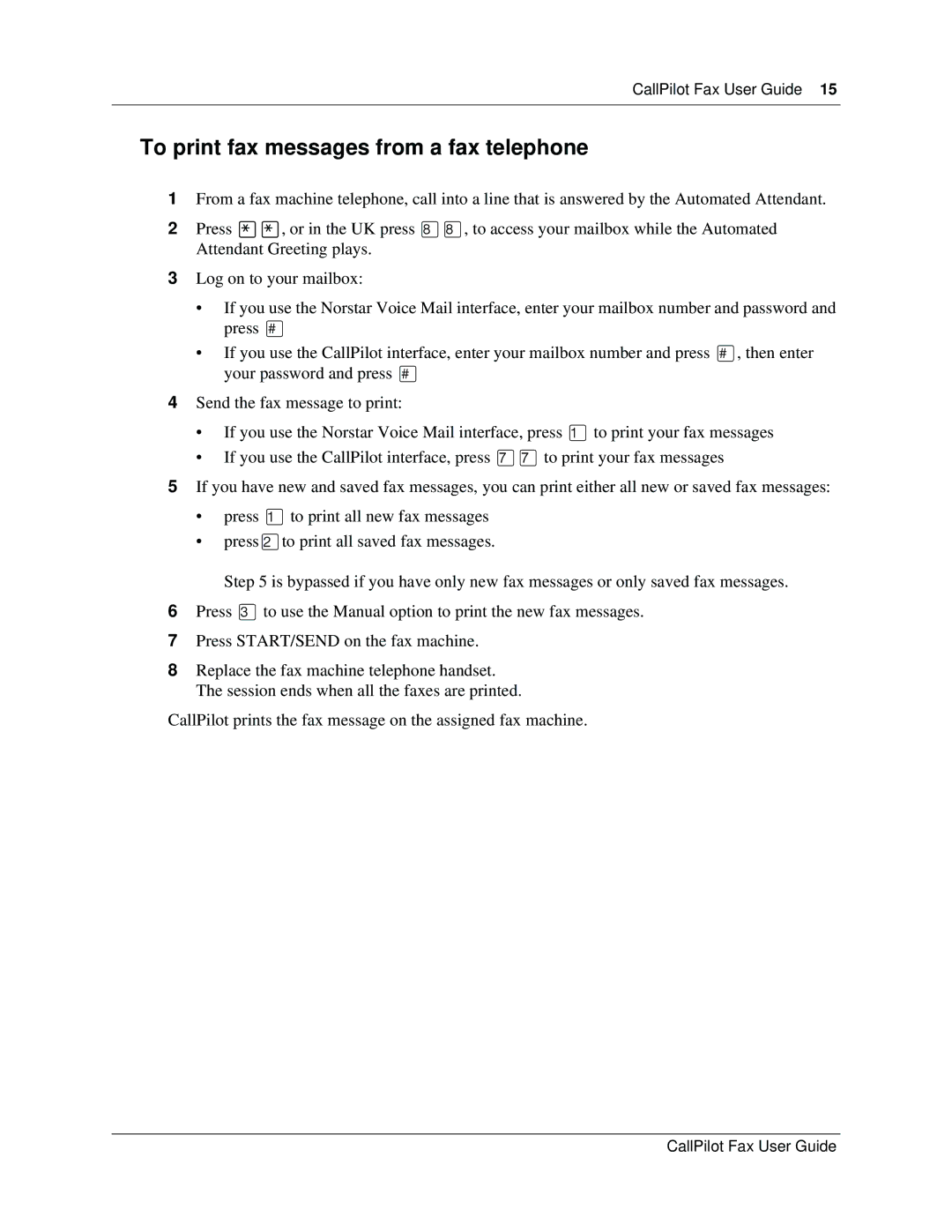CallPilot Fax User Guide 15
To print fax messages from a fax telephone
1From a fax machine telephone, call into a line that is answered by the Automated Attendant.
2Press ••, or in the UK press °°, to access your mailbox while the Automated Attendant Greeting plays.
3Log on to your mailbox:
•If you use the Norstar Voice Mail interface, enter your mailbox number and password and press £
•If you use the CallPilot interface, enter your mailbox number and press £, then enter your password and press £
4Send the fax message to print:
•If you use the Norstar Voice Mail interface, press ⁄to print your fax messages
•If you use the CallPilot interface, press ‡‡to print your fax messages
5If you have new and saved fax messages, you can print either all new or saved fax messages:
•press ⁄to print all new fax messages
•press¤to print all saved fax messages.
Step 5 is bypassed if you have only new fax messages or only saved fax messages.
6Press ‹to use the Manual option to print the new fax messages.
7Press START/SEND on the fax machine.
8Replace the fax machine telephone handset. The session ends when all the faxes are printed.
CallPilot prints the fax message on the assigned fax machine.
CallPilot Fax User Guide