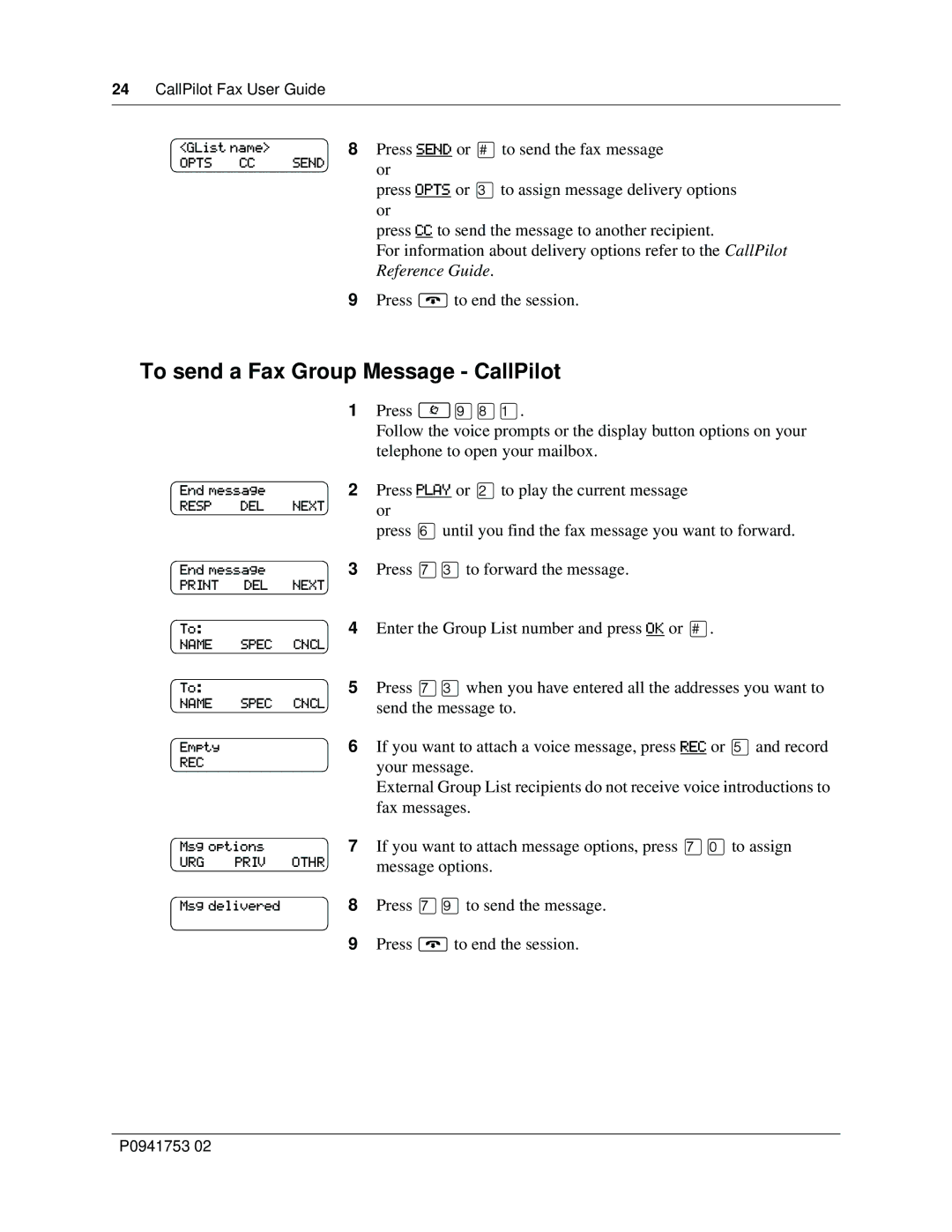24CallPilot Fax User Guide
<GList name> |
| 8 Press SEND or £to send the fax message | |
OPTS | CC | SEND | or |
|
|
| |
press OPTS or ‹to assign message delivery options or
press CC to send the message to another recipient.
For information about delivery options refer to the CallPilot Reference Guide.
9Press ®to end the session.
To send a Fax Group Message - CallPilot
End message
RESP DEL NEXT
End message
PRINT DEL NEXT
To:
NAME SPEC CNCL
To:
NAME SPEC CNCL
Empty
REC
1Press ≤·°⁄.
Follow the voice prompts or the display button options on your telephone to open your mailbox.
2Press PLAY or ¤to play the current message or
press fluntil you find the fax message you want to forward.
3Press ‡‹to forward the message.
4Enter the Group List number and press OK or £.
5Press ‡‹when you have entered all the addresses you want to send the message to.
6If you want to attach a voice message, press REC or fiand record your message.
External Group List recipients do not receive voice introductions to fax messages.
Msg options |
| 7 | If you want to attach message options, press ‡‚to assign | |
URG | PRIV | OTHR |
| message options. |
Msg delivered |
| 8 | Press ‡·to send the message. | |
9Press ®to end the session.
P0941753 02