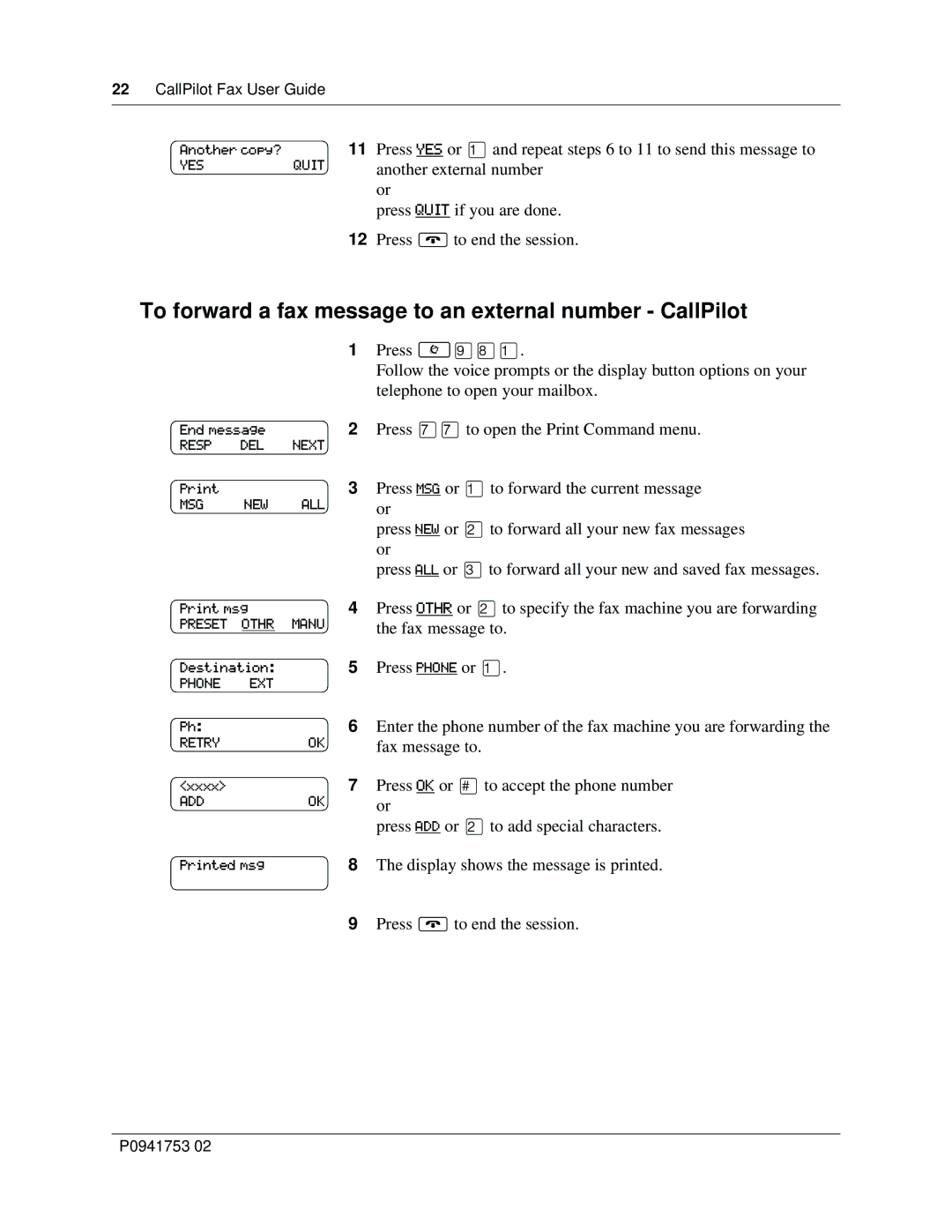22CallPilot Fax User Guide
Another copy? |
| 11 Press YES or ⁄and repeat steps 6 to 11 to send this message to |
YES | QUIT | another external number |
|
| or |
|
| press QUIT if you are done. |
12Press ®to end the session.
To forward a fax message to an external number - CallPilot
End message
RESP DEL NEXT
MSG NEW ALL
Print msg
PRESET OTHR MANU
Destination:
PHONE EXT
Ph:
RETRYOK
<xxxx>
ADDOK
1Press ≤·°⁄.
Follow the voice prompts or the display button options on your telephone to open your mailbox.
2Press ‡‡to open the Print Command menu.
3Press MSG or ⁄to forward the current message or
press NEW or ¤to forward all your new fax messages or
press ALL or ‹to forward all your new and saved fax messages.
4Press OTHR or ¤to specify the fax machine you are forwarding the fax message to.
5Press PHONE or ⁄.
6Enter the phone number of the fax machine you are forwarding the fax message to.
7Press OK or £to accept the phone number or
press ADD or ¤to add special characters.
Printed msg | 8 The display shows the message is printed. |
9Press ®to end the session.
P0941753 02