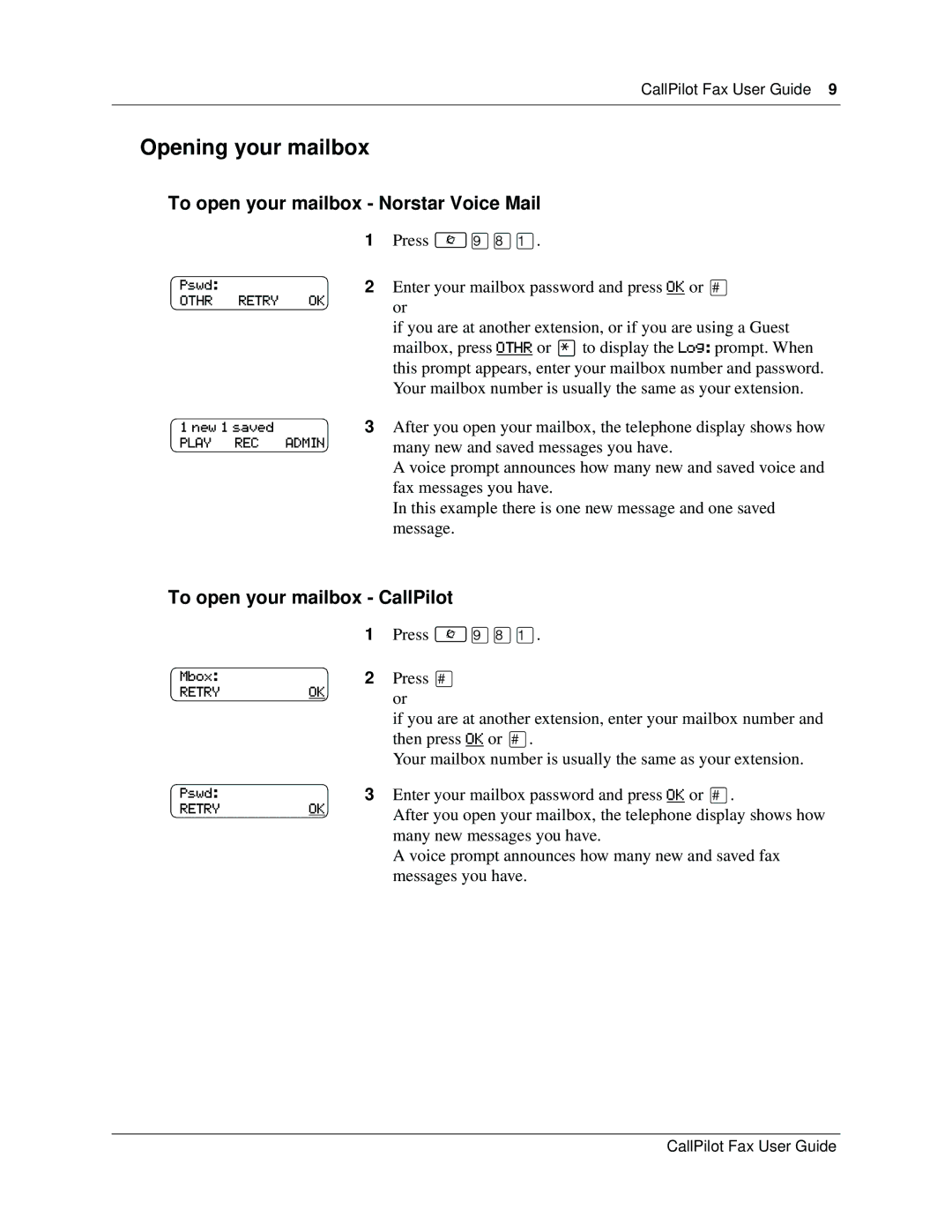CallPilot Fax User Guide 9
Opening your mailbox
To open your mailbox - Norstar Voice Mail
1Press ≤·°⁄.
Pswd: |
|
| 2 Enter your mailbox password and press OK or £ |
OTHR | RETRY | OK | or |
|
|
| |
|
|
| if you are at another extension, or if you are using a Guest |
|
|
| mailbox, press OTHR or •to display the Log: prompt. When |
|
|
| this prompt appears, enter your mailbox number and password. |
|
|
| Your mailbox number is usually the same as your extension. |
1 new 1 saved |
| 3 After you open your mailbox, the telephone display shows how | |
PLAY | REC | ADMIN | many new and saved messages you have. |
|
|
| A voice prompt announces how many new and saved voice and |
|
|
| fax messages you have. |
In this example there is one new message and one saved message.
To open your mailbox - CallPilot
1Press ≤·°⁄.
Mbox: |
| 2 Press £ |
RETRY | OK | or |
|
| |
|
| if you are at another extension, enter your mailbox number and |
|
| then press OK or £. |
|
| Your mailbox number is usually the same as your extension. |
Pswd: |
| 3 Enter your mailbox password and press OK or £. |
RETRY | OK | After you open your mailbox, the telephone display shows how |
|
| |
|
| many new messages you have. |
|
| A voice prompt announces how many new and saved fax |
|
| messages you have. |
CallPilot Fax User Guide