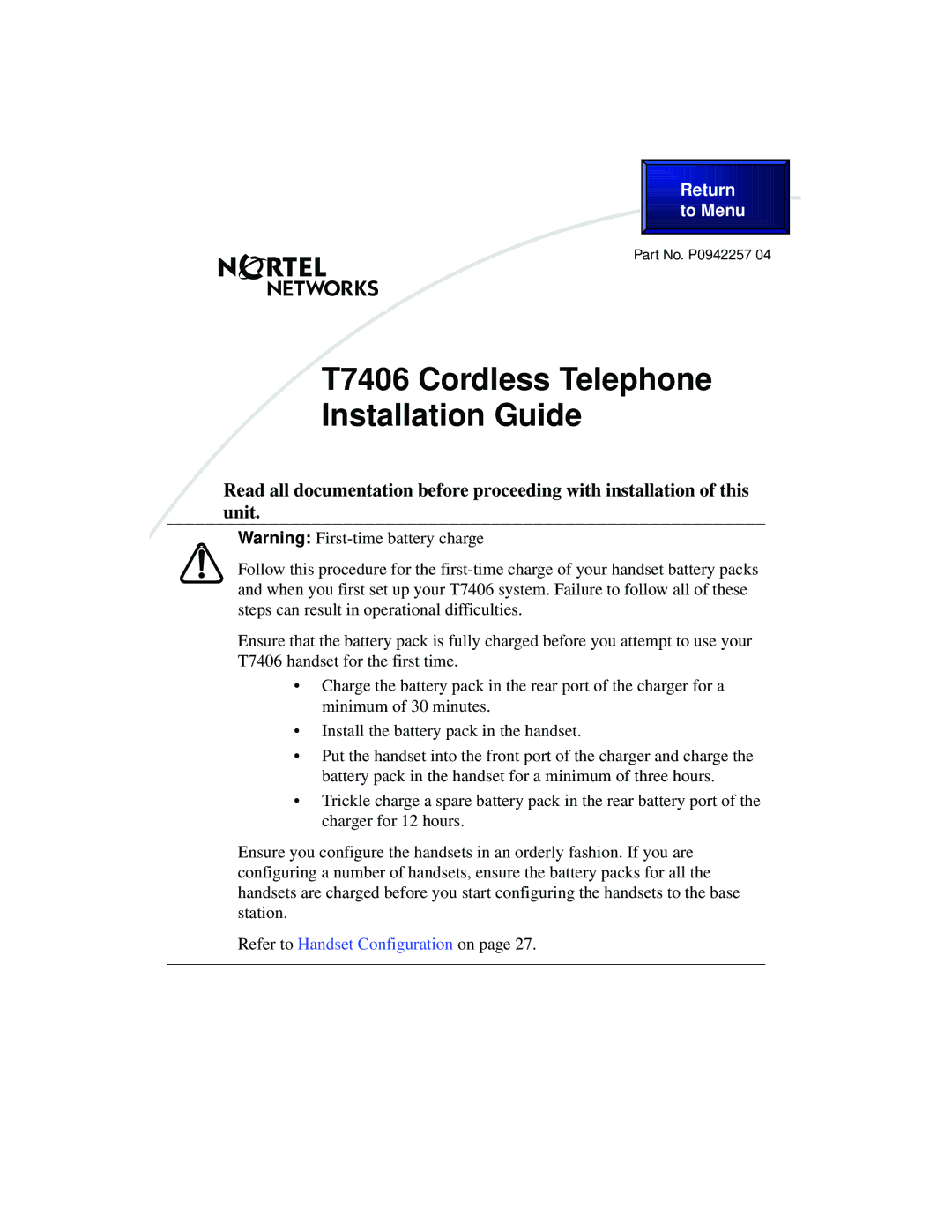Return |
to Menu |
Part No. P0942257 04
T7406 Cordless Telephone
Installation Guide
Read all documentation before proceeding with installation of this unit.
Warning:
Follow this procedure for the
Ensure that the battery pack is fully charged before you attempt to use your T7406 handset for the first time.
•Charge the battery pack in the rear port of the charger for a minimum of 30 minutes.
•Install the battery pack in the handset.
•Put the handset into the front port of the charger and charge the battery pack in the handset for a minimum of three hours.
•Trickle charge a spare battery pack in the rear battery port of the charger for 12 hours.
Ensure you configure the handsets in an orderly fashion. If you are configuring a number of handsets, ensure the battery packs for all the handsets are charged before you start configuring the handsets to the base station.