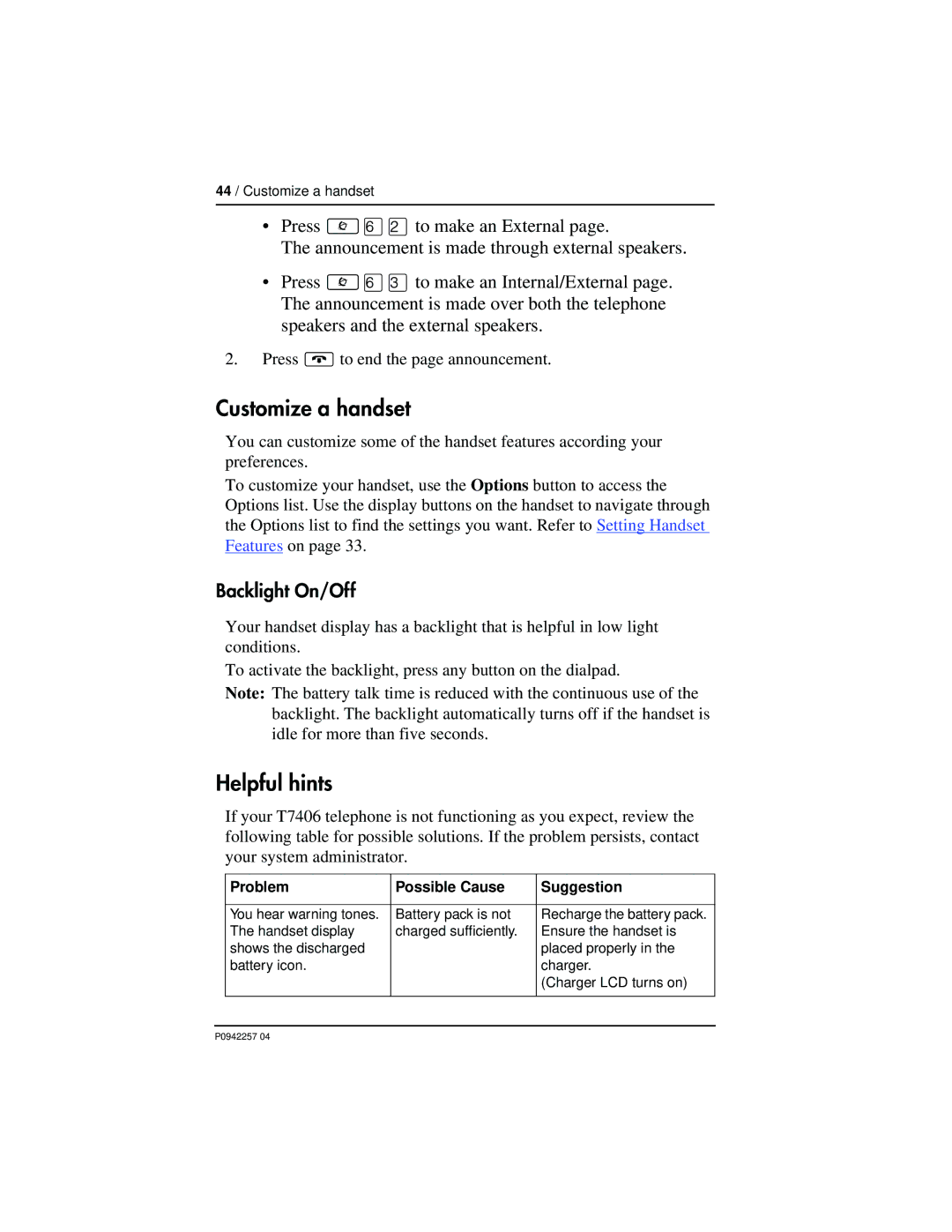44 / Customize a handset
•Press ≤fl¤to make an External page.
The announcement is made through external speakers.
•Press ≤fl‹to make an Internal/External page. The announcement is made over both the telephone speakers and the external speakers.
2.Press ®to end the page announcement.
Customize a handset
You can customize some of the handset features according your preferences.
To customize your handset, use the Options button to access the Options list. Use the display buttons on the handset to navigate through the Options list to find the settings you want. Refer to Setting Handset Features on page 33.
Backlight On/Off
Your handset display has a backlight that is helpful in low light conditions.
To activate the backlight, press any button on the dialpad.
Note: The battery talk time is reduced with the continuous use of the backlight. The backlight automatically turns off if the handset is idle for more than five seconds.
Helpful hints
If your T7406 telephone is not functioning as you expect, review the following table for possible solutions. If the problem persists, contact your system administrator.
Problem | Possible Cause | Suggestion |
|
|
|
You hear warning tones. | Battery pack is not | Recharge the battery pack. |
The handset display | charged sufficiently. | Ensure the handset is |
shows the discharged |
| placed properly in the |
battery icon. |
| charger. |
|
| (Charger LCD turns on) |
|
|
|