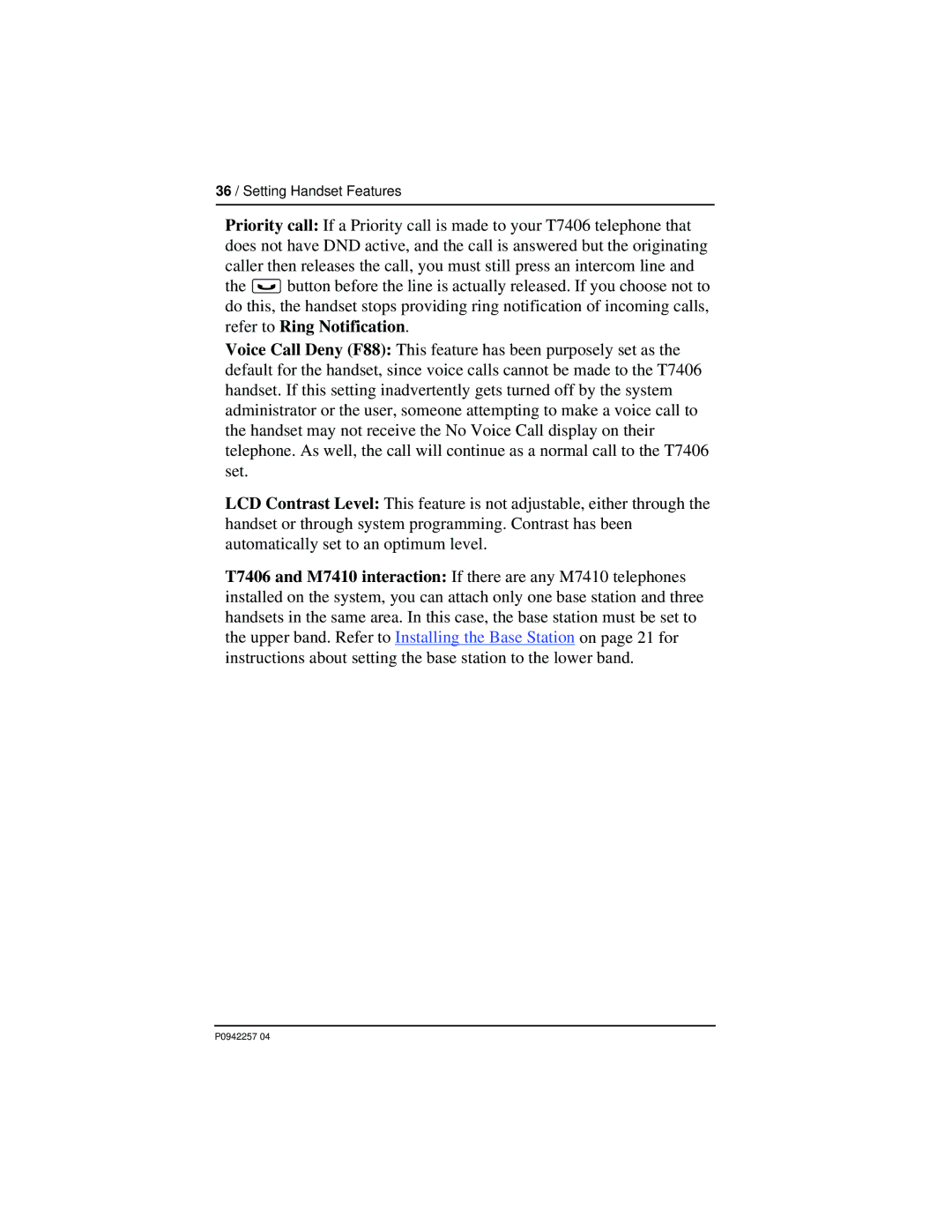36 / Setting Handset Features
Priority call: If a Priority call is made to your T7406 telephone that does not have DND active, and the call is answered but the originating caller then releases the call, you must still press an intercom line and the ≥button before the line is actually released. If you choose not to do this, the handset stops providing ring notification of incoming calls, refer to Ring Notification.
Voice Call Deny (F88): This feature has been purposely set as the default for the handset, since voice calls cannot be made to the T7406 handset. If this setting inadvertently gets turned off by the system administrator or the user, someone attempting to make a voice call to the handset may not receive the No Voice Call display on their telephone. As well, the call will continue as a normal call to the T7406 set.
LCD Contrast Level: This feature is not adjustable, either through the handset or through system programming. Contrast has been automatically set to an optimum level.
T7406 and M7410 interaction: If there are any M7410 telephones installed on the system, you can attach only one base station and three handsets in the same area. In this case, the base station must be set to the upper band. Refer to Installing the Base Station on page 21 for instructions about setting the base station to the lower band.