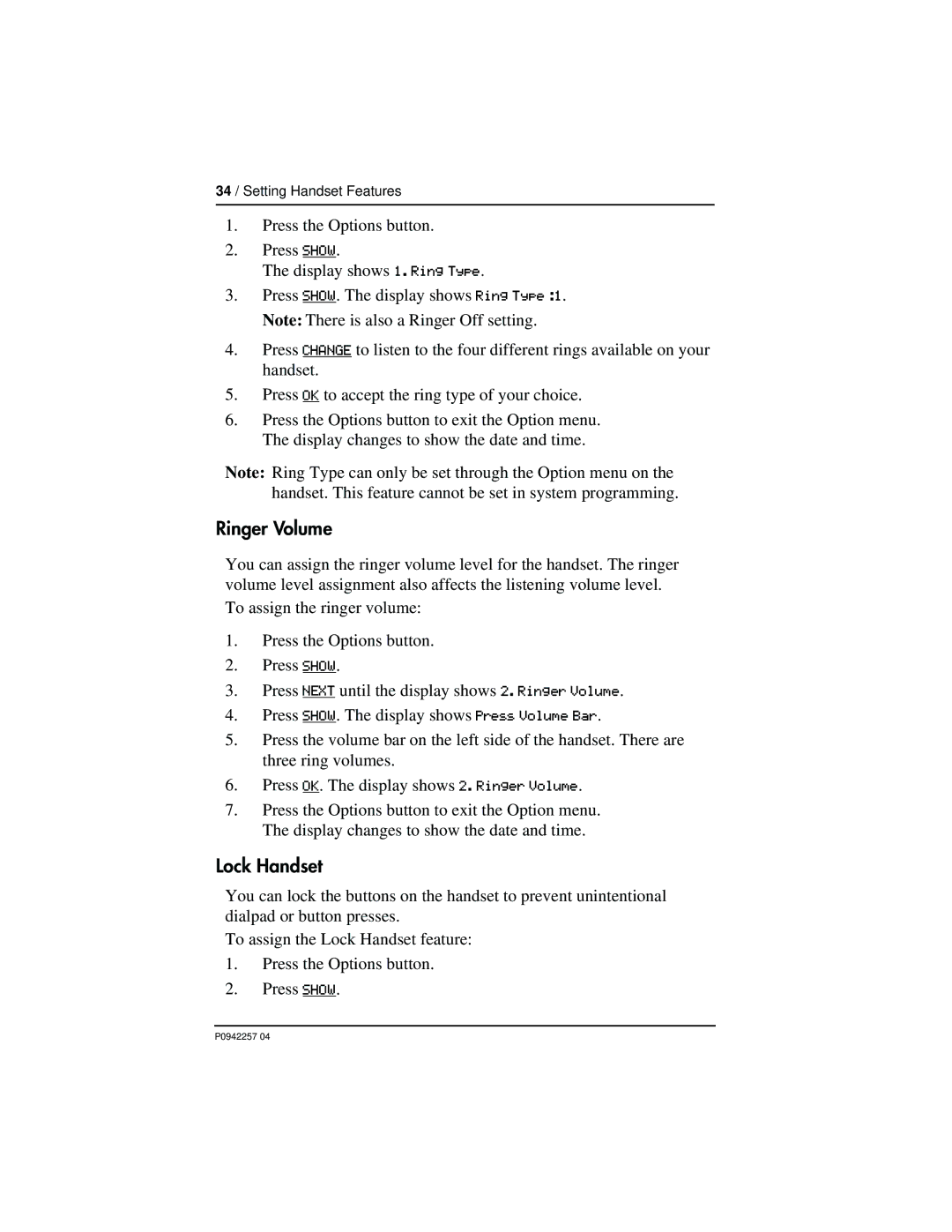34 / Setting Handset Features
1.Press the Options button.
2.Press SHOW.
The display shows 1. Ring Type.
3.Press SHOW. The display shows Ring Type :1. Note: There is also a Ringer Off setting.
4.Press CHANGE to listen to the four different rings available on your handset.
5.Press OK to accept the ring type of your choice.
6.Press the Options button to exit the Option menu. The display changes to show the date and time.
Note: Ring Type can only be set through the Option menu on the handset. This feature cannot be set in system programming.
Ringer Volume
You can assign the ringer volume level for the handset. The ringer volume level assignment also affects the listening volume level.
To assign the ringer volume:
1.Press the Options button.
2.Press SHOW.
3.Press NEXT until the display shows 2. Ringer Volume.
4.Press SHOW. The display shows Press Volume Bar.
5.Press the volume bar on the left side of the handset. There are three ring volumes.
6.Press OK. The display shows 2. Ringer Volume.
7.Press the Options button to exit the Option menu. The display changes to show the date and time.
Lock Handset
You can lock the buttons on the handset to prevent unintentional dialpad or button presses.
To assign the Lock Handset feature:
1.Press the Options button.
2.Press SHOW.