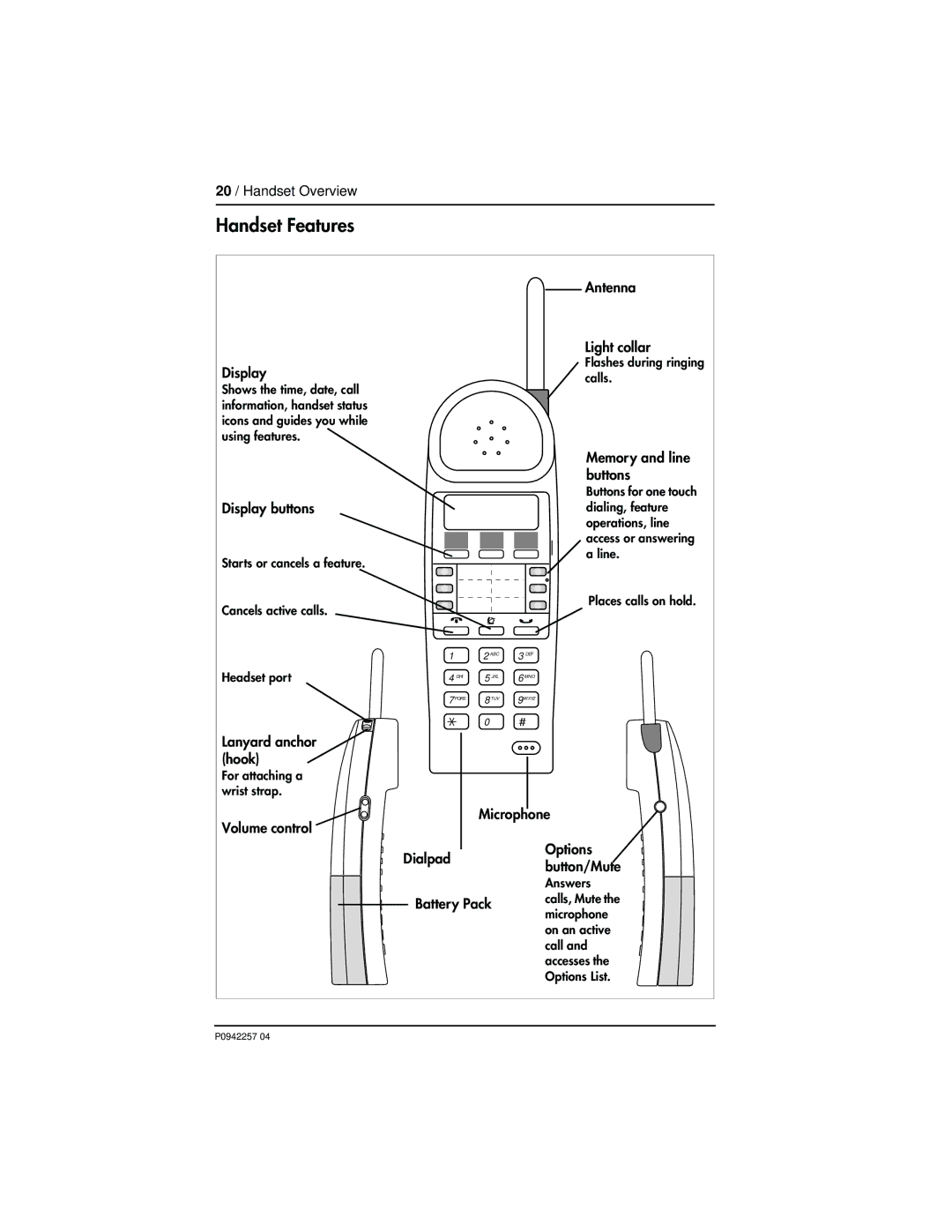20 / Handset Overview
Handset Features
Display
Shows the time, date, call information, handset status icons and guides you while using features.
Display buttons
Starts or cancels a feature.
Cancels active calls.
Headset port
Lanyard anchor (hook) ![]()
For attaching a wrist strap.
Volume control ![]()
Antenna
Light collar
![]() Flashes during ringing calls.
Flashes during ringing calls.
Memory and line buttons
Buttons for one touch dialing, feature operations, line ![]() access or answering a line.
access or answering a line.
Places calls on hold.
|
| ≥ |
1 | 2 ABC | 3 DEF |
4 GHI | 5 JKL | 6 MNO |
7 PQRS | 8 TUV | 9 WXYZ |
0 #
Microphone
Options
Dialpadbutton/Mute
Answers
Battery Pack calls, Mute the microphone
on an active call and accesses the Options List.