•Pressing and releasing the A button momentarily (< 2 seconds) will save the Set Point and/or advance to the MAIN TIME screen.
NOTE: DAY of the WEEK is set automatically based upon the Date that has been set.
ALTERNATE TIME
•Pressing and releasing the M button momentarily (< 2 seconds) while the MAIN TIME screen is displayed will access the ALTERNATE TIME screen.
Information provided includes (Fig. 14):
>Tissue Loading Bar Graph, if any after NORM/FREE dives.
>Alarm icon (solid) - if the Daily Alarm is set On.
>Lazy 8 symbol (Fig. 14a) identifies Time as Alternate Time.
>Day of the Week graphic MON (or TUE, WED, THU, FRI, SAT, SUN), or WET (if the unit is wet).
>Battery icon, if a Low Battery Condition exists.
>Month and Day (Day and Month if set for Metric).
>Time of Day (hr:min:sec).
•Pressing and releasing the M button momentarily and repeatedly (< 2 seconds) will step through the other Main Watch Modes.
•Pressing and releasing the S button (< 2 seconds) will
silence and acknowledge the Daily Alarm (if its set On and it sounds).
Main Time/Date can also be set using the PC Settings Upload program which is on the OceanLog software CD.
Prior to shipment from the factory, any error of the Main Time is determined and corrected.
a
Fig. 14 - ALTERNATE
TIME
23