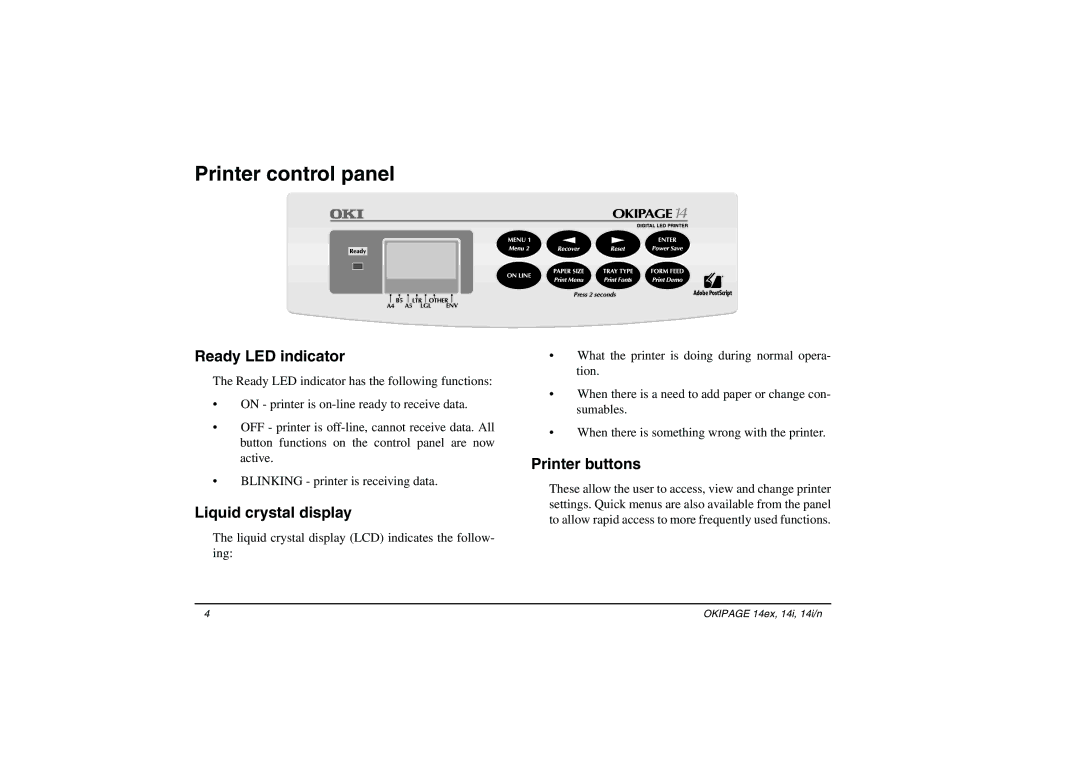Printer control panel
Ready LED indicator
The Ready LED indicator has the following functions:
•ON - printer is
•OFF - printer is
•BLINKING - printer is receiving data.
Liquid crystal display
The liquid crystal display (LCD) indicates the follow- ing:
•What the printer is doing during normal opera- tion.
•When there is a need to add paper or change con- sumables.
•When there is something wrong with the printer.
Printer buttons
These allow the user to access, view and change printer settings. Quick menus are also available from the panel to allow rapid access to more frequently used functions.
4 | OKIPAGE 14ex, 14i, 14i/n |