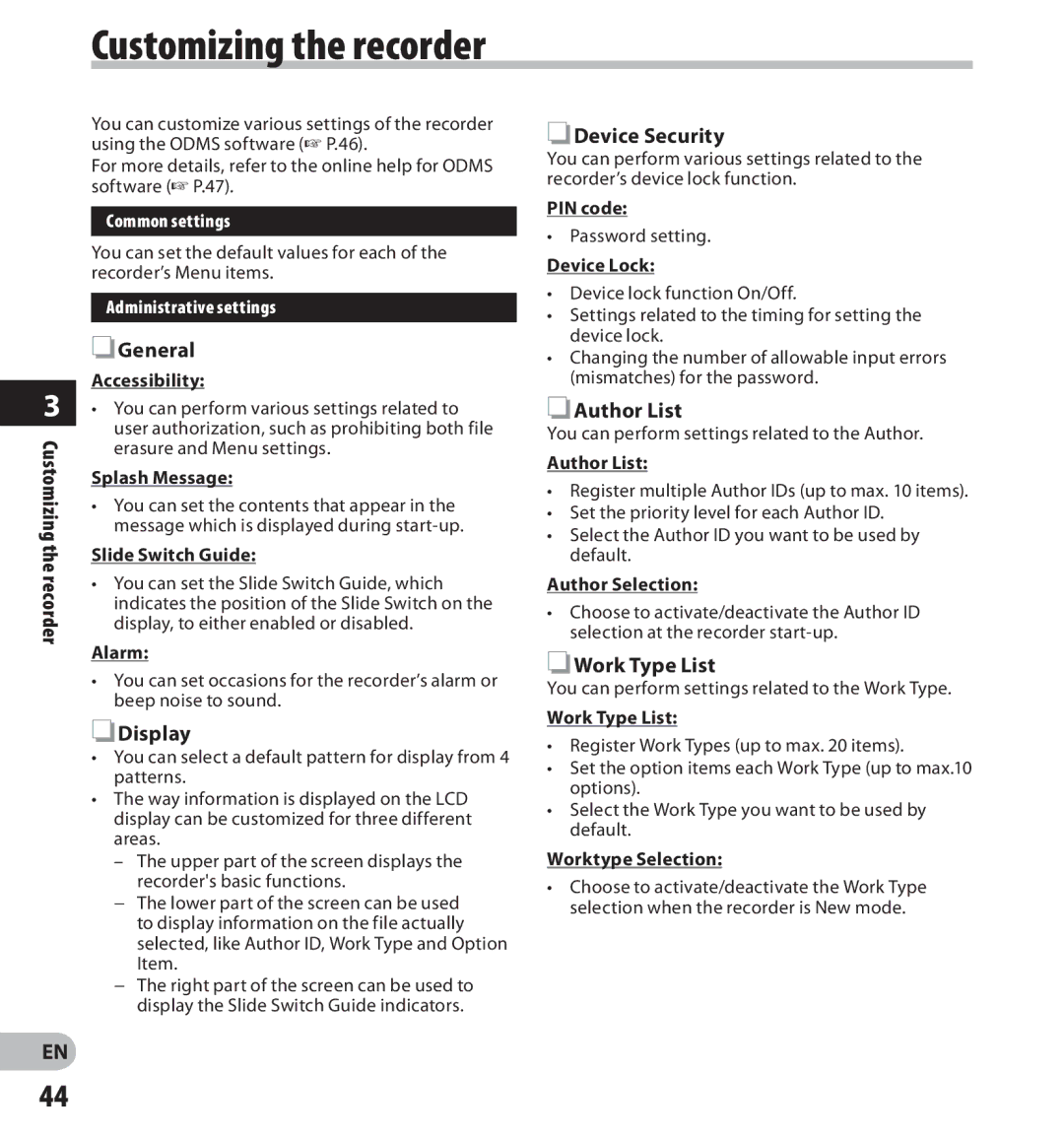Customizing the recorder
3
Customizing the recorder
EN
You can customize various settings of the recorder using the ODMS software (☞ P.46).
For more details, refer to the online help for ODMS software (☞ P.47).
Common settings
You can set the default values for each of the recorder’s Menu items.
Administrative settings
❏General
Accessibility:
•You can perform various settings related to user authorization, such as prohibiting both file erasure and Menu settings.
Splash Message:
•You can set the contents that appear in the message which is displayed during
Slide Switch Guide:
•You can set the Slide Switch Guide, which indicates the position of the Slide Switch on the display, to either enabled or disabled.
Alarm:
•You can set occasions for the recorder’s alarm or beep noise to sound.
❏Display
•You can select a default pattern for display from 4 patterns.
•The way information is displayed on the LCD display can be customized for three different areas.
–The upper part of the screen displays the recorder's basic functions.
−The lower part of the screen can be used to display information on the file actually selected, like Author ID, Work Type and Option Item.
−The right part of the screen can be used to display the Slide Switch Guide indicators.
❏Device Security
You can perform various settings related to the recorder’s device lock function.
PIN code:
• Password setting.
Device Lock:
•Device lock function On/Off.
•Settings related to the timing for setting the device lock.
•Changing the number of allowable input errors (mismatches) for the password.
❏Author List
You can perform settings related to the Author.
Author List:
•Register multiple Author IDs (up to max. 10 items).
•Set the priority level for each Author ID.
•Select the Author ID you want to be used by default.
Author Selection:
•Choose to activate/deactivate the Author ID selection at the recorder
❏Work Type List
You can perform settings related to the Work Type.
Work Type List:
•Register Work Types (up to max. 20 items).
•Set the option items each Work Type (up to max.10 options).
•Select the Work Type you want to be used by default.
Worktype Selection:
•Choose to activate/deactivate the Work Type selection when the recorder is New mode.
44